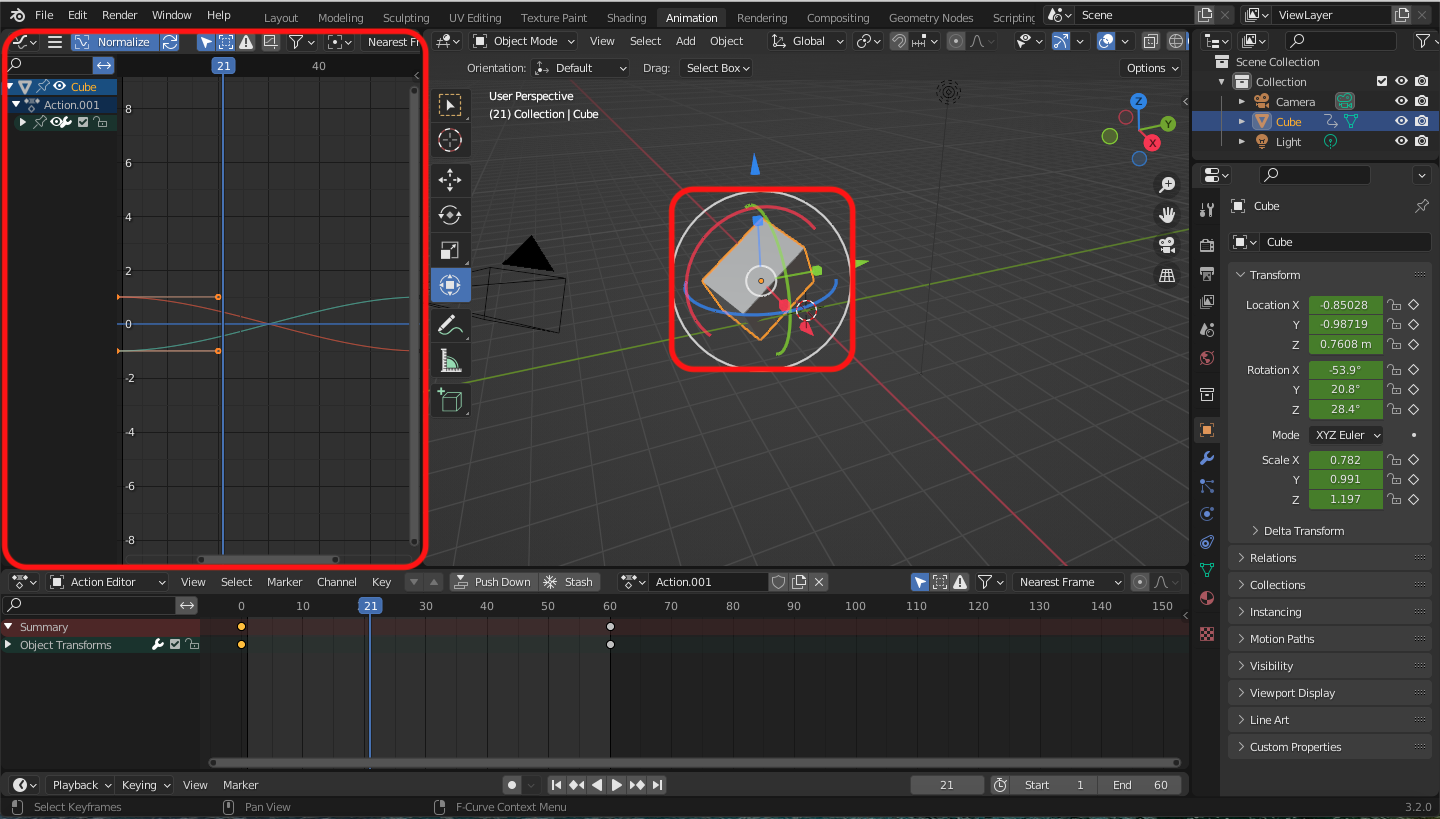-
Animation
Animation tab > Action Editor
-
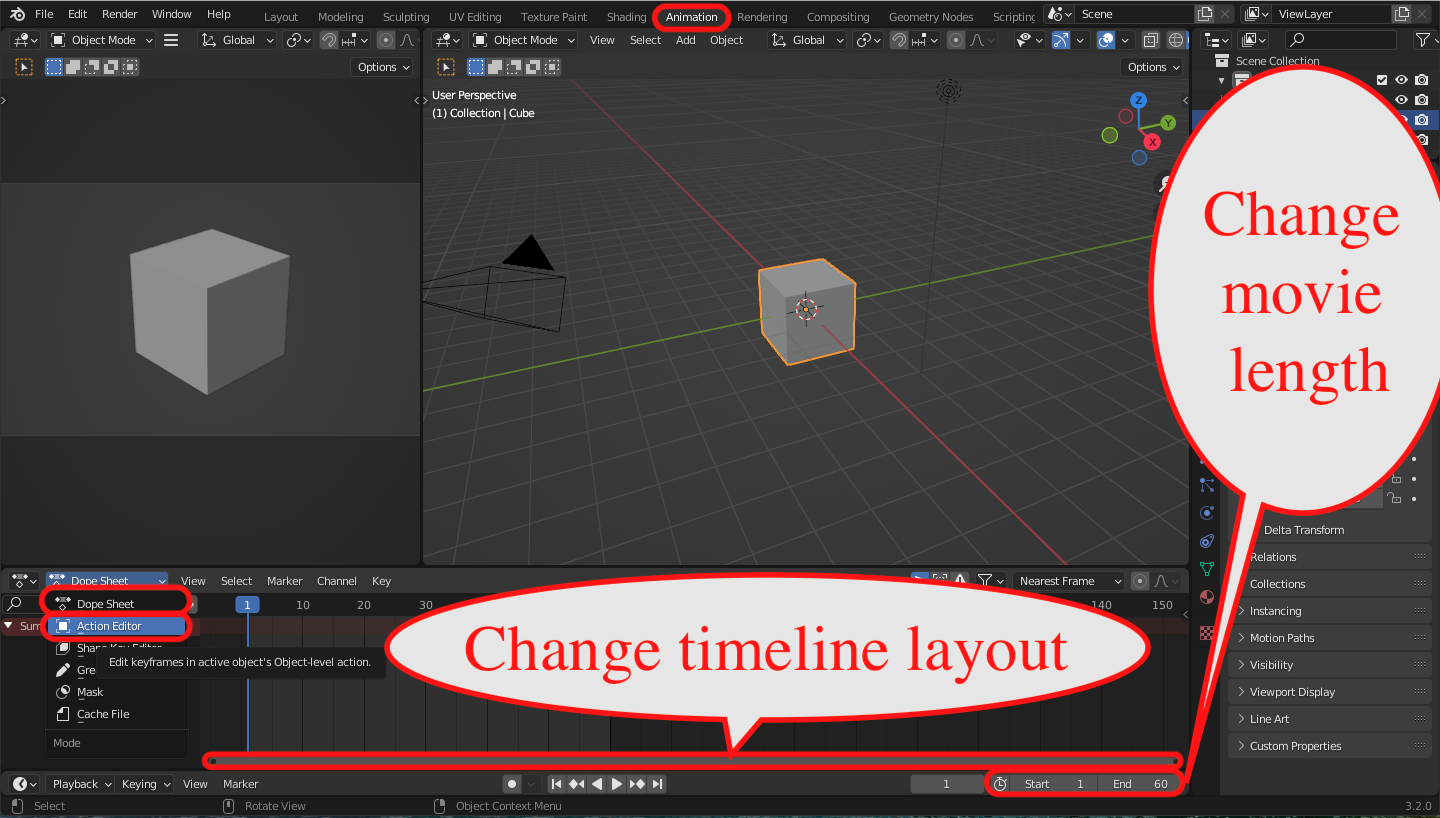
Make New animation timeline.
-
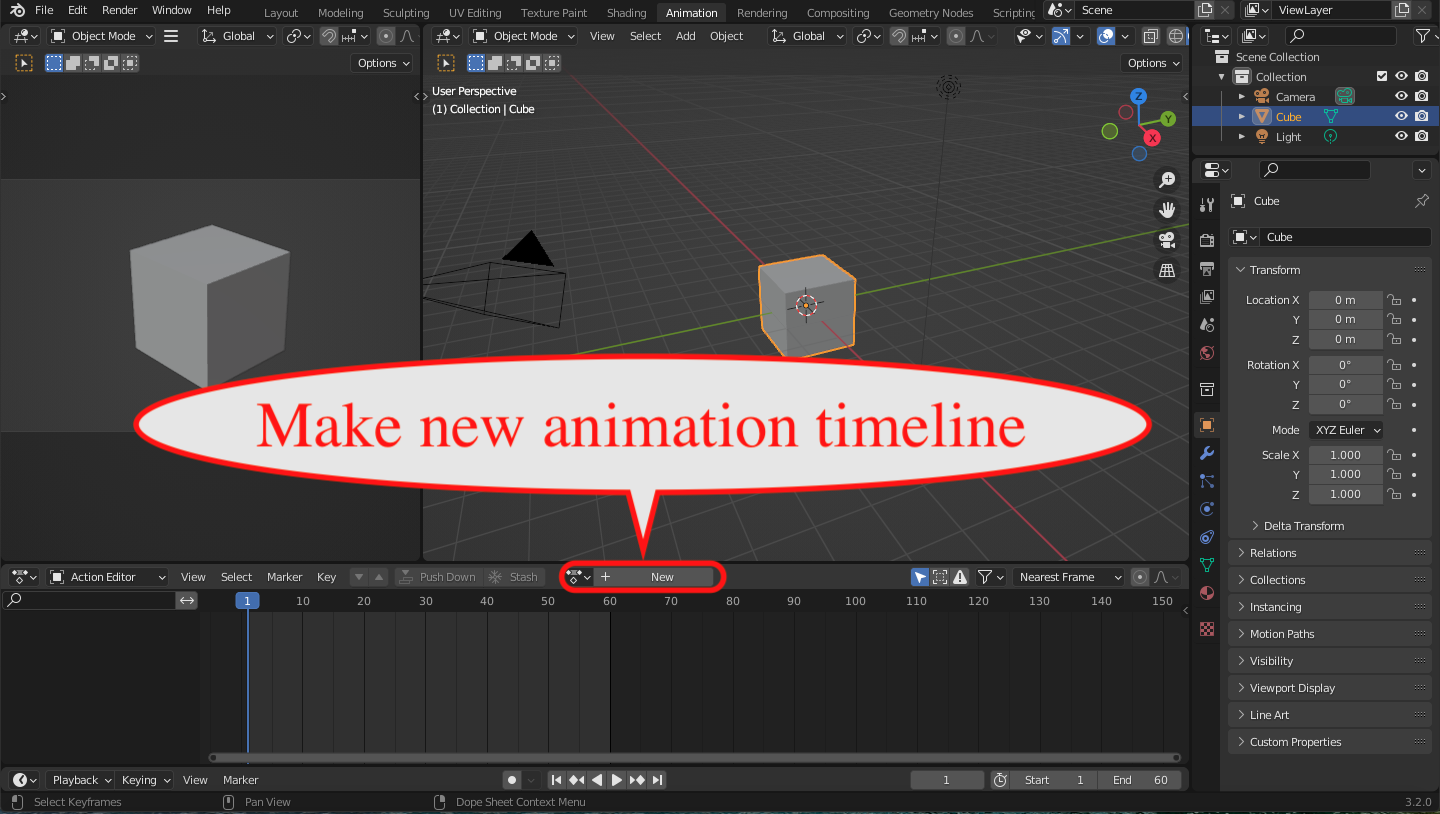
Press "I" on Edit area. You can insert key frame.
-
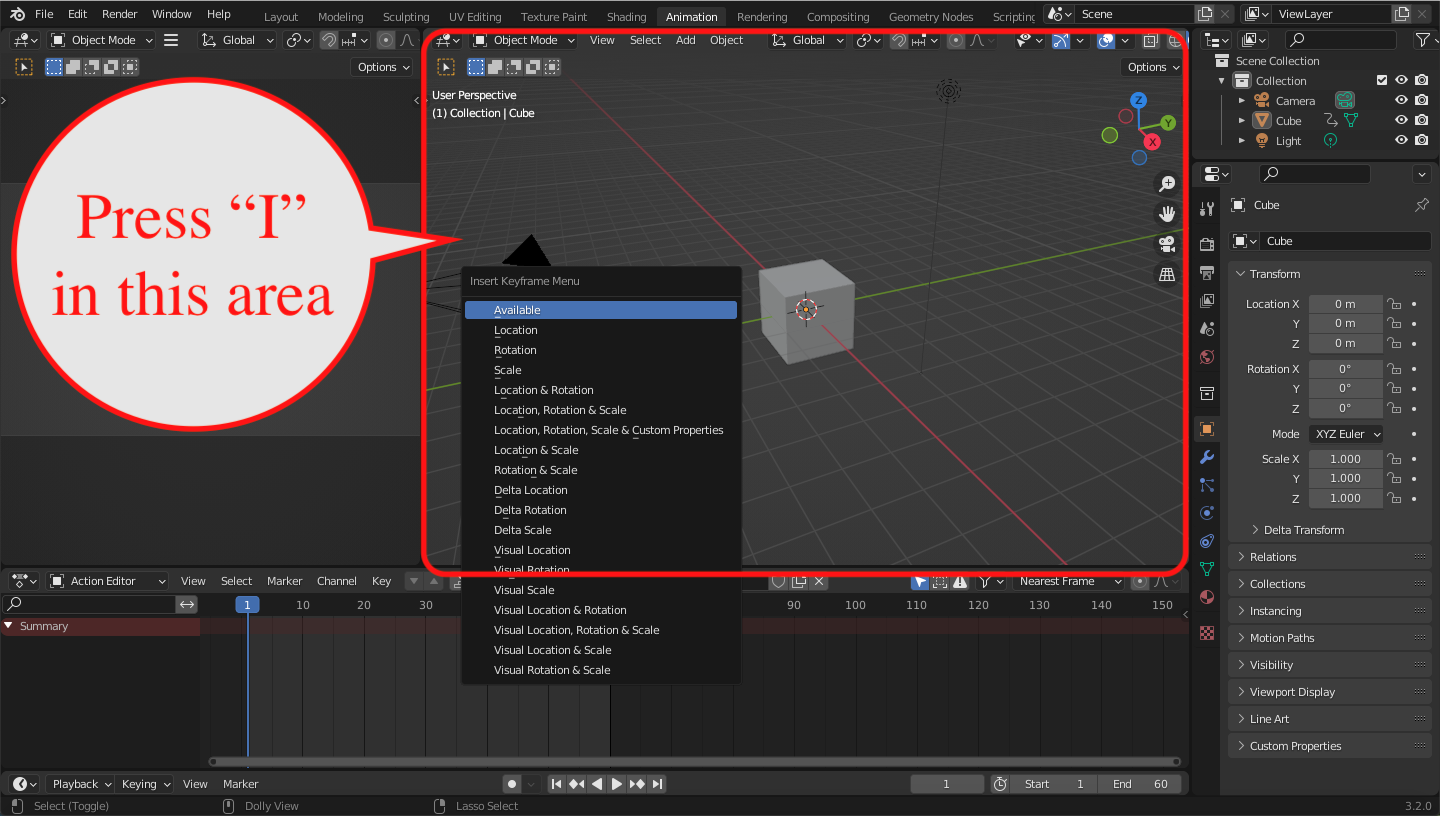
Choose animation type.
-
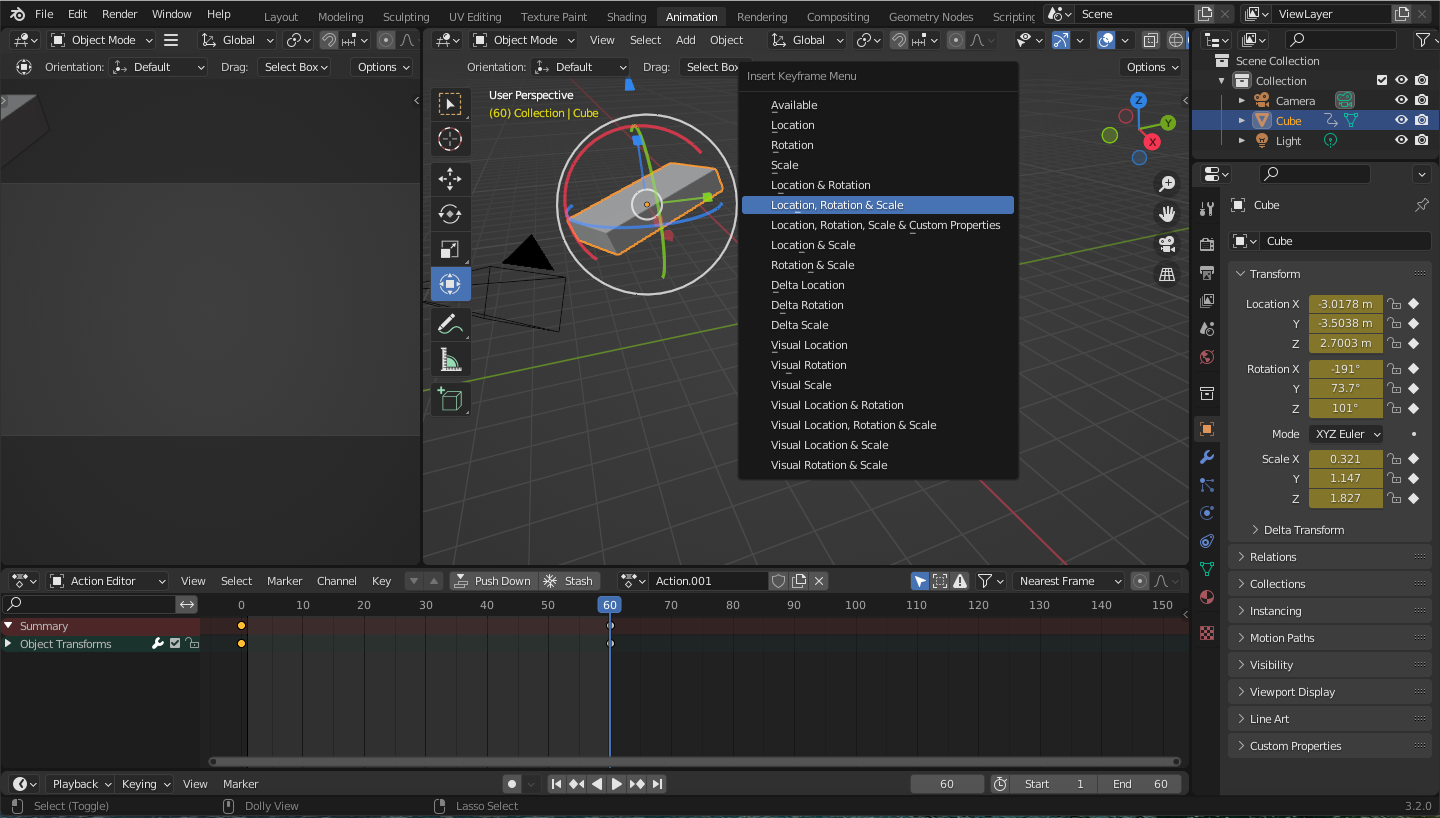
Insert some keyframes on the timeline.
-
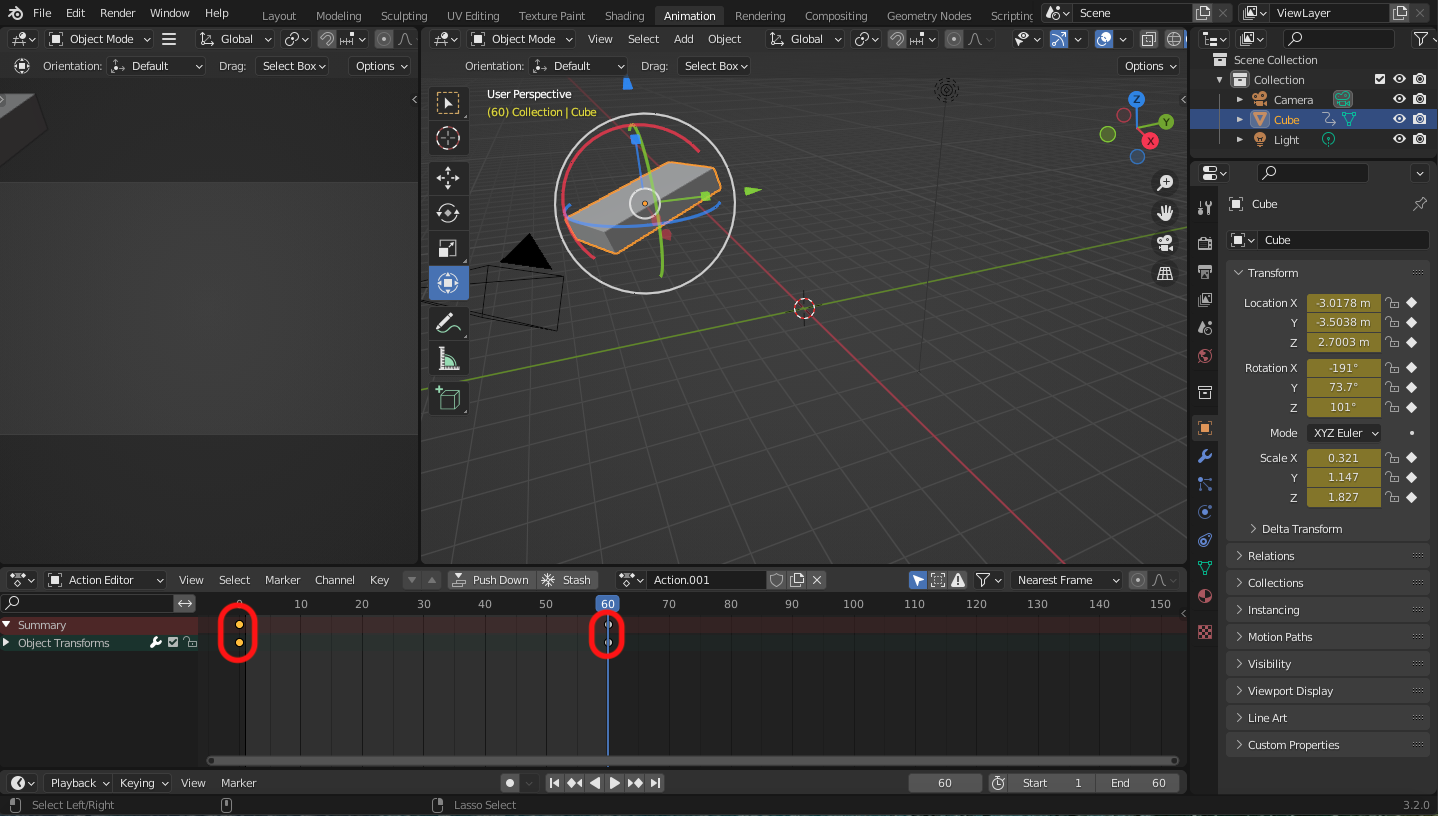
Select a keyframe > Press"X" > Delete Keyframes
-
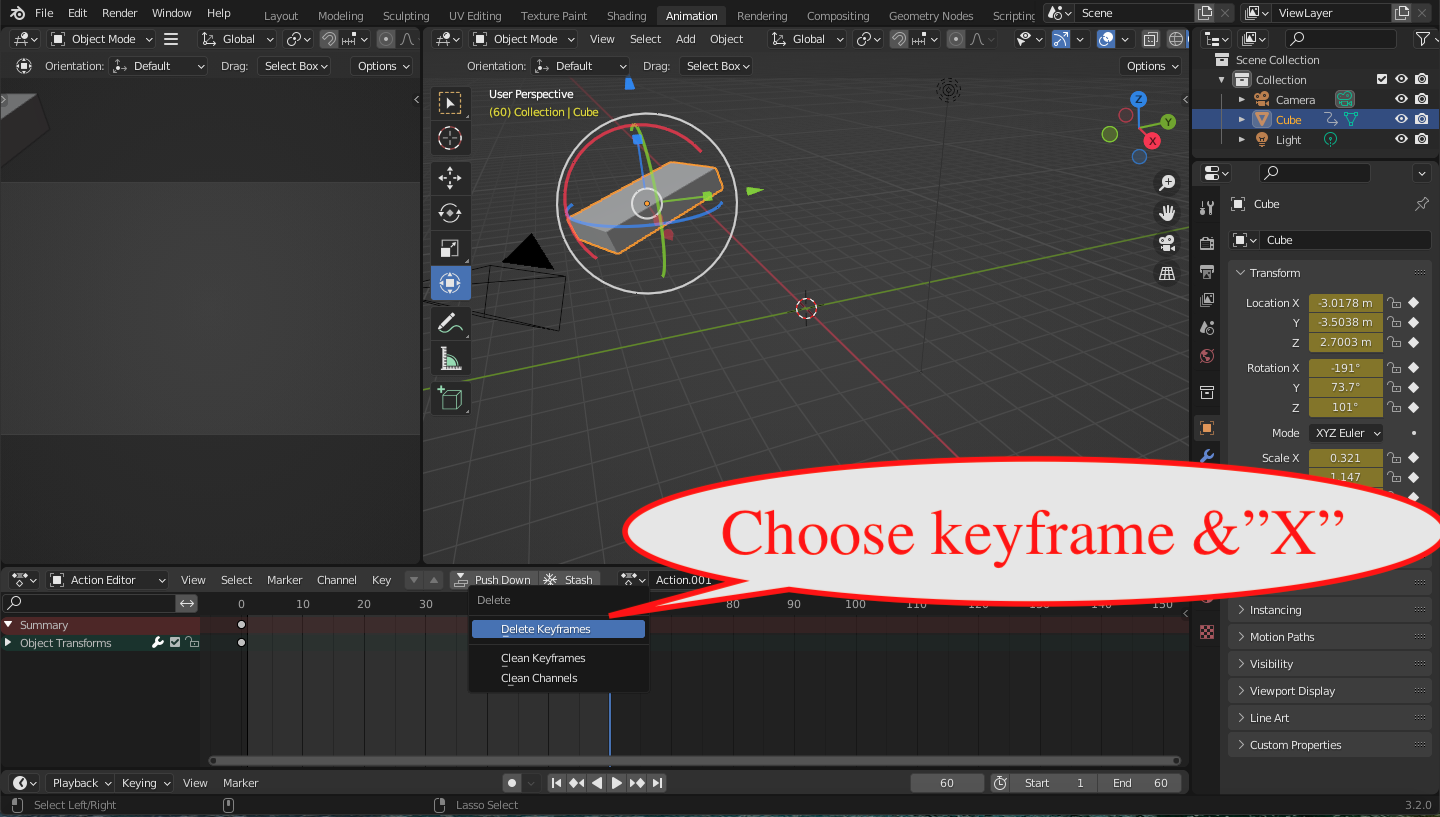
You can also edit the animation by Graph Editor.
-
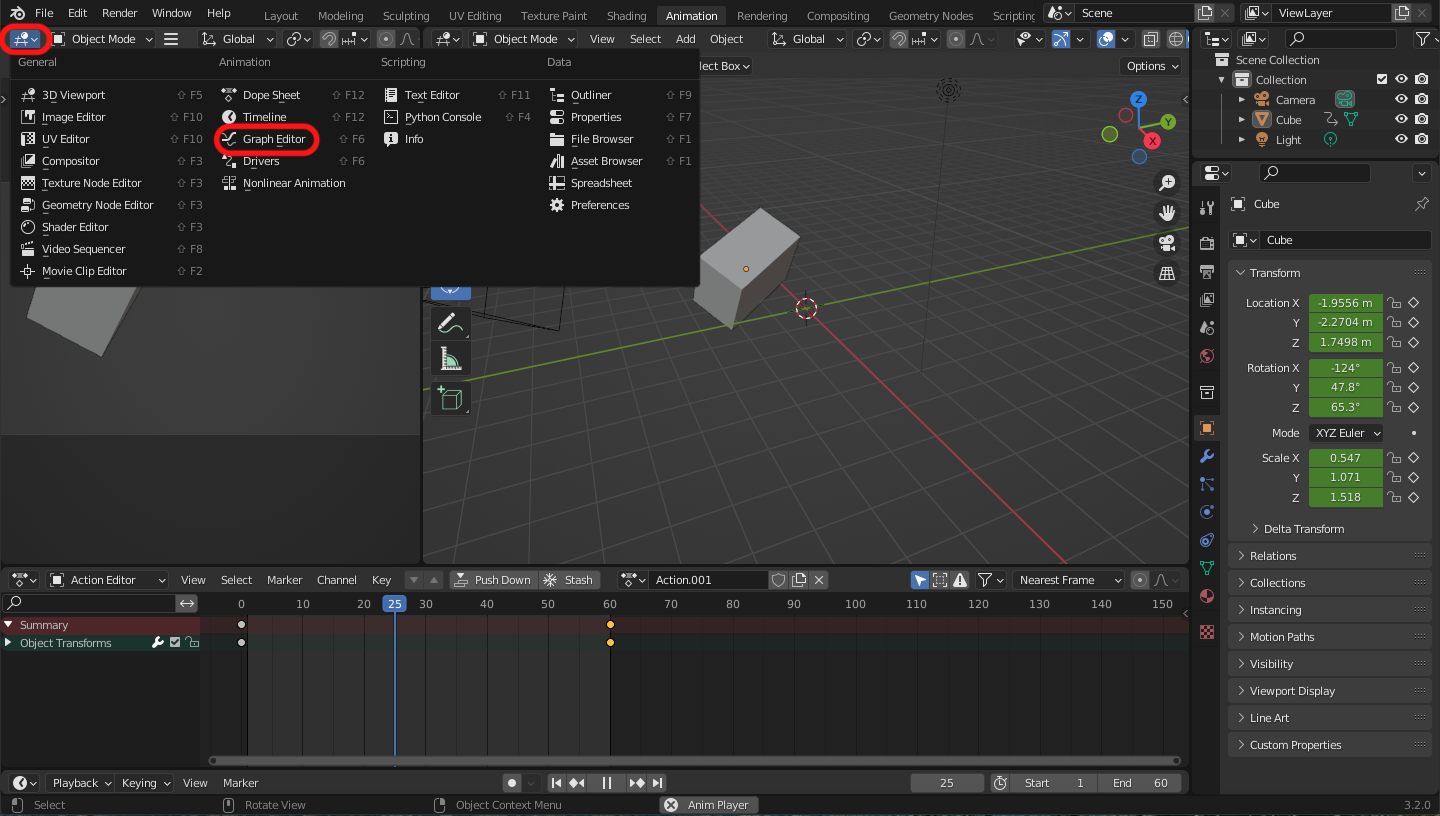
Select the object > Edit the graph
-