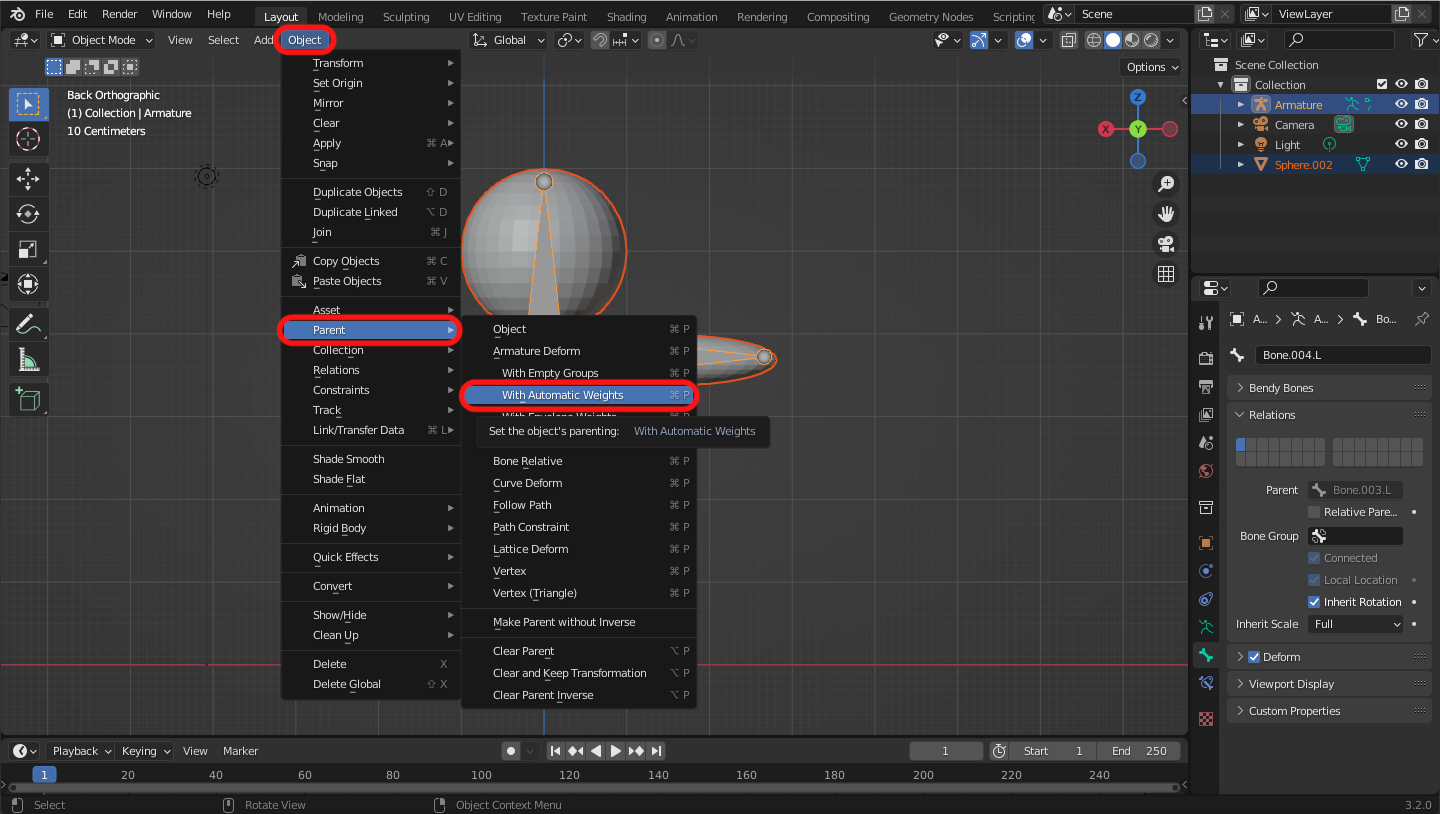-
Bone
Object Mode > Add > Armature
-
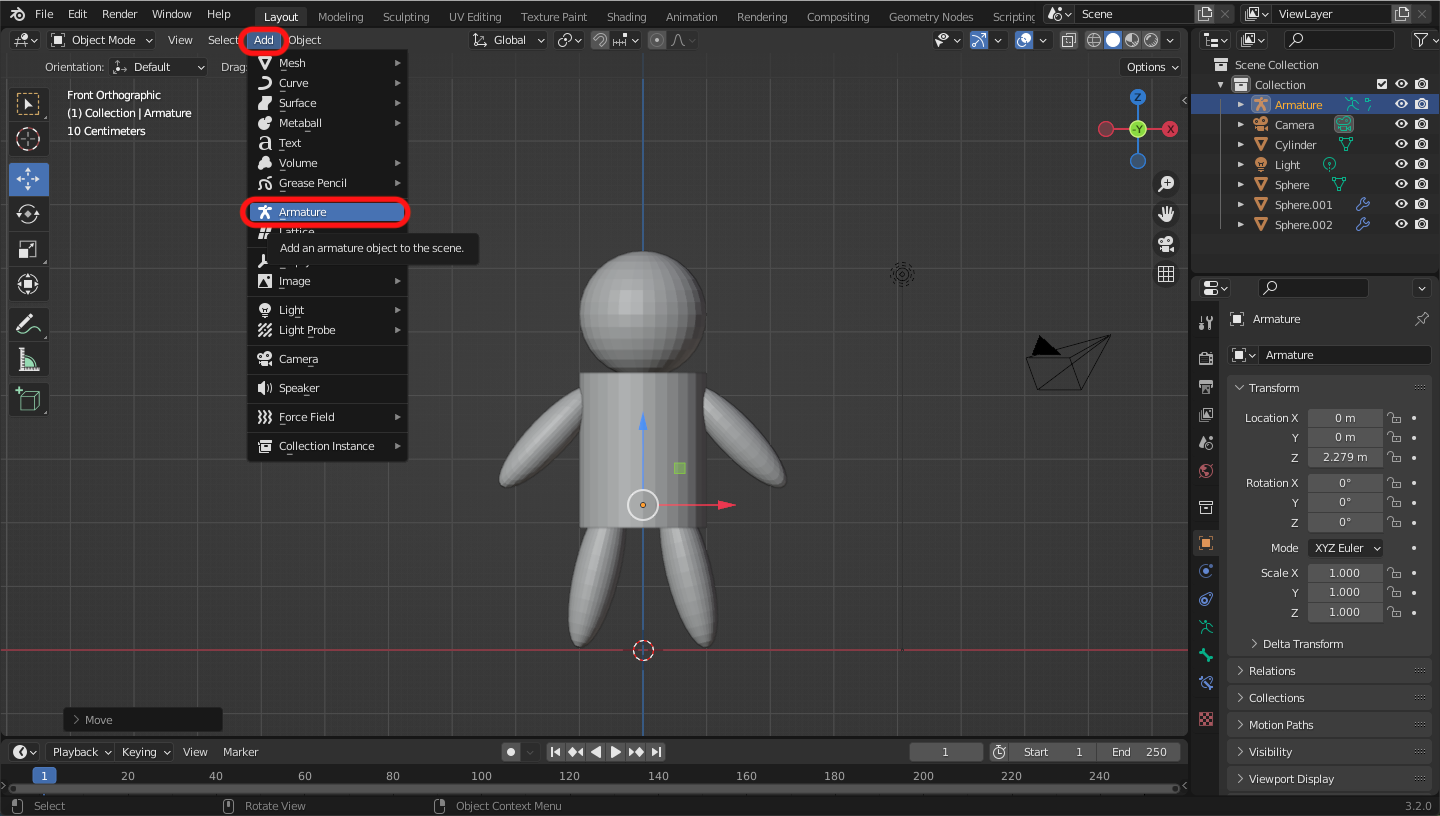
Select Armature symbol > Check box "In Front"
-
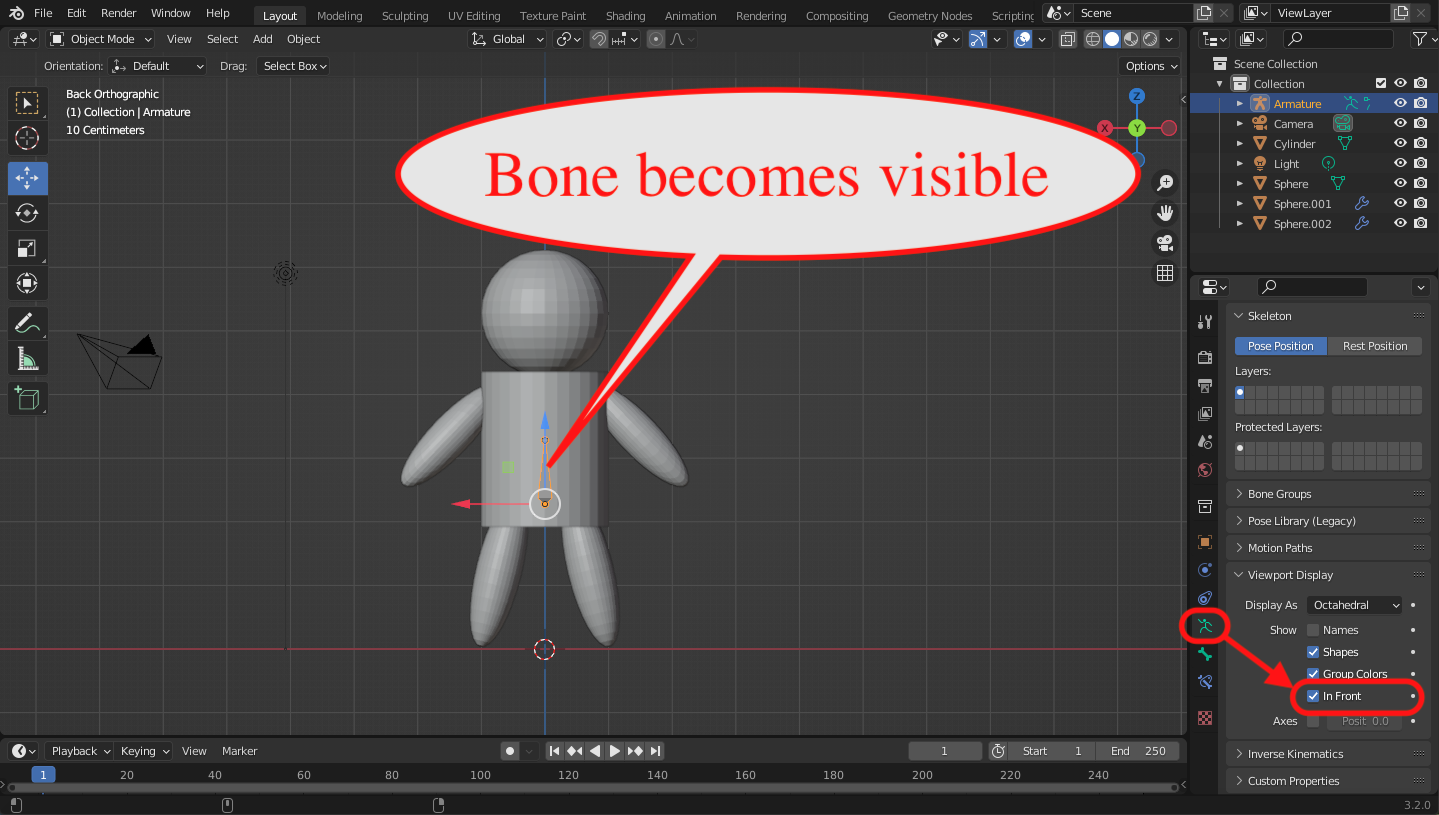
First of All, set the Root Bone.
-
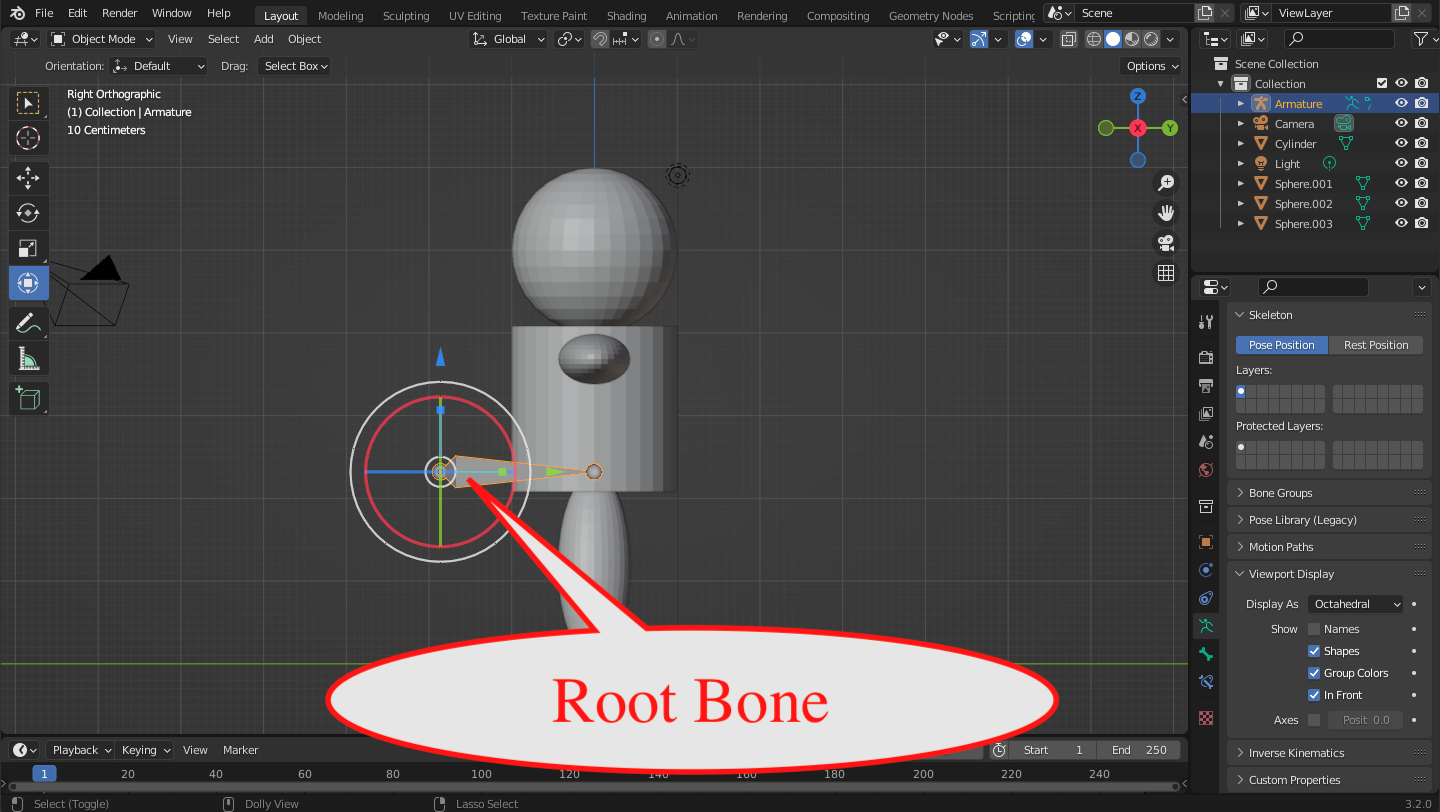
You can add bones.
Edit Mode > Armature > Extrude-
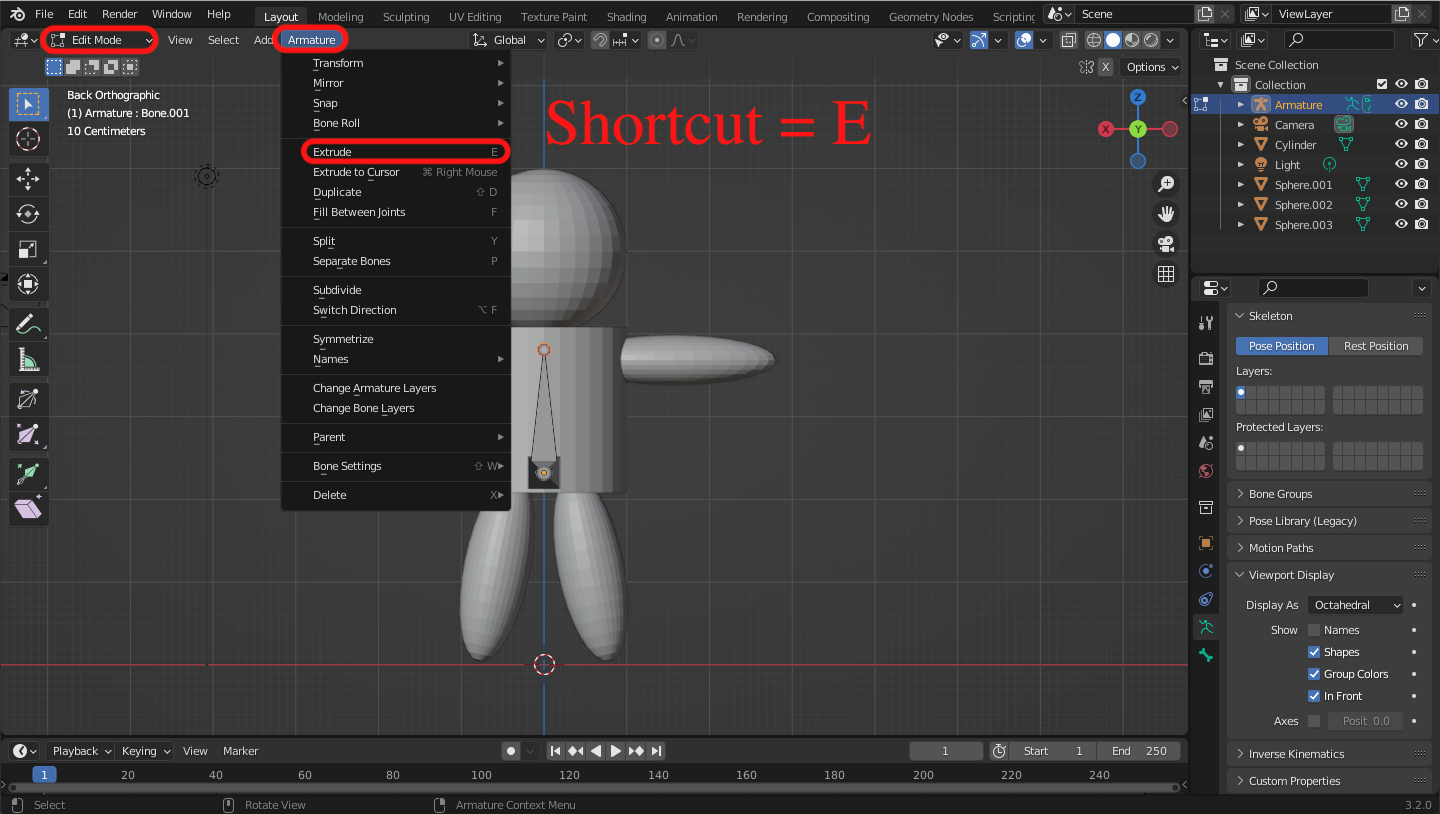
You can mirror bones.
Select bones to mirror > Right Click > Names > Auto-Name Left/Right-
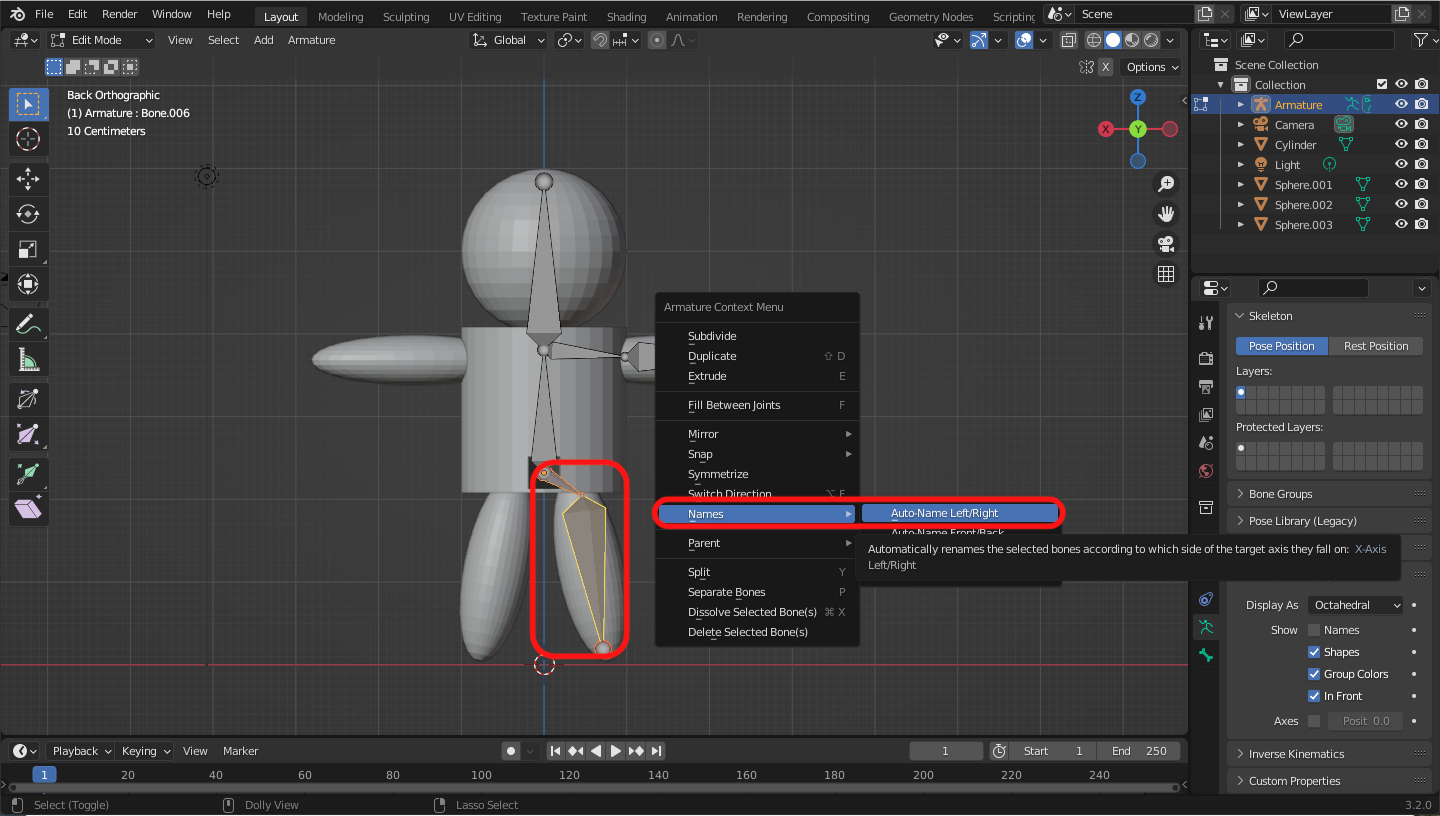
Select bones to mirror > Right Click > Symmetrize
-

Now, bones are copied on the other side.
-

Link the object and the bones.
Object Mode > Parent > With Automatic Weights-