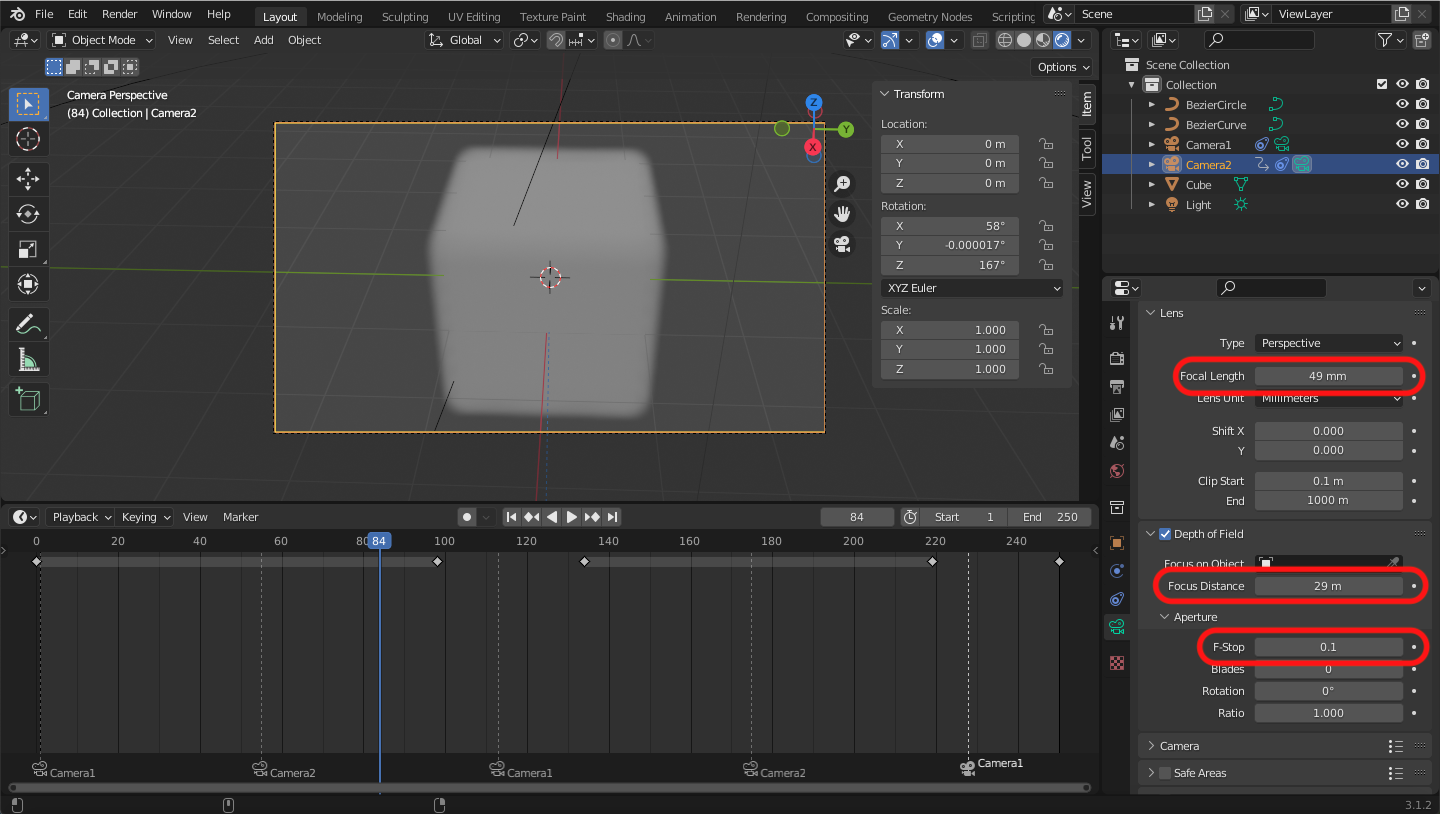-
Camera Work
Select Camera and select Object Constraint.
-
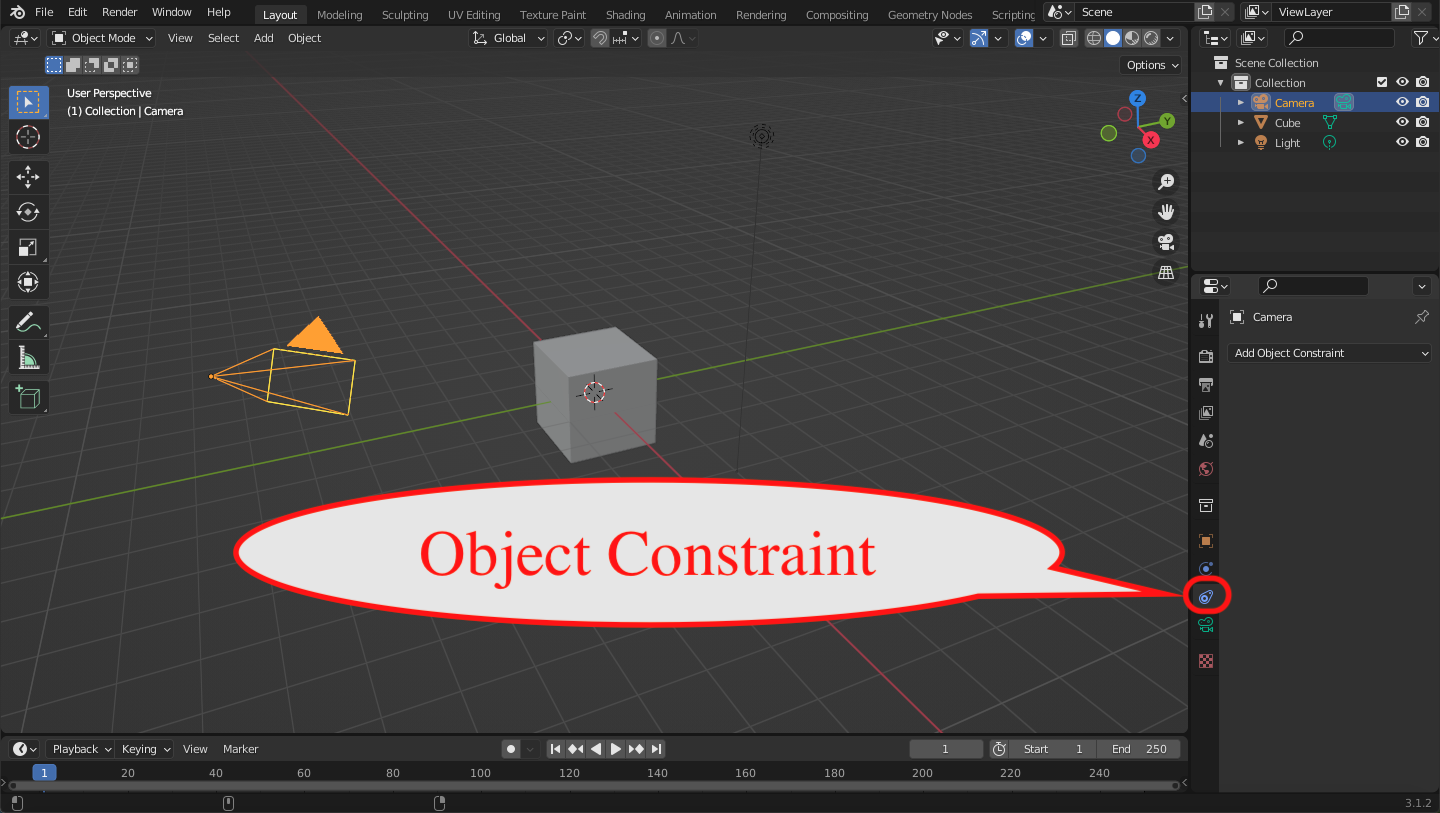
Add Object Constraint > Child Of
-
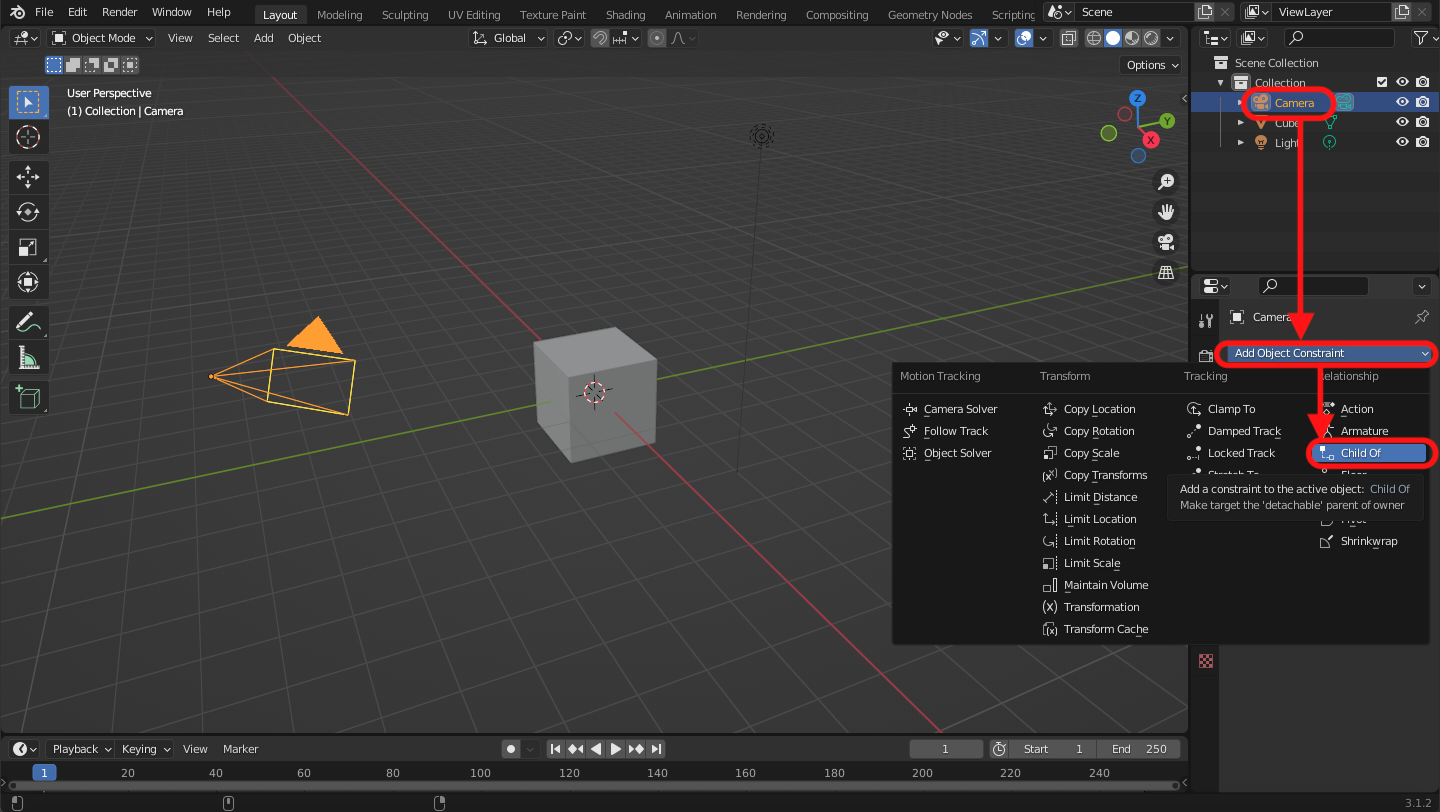
Select the target.
-
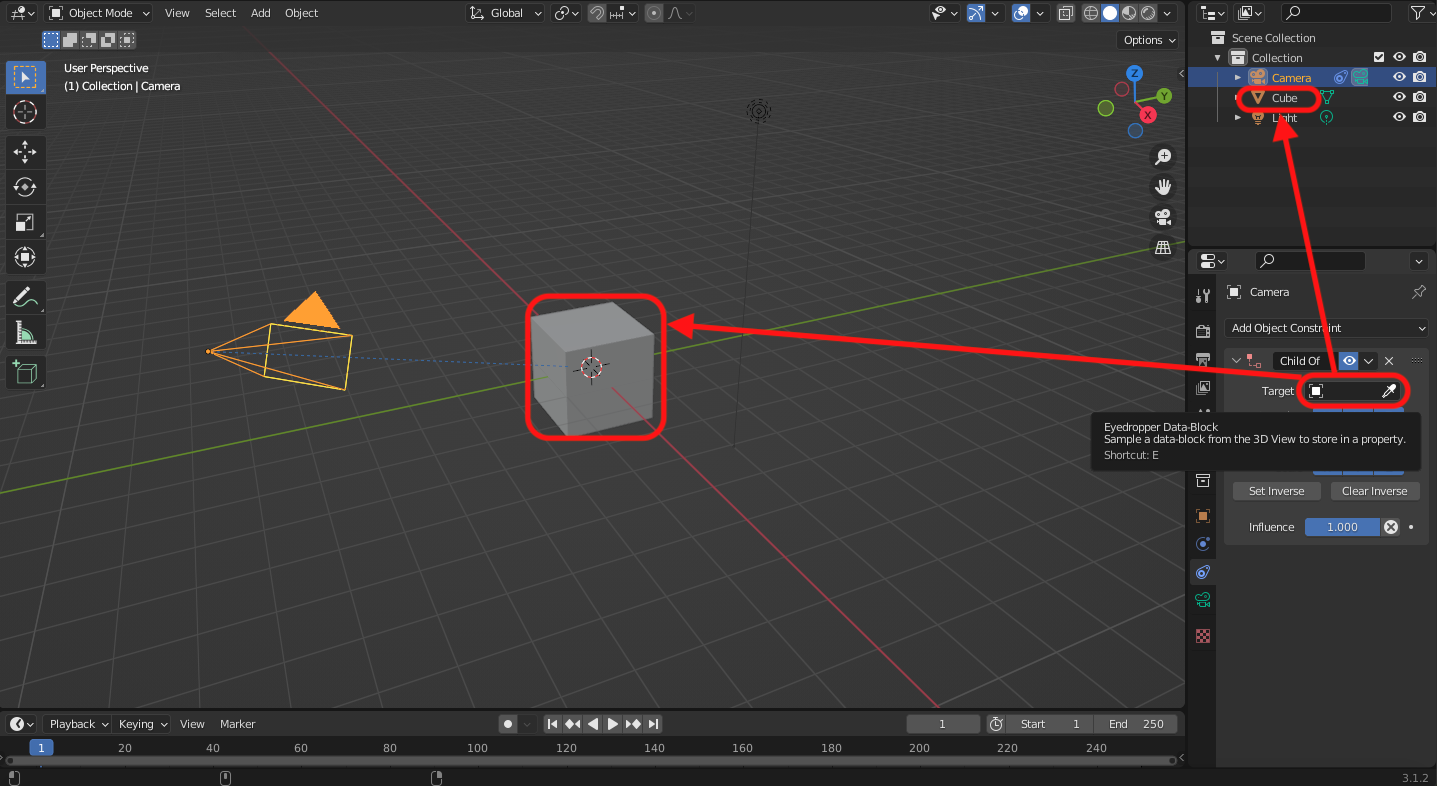
Object > Track > Track to Constraint
Now, the camera follows the object like real cameraman.-
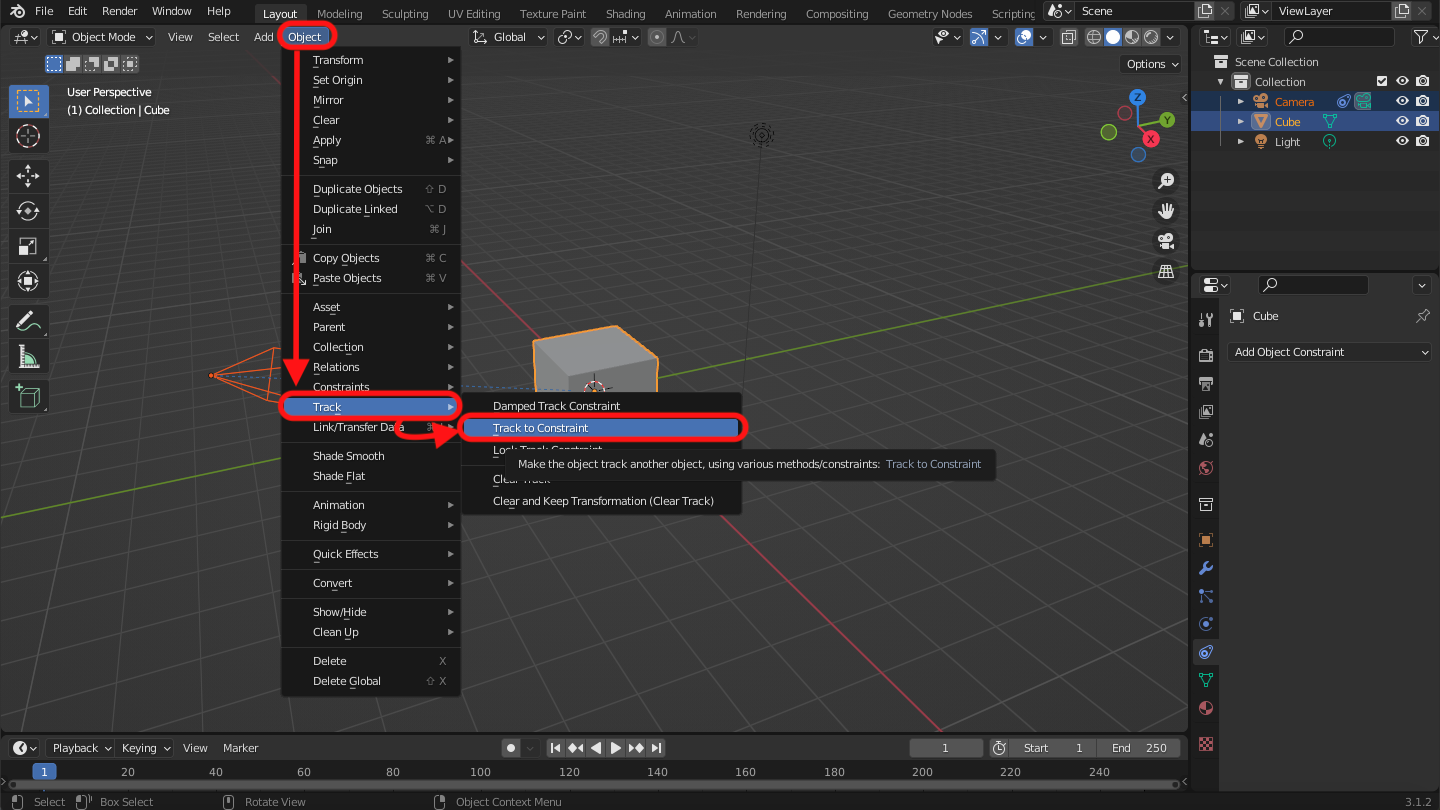
-
Camera Work(following path)
Add path.
-
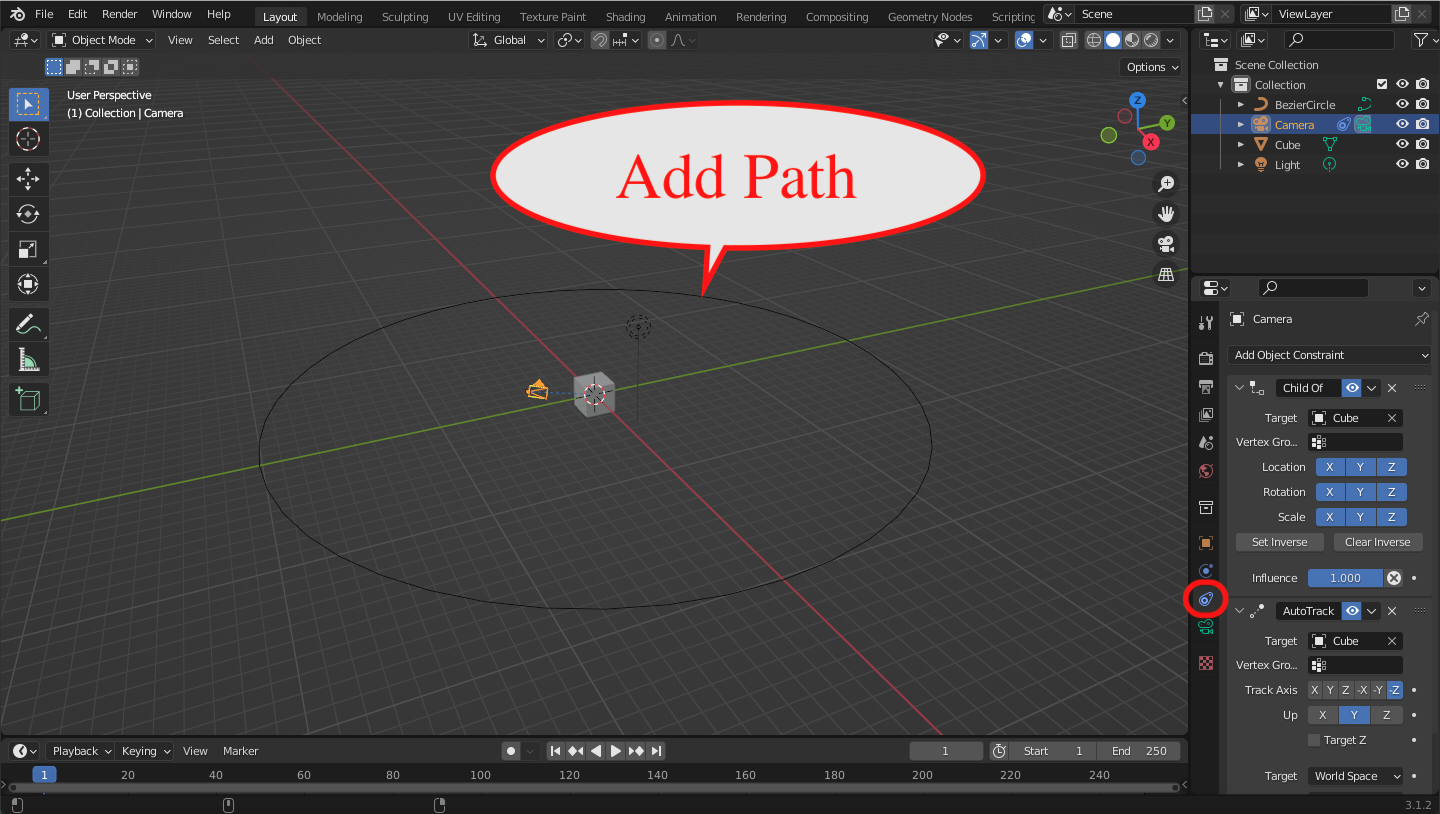
Camera > Add Object Constraint > Follow Path
-
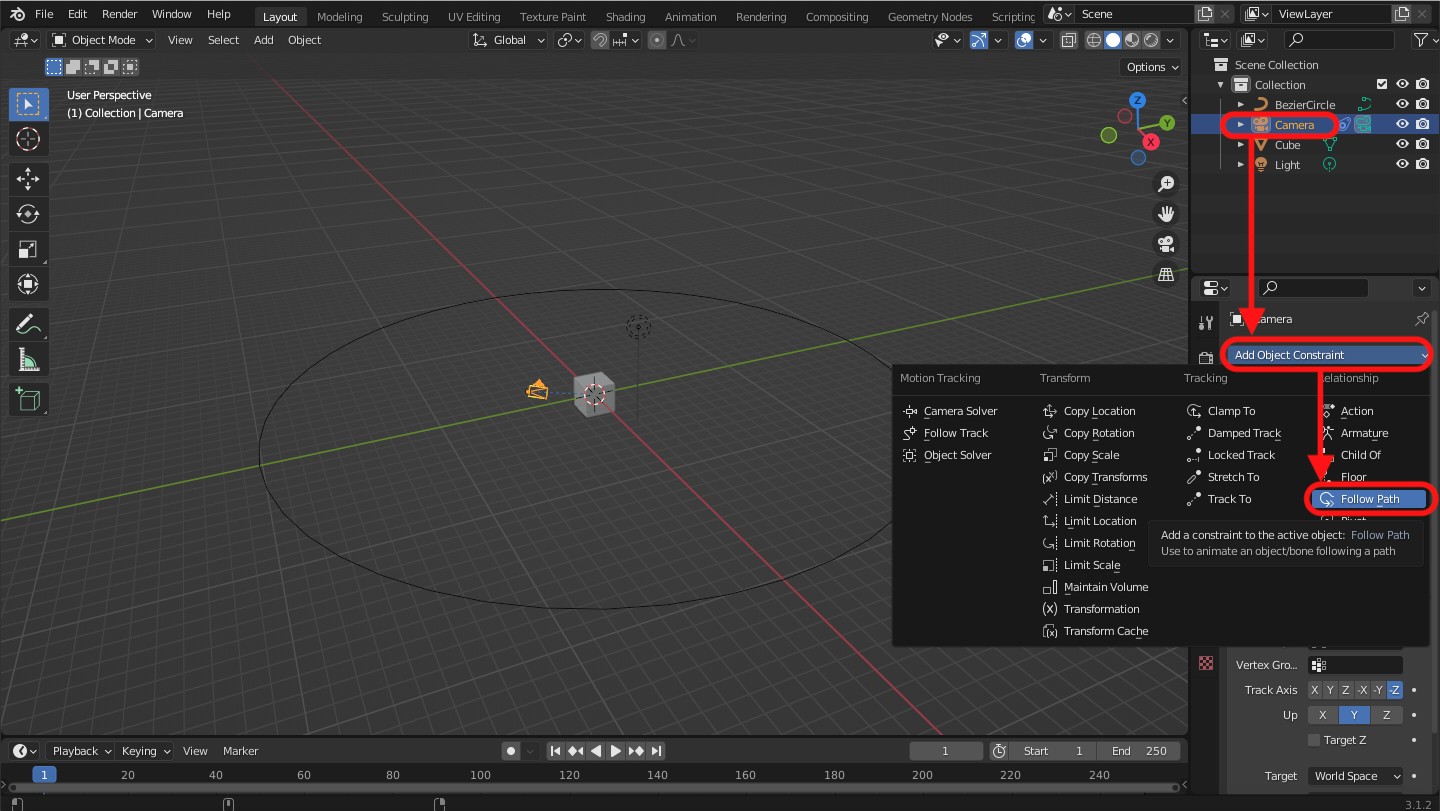
Select the target.
-
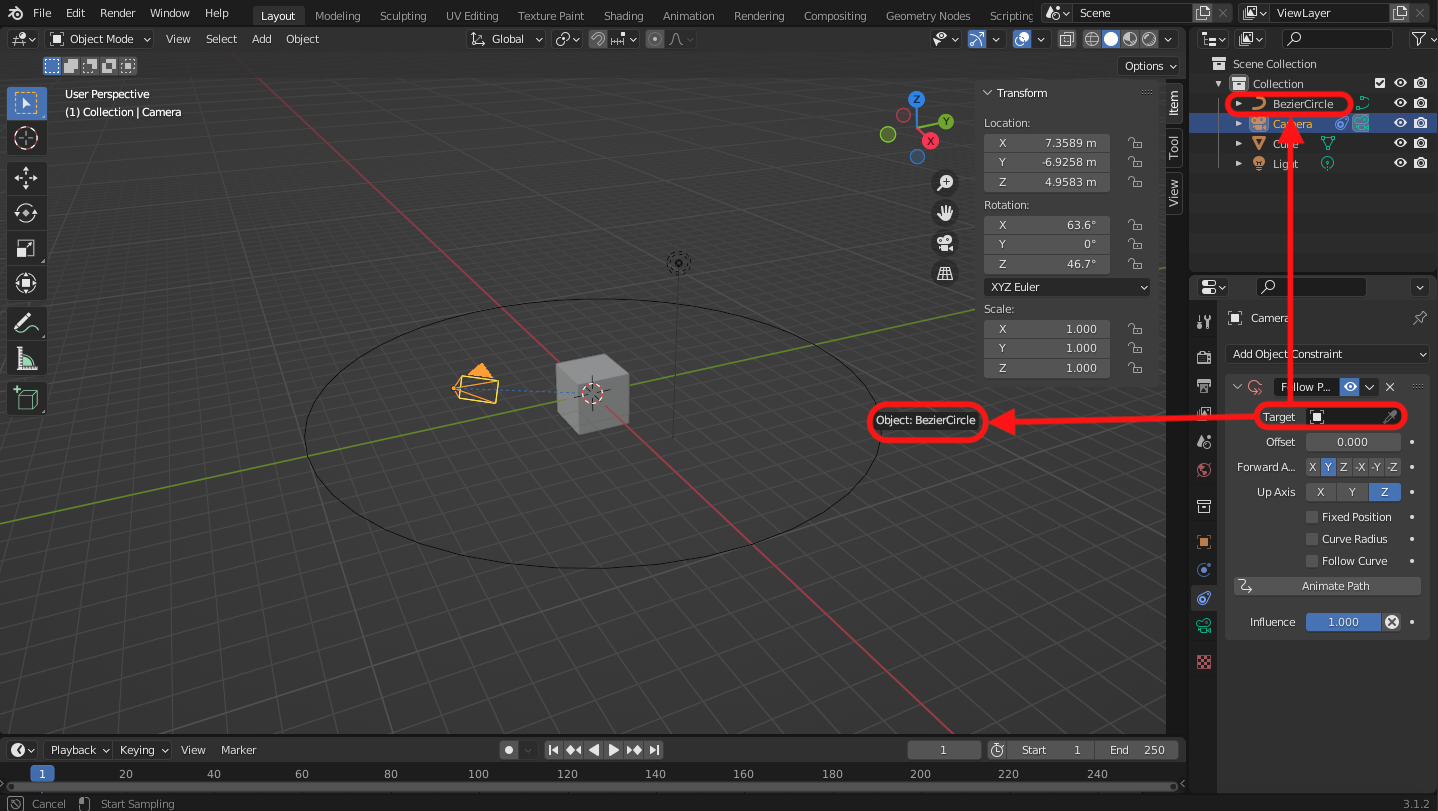
Set the camera location of x,y,z as 0,0,0.
And, press Animate Path.-
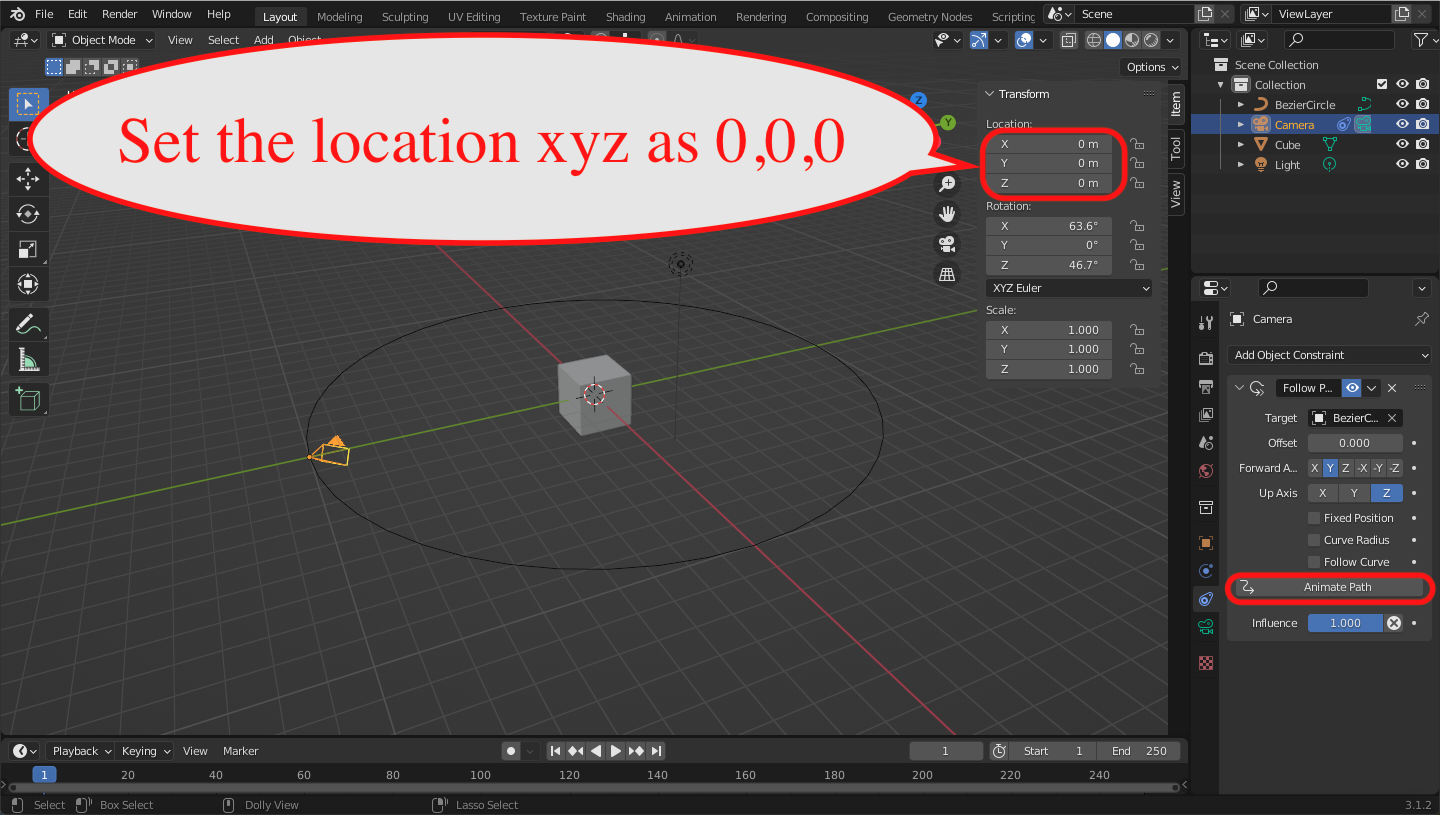
-
Camera Work(Changing Main Camera)
Scene Properties > select Camera
You can change the main camera by "command + B" on timeline.-

-
Camera Work(focusing)
Focus length = The bigger, the nearer.
F-Stop = The bigger, the clearer. The smaller, the more blurry.
Focus Distance = The smaller it is, the clearer the near object is.-