-
Grease Pencil
Object Mode > Add > Grease Pencil > Blank
-
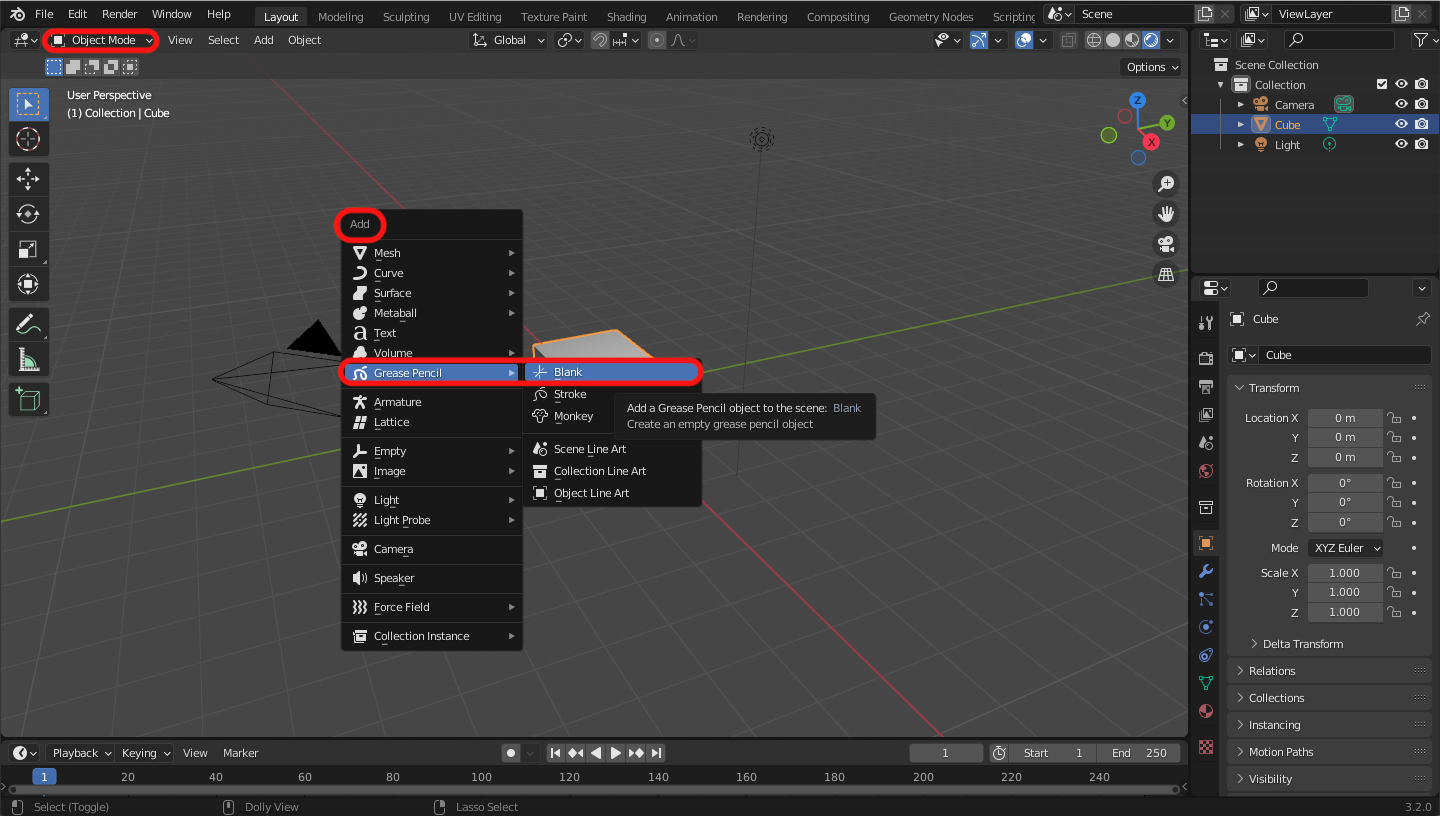
Select GPencil Object > Draw Mode
-
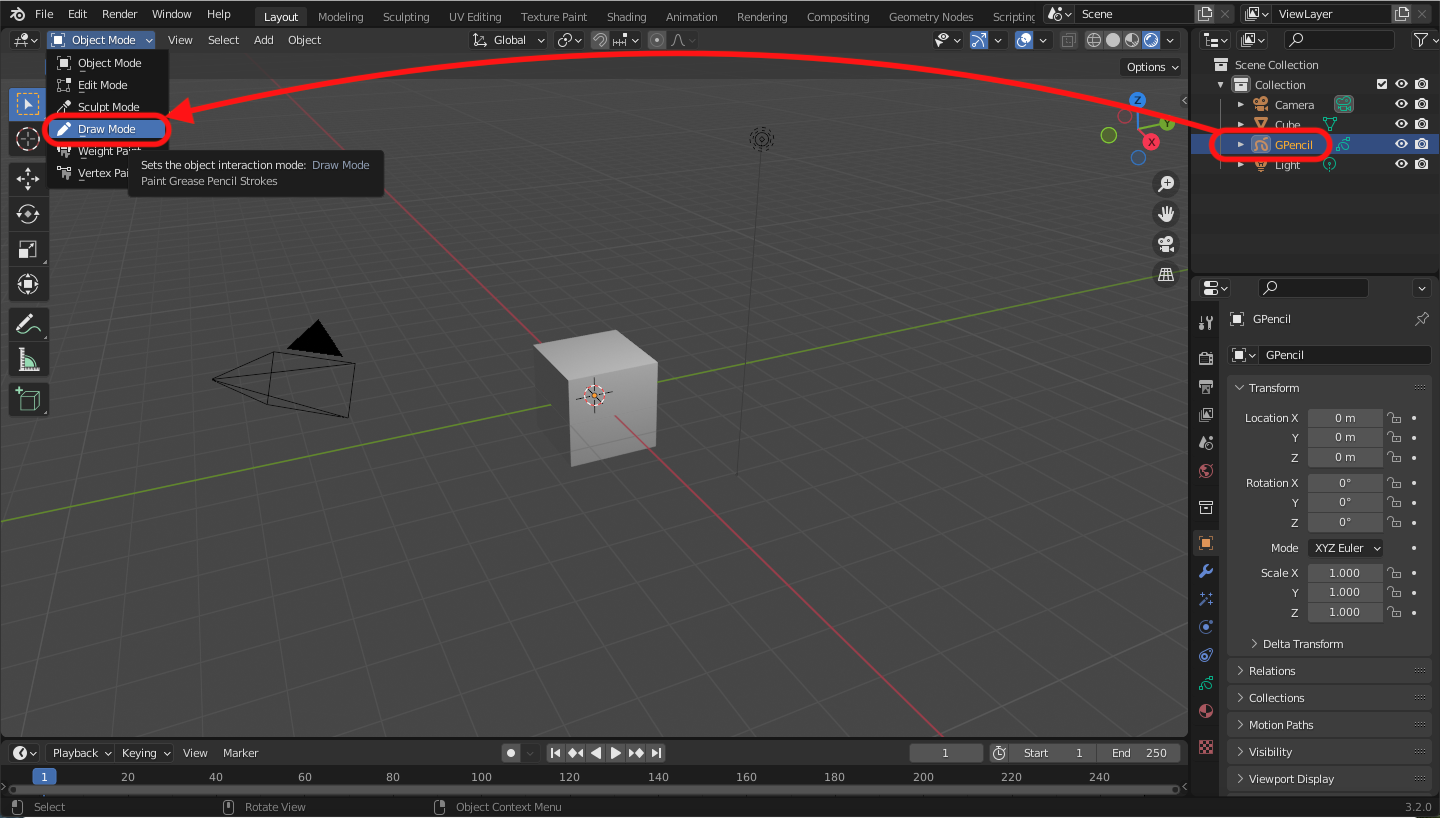
Vertex Color Mode
-
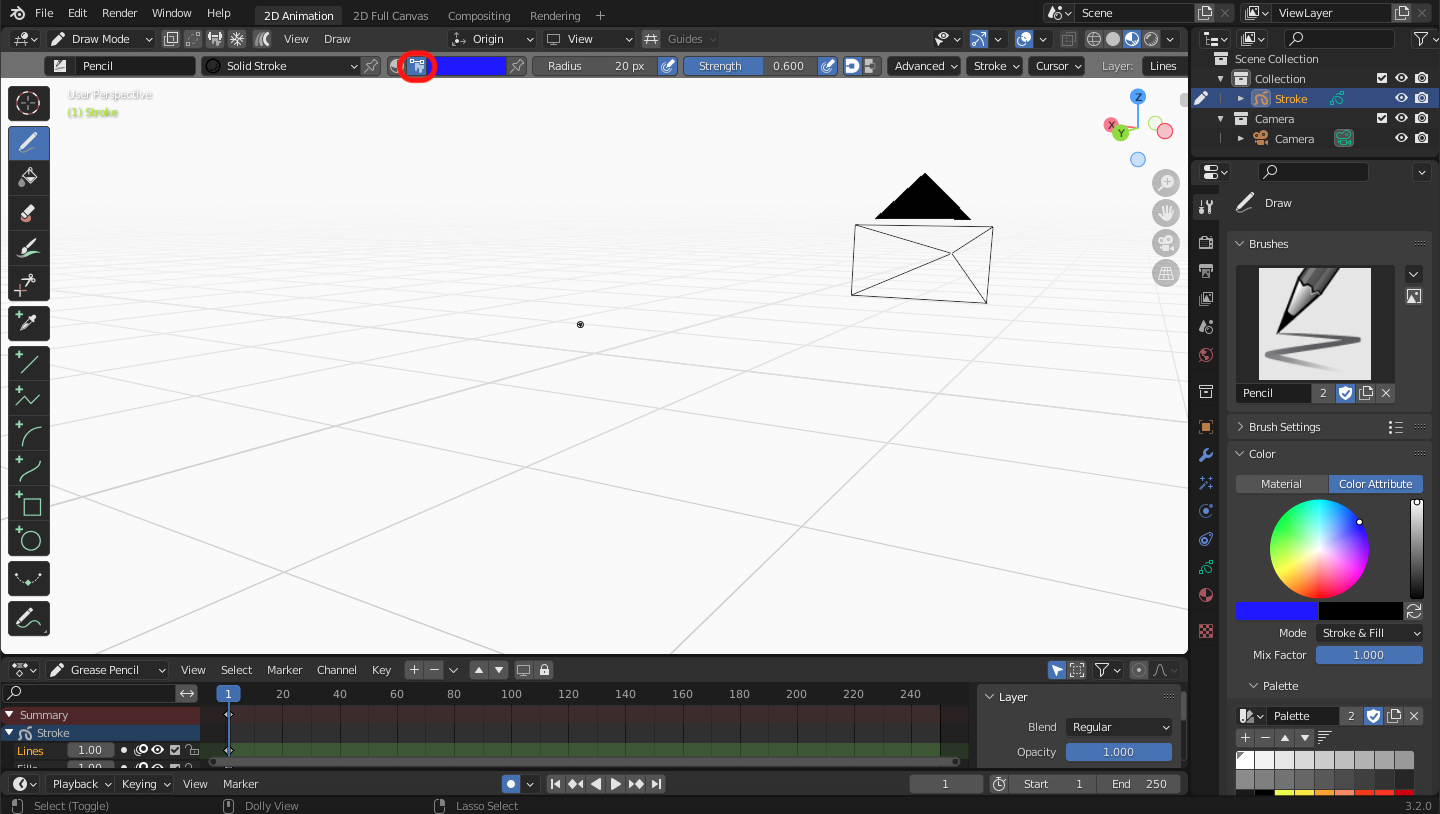
Overlays > Check "Canvas"
-
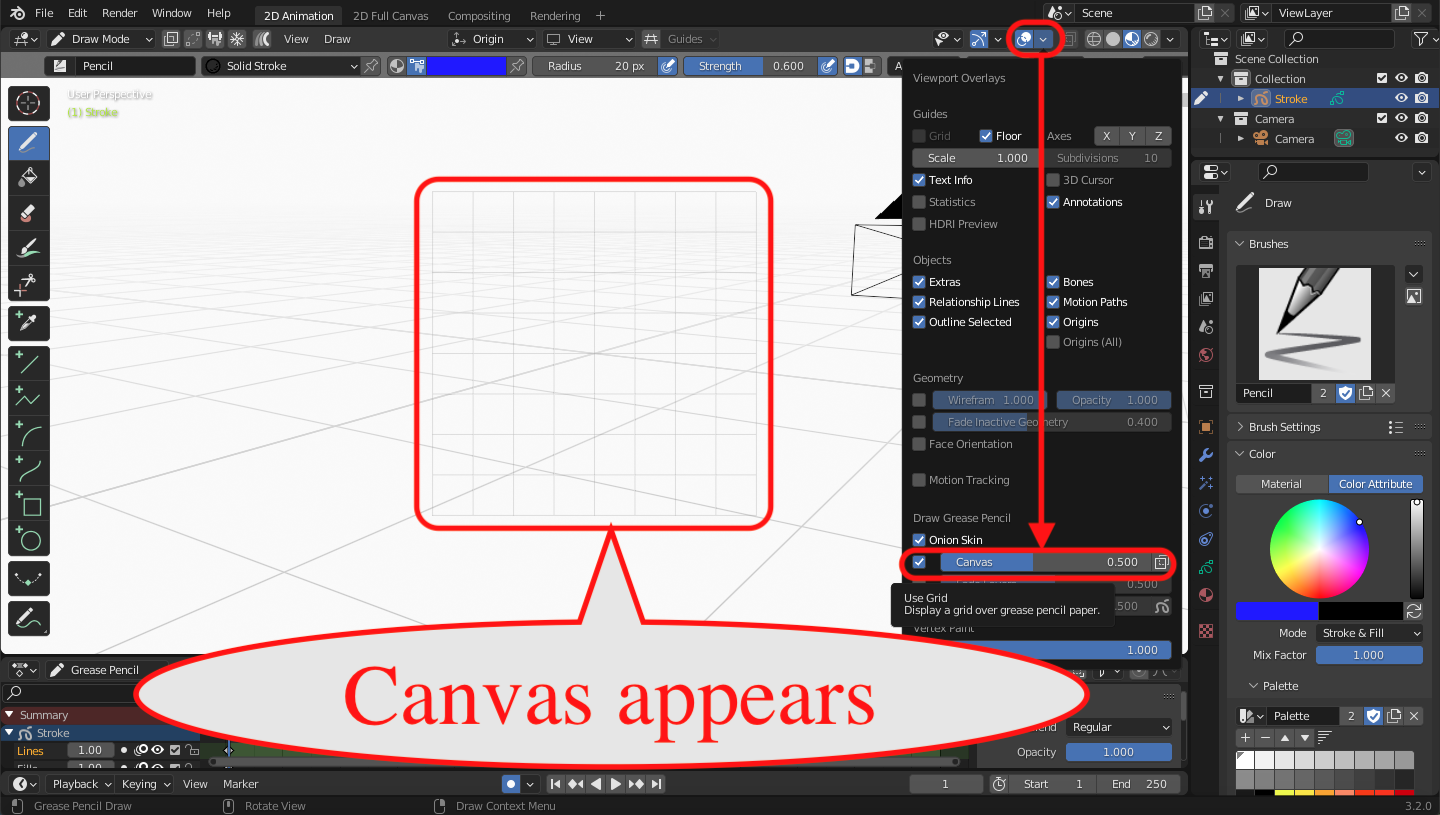
You can change where to draw.
-
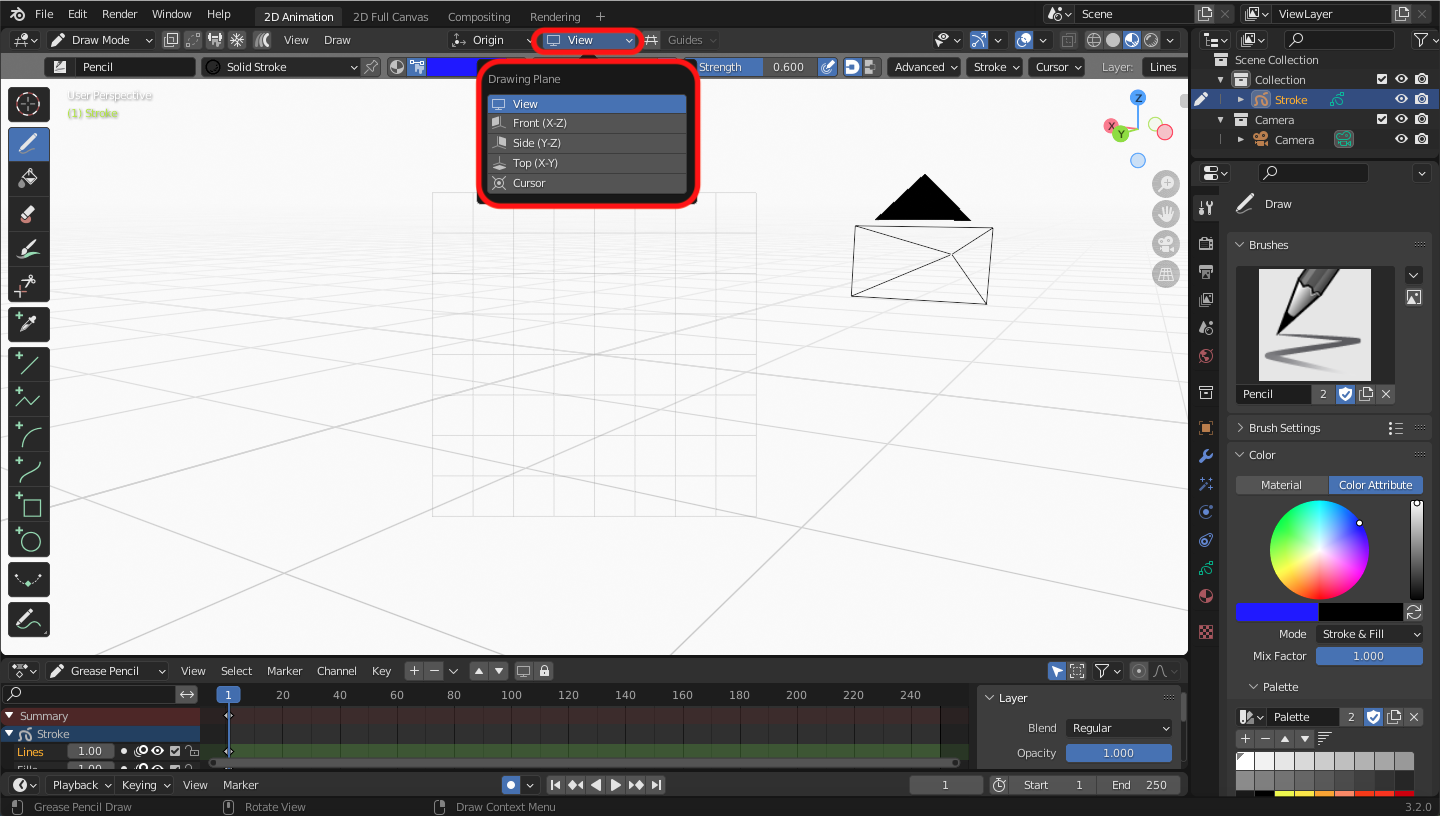
Object Data Properties > Add Layers
-
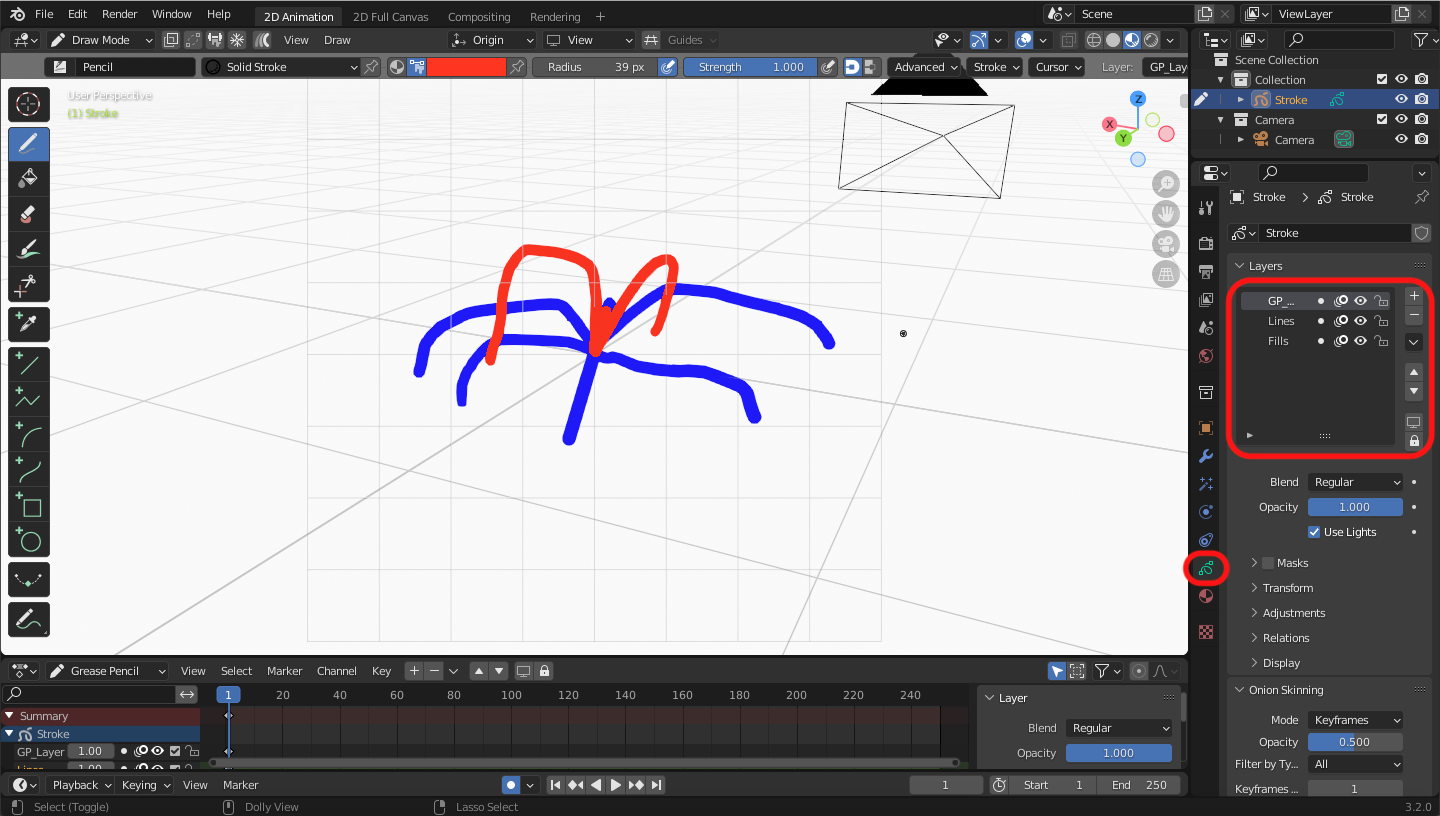
Sculpt Mode is also used for Grease Pencil Object.
-
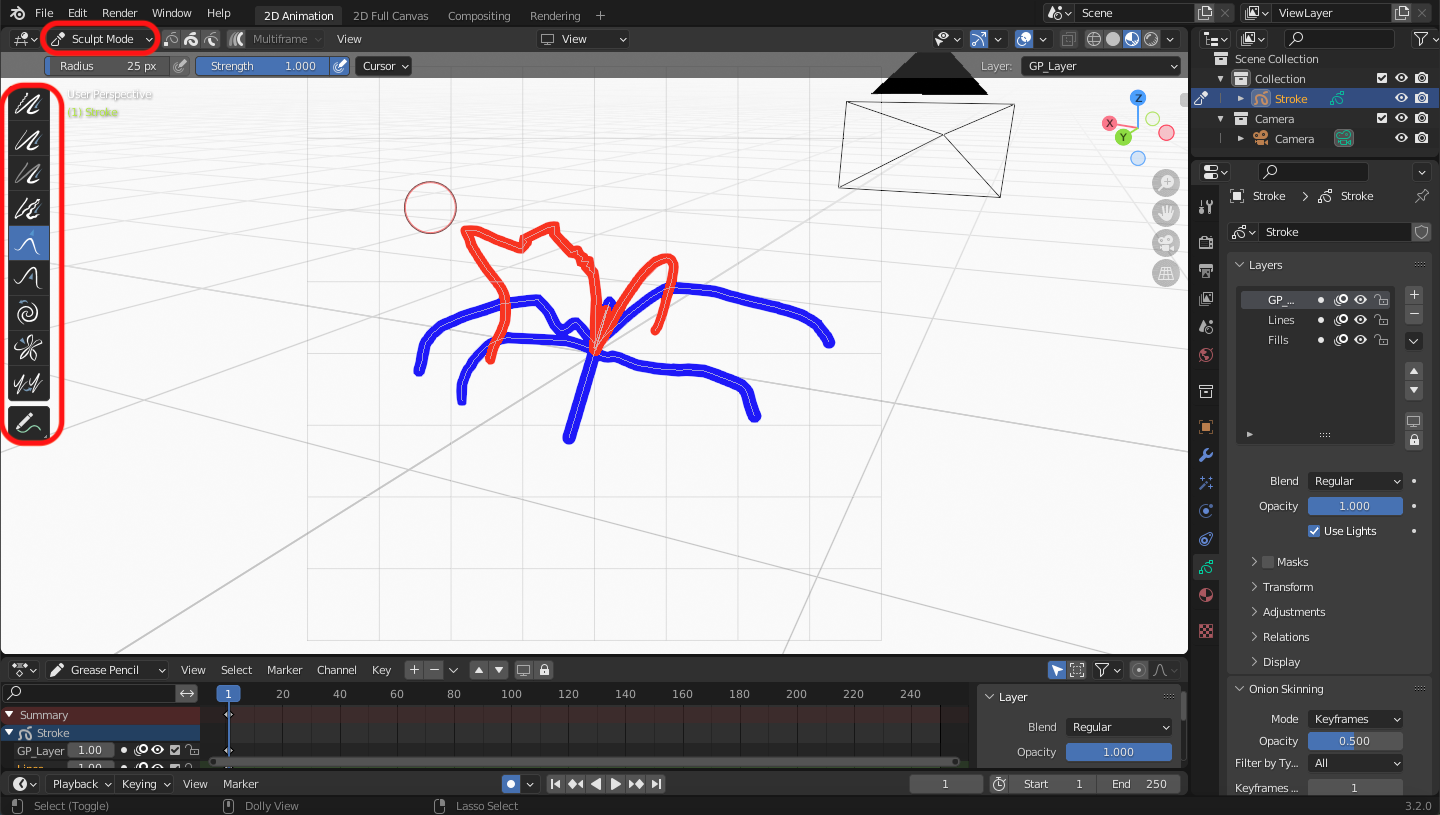
In Edit Mode, Move, Scale, Rotate can be used.
-
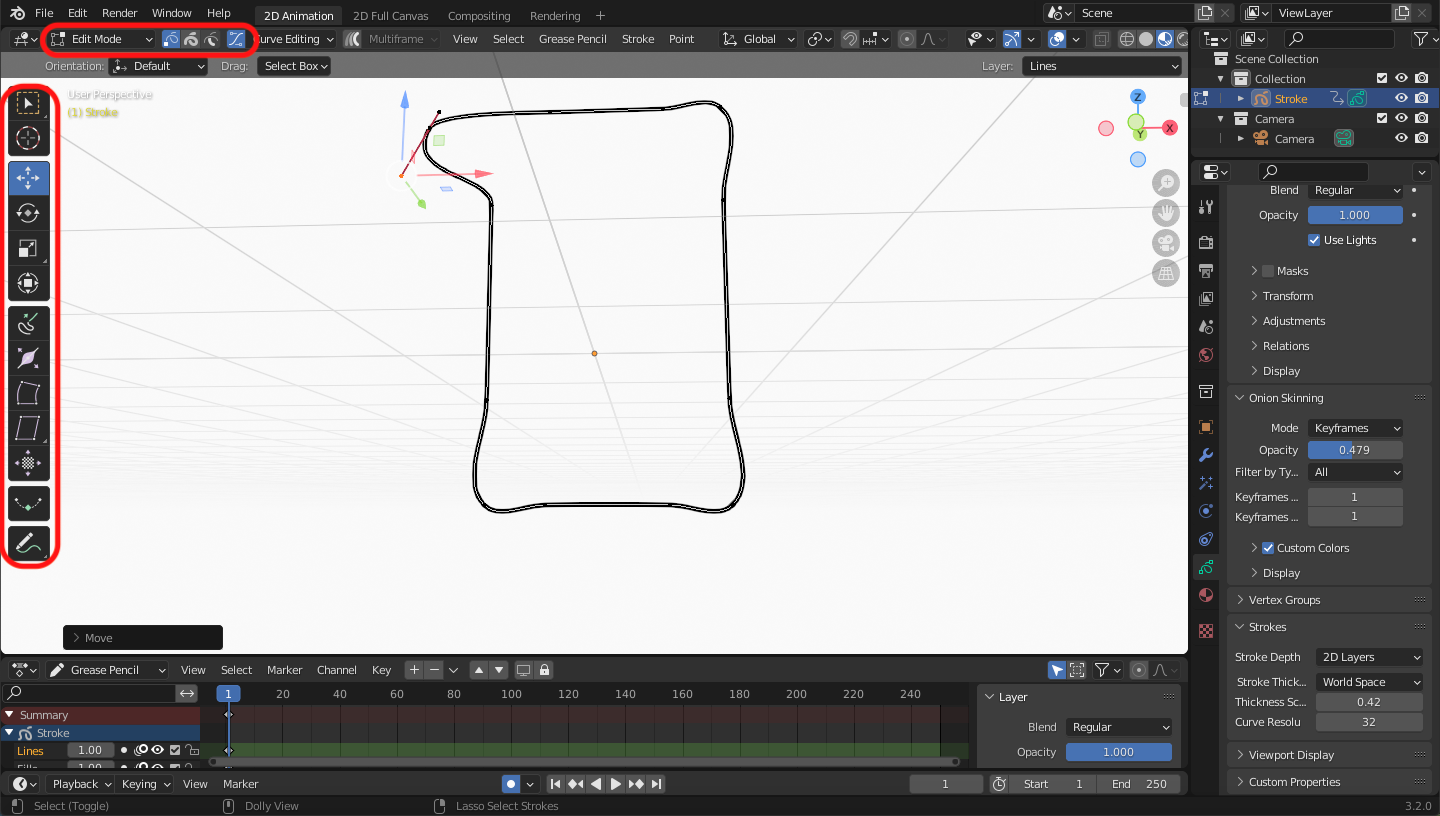
You can transform the object as you like.
-
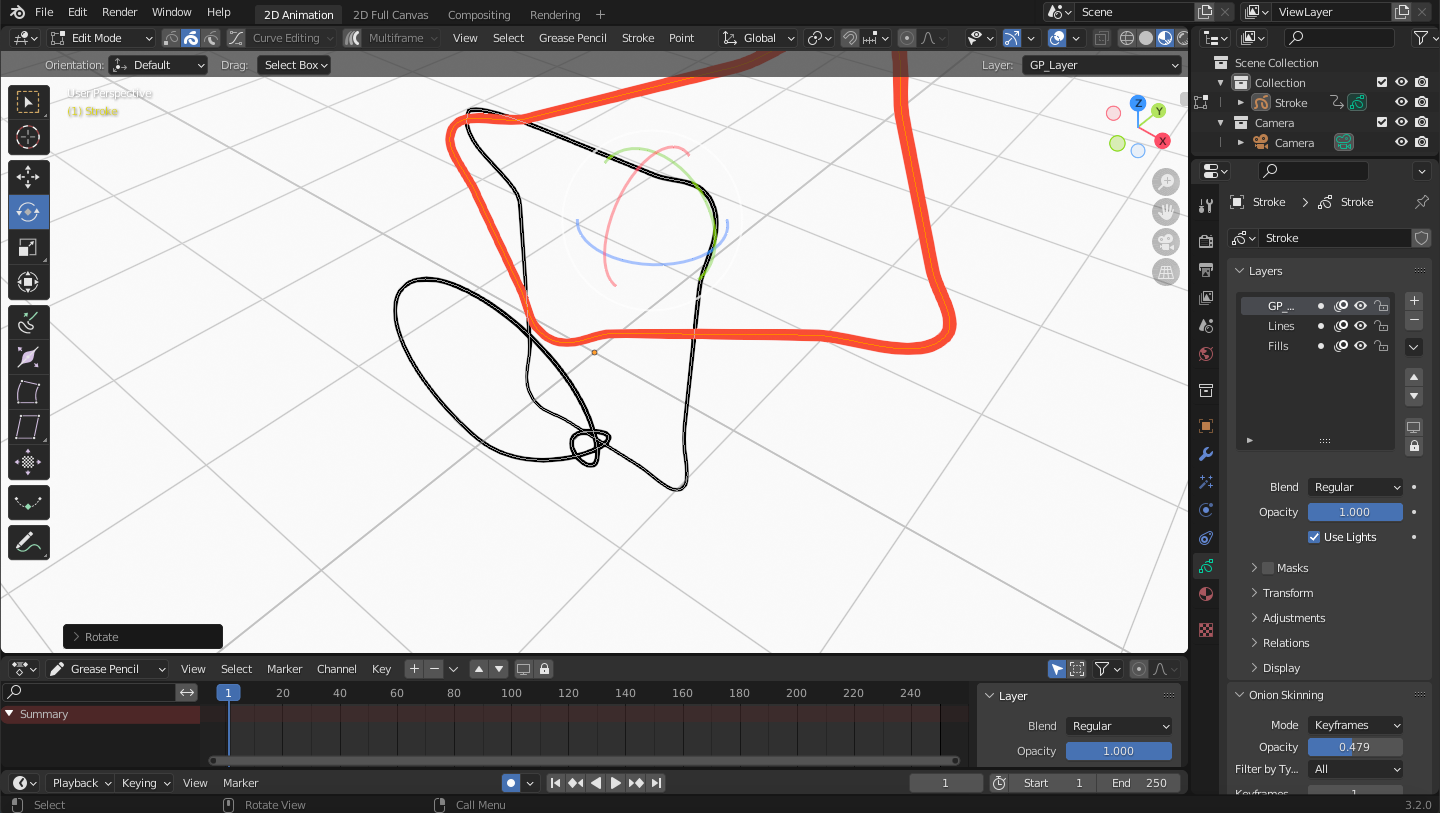
If you want more brush types,
Edit > Blender Preferences > Serch > Check it > Save Preferences-
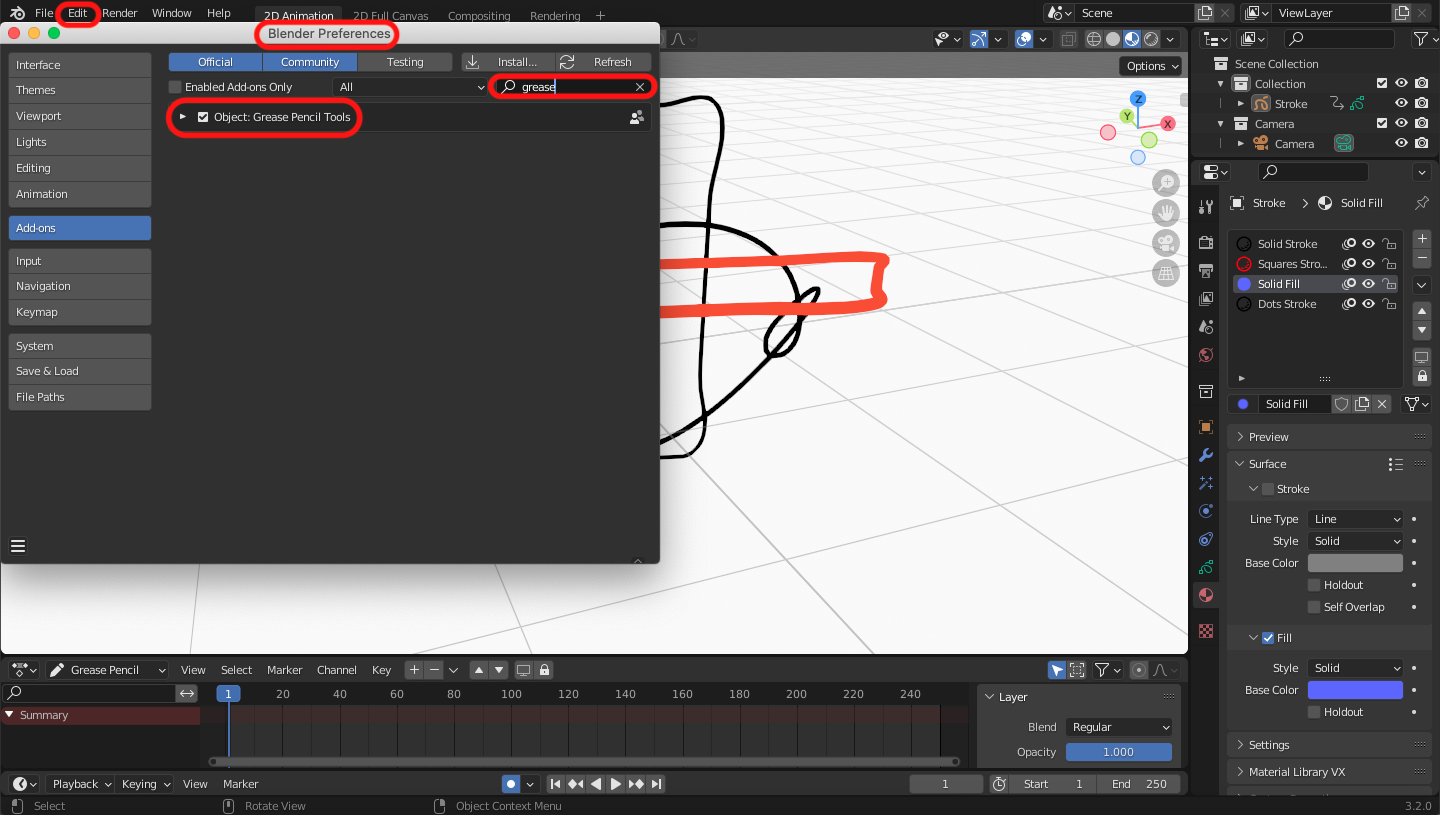
Active Tool and Workspace Setting >
Download and import texture brush pack-
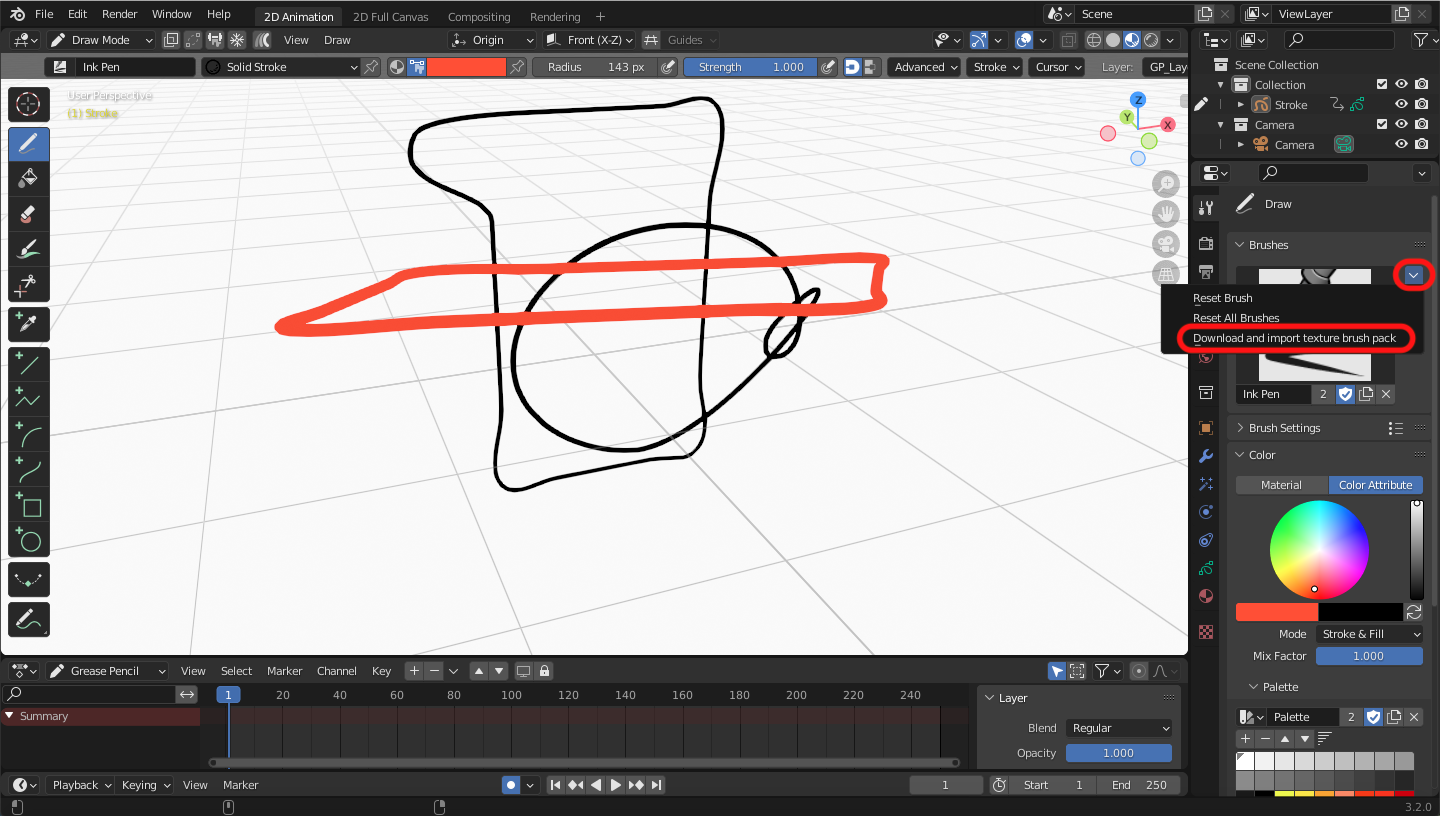
Now, you have more kinds of brushes.
-

