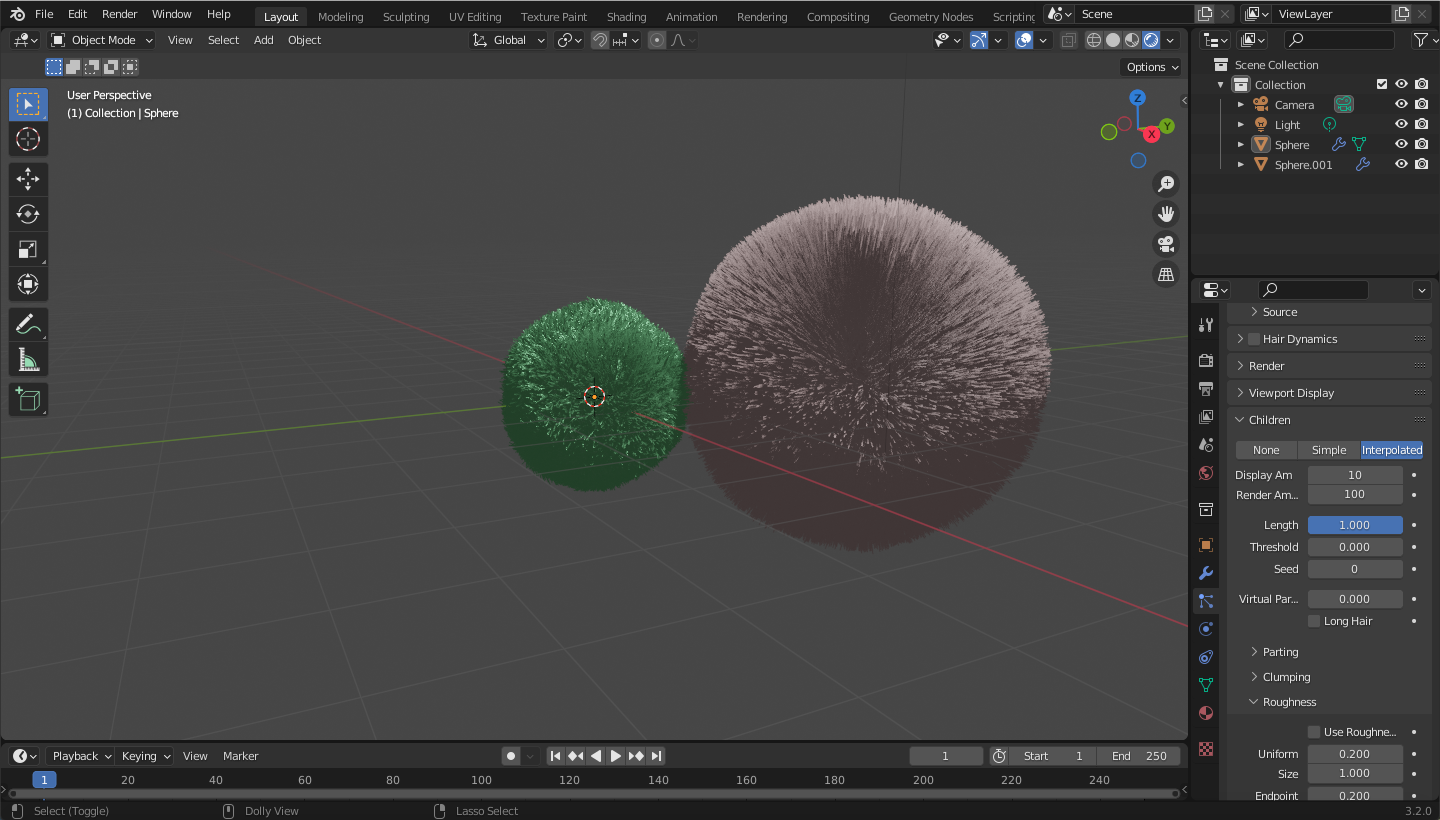-
Particle Hair
Particle Properties > Press "+"
-
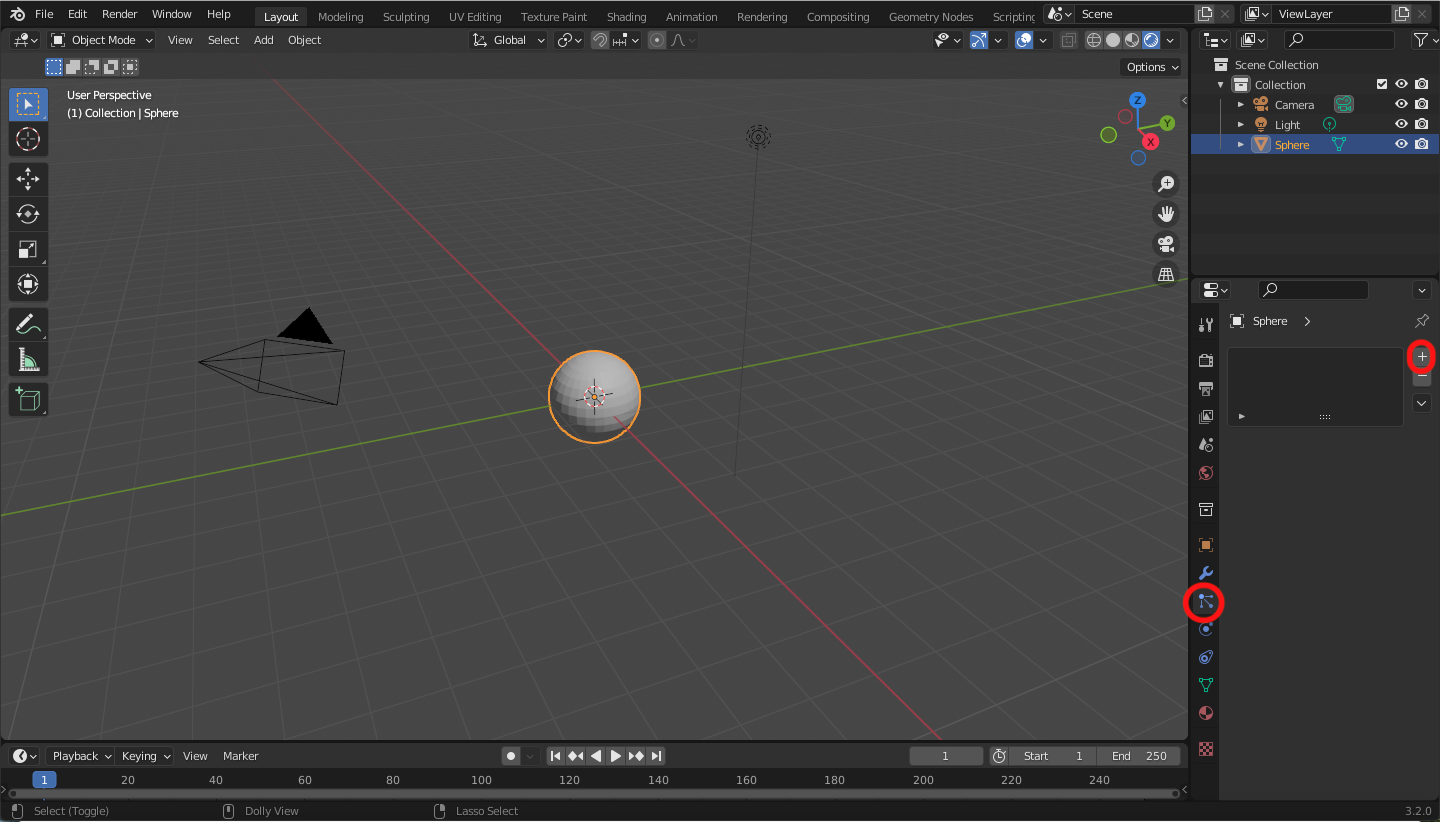
Select the type "Hair".
Change the NUMBER and LENGTH of the hair.-
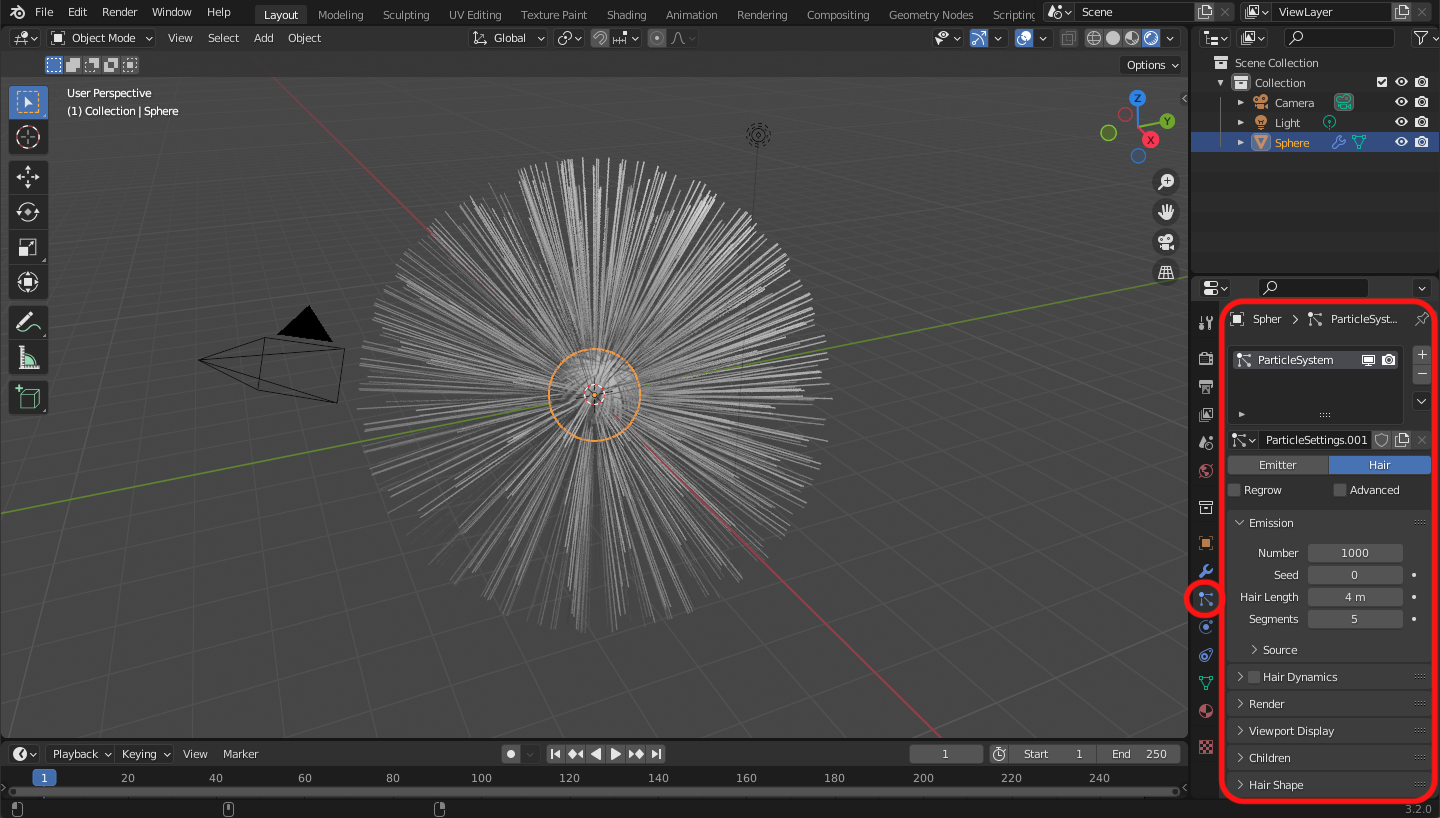
Children > Interpolated
-
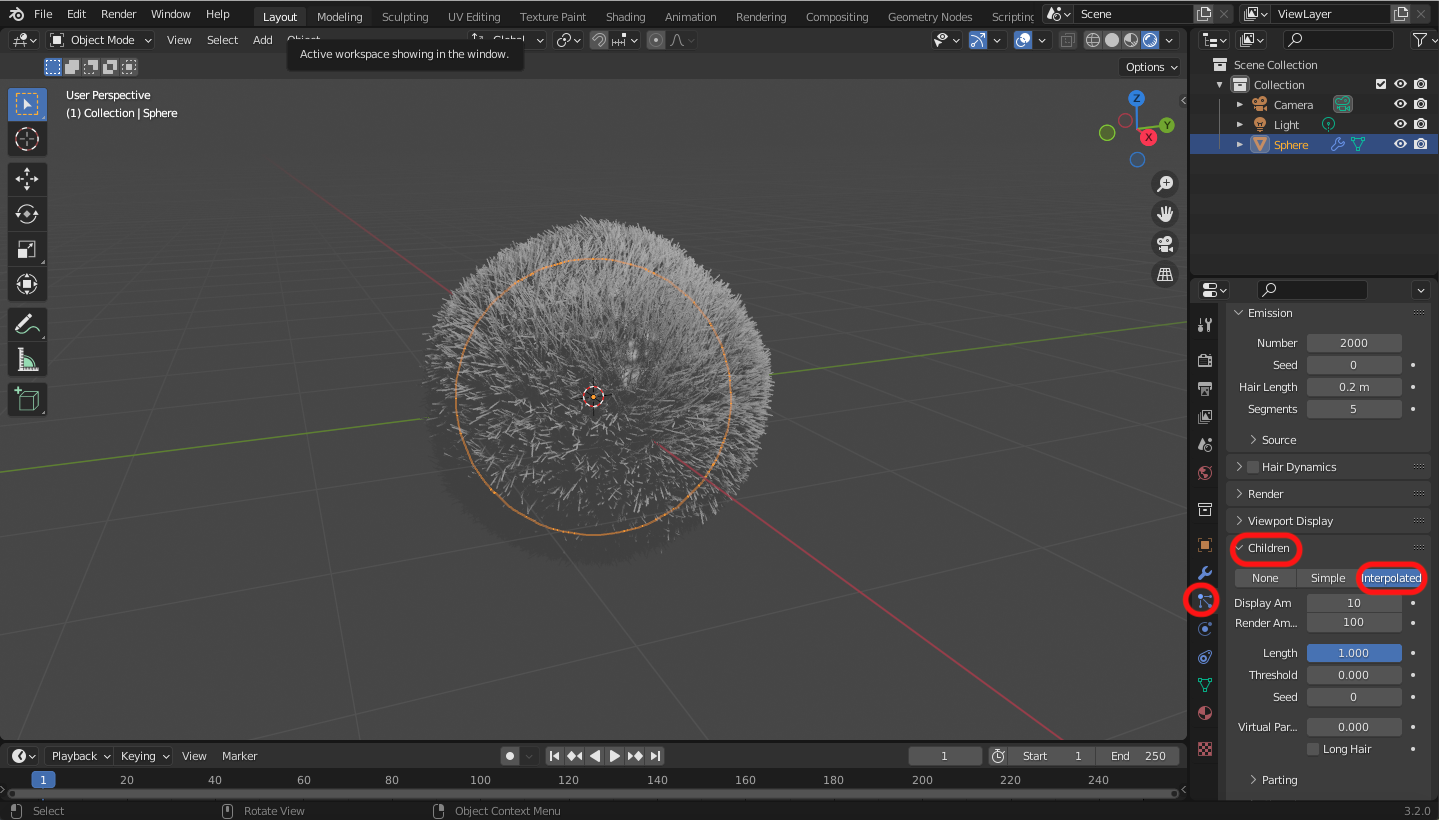
Mainly, use "Uniform" , "Endpoint", and "Threshold".
-
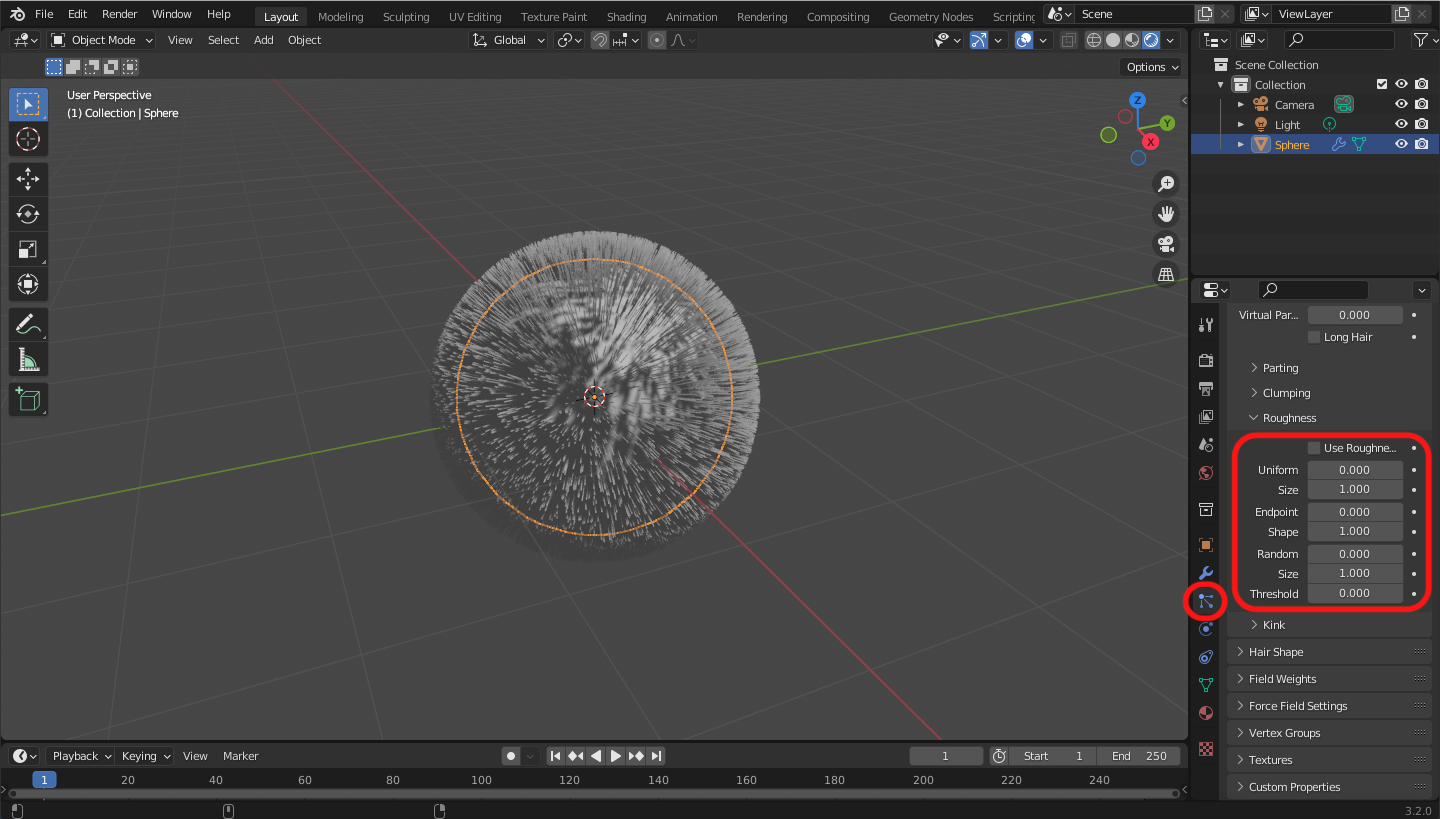
Try changing the settings as you like.
-
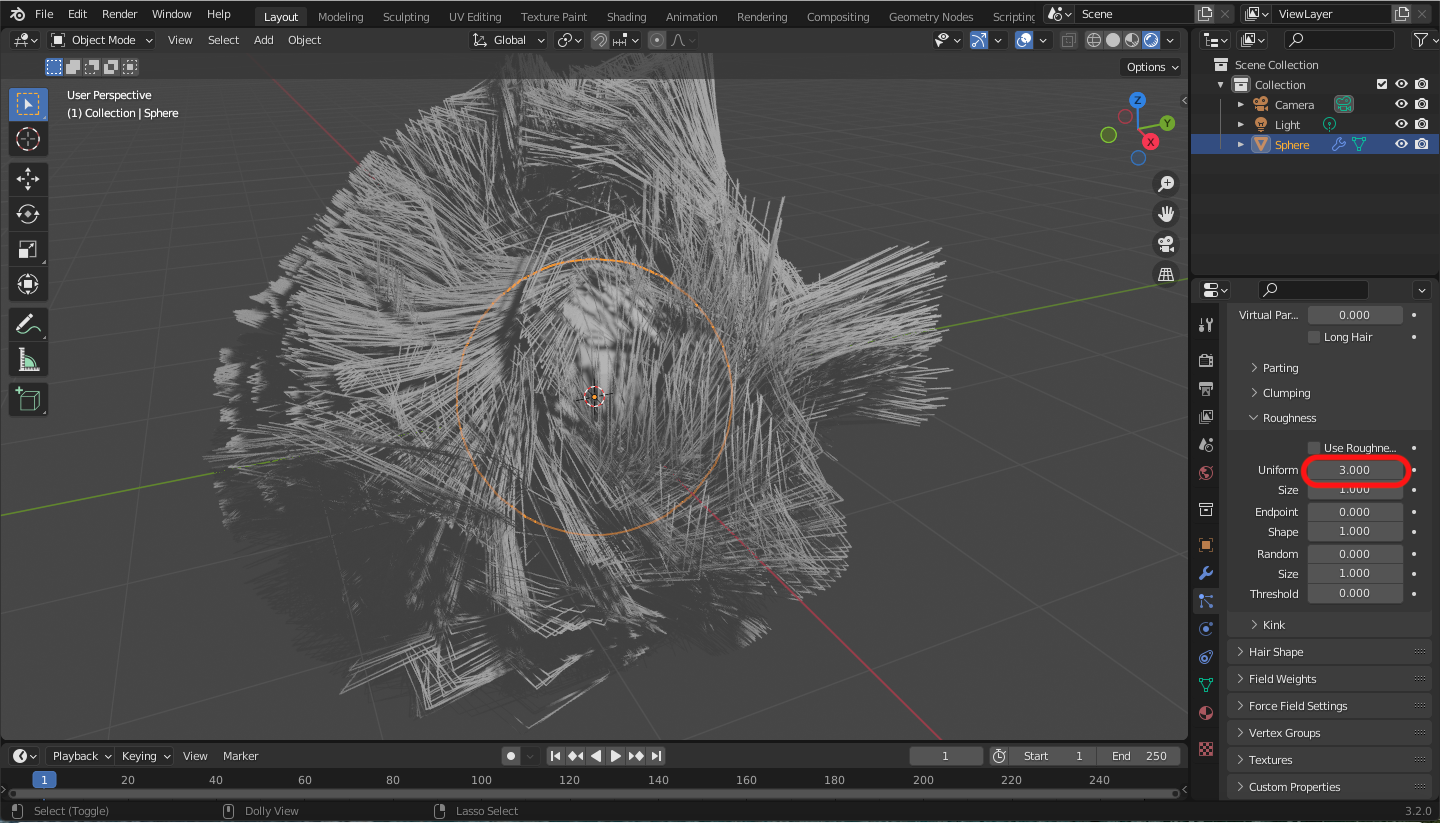
You can control the hair detail by Particle Properties.
-
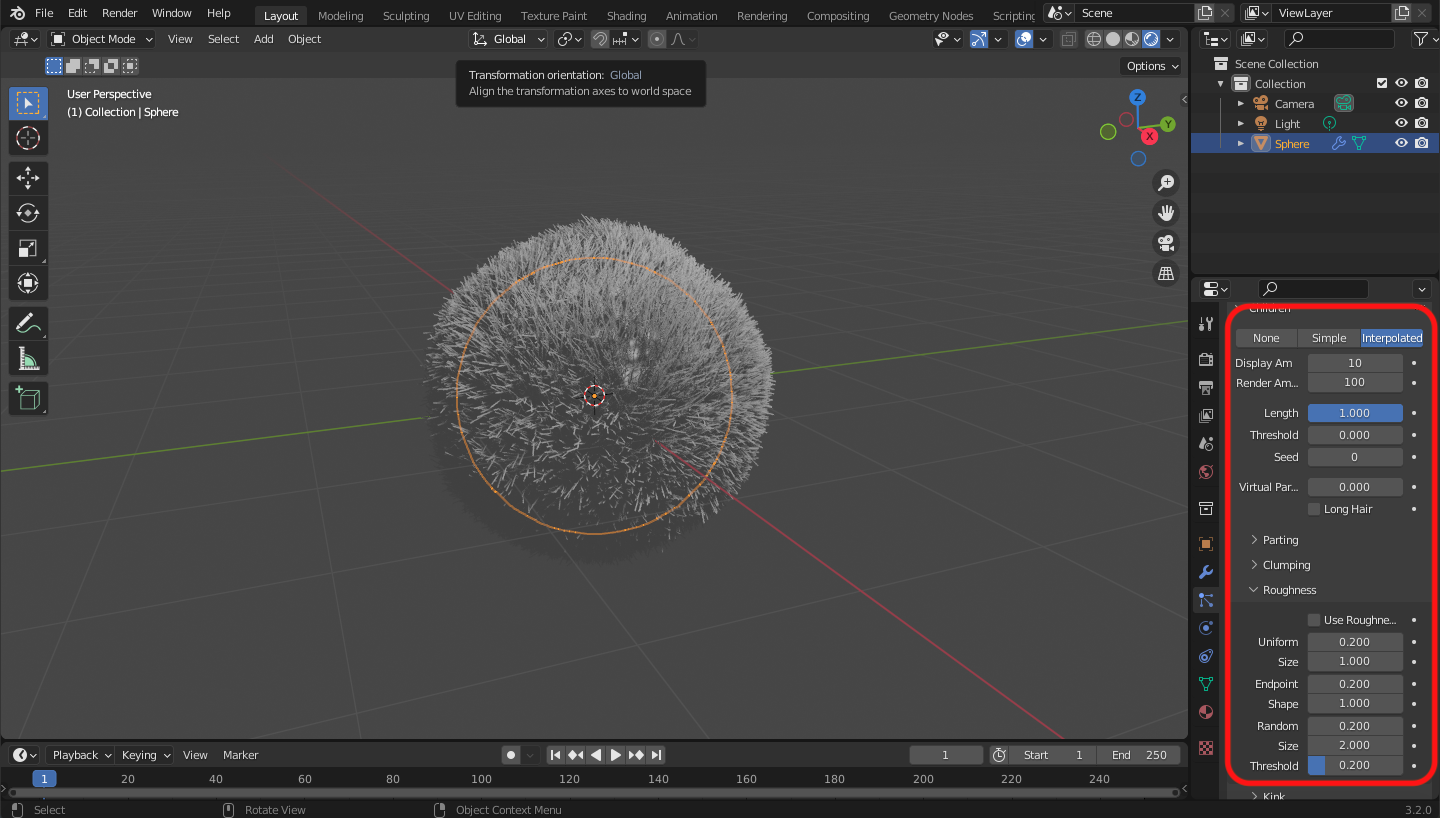
When you duplicate the setting,
Press "+" > Choose the same Particle > Add new particle settings-
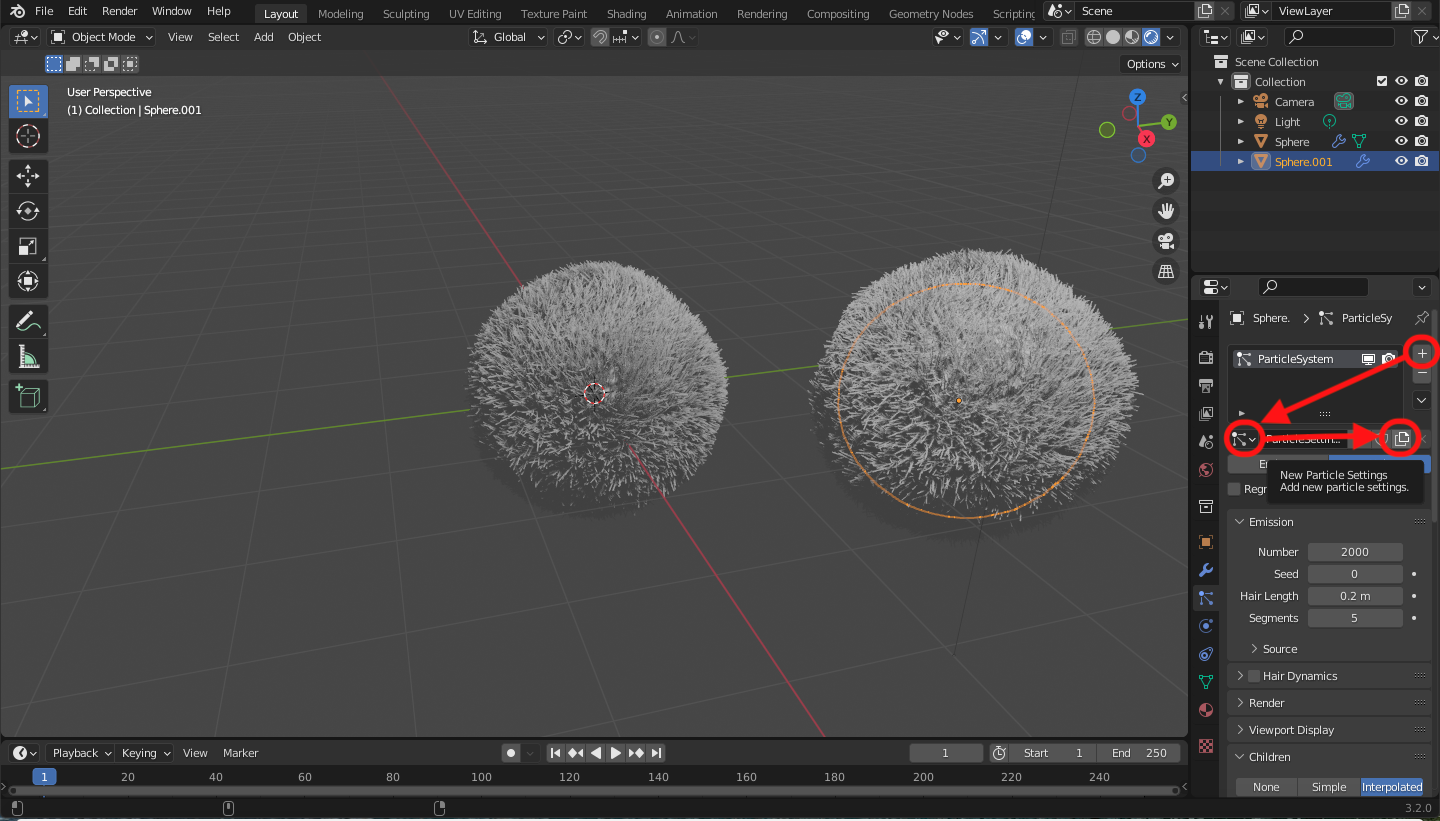
The same hair setting but controllable separately
-
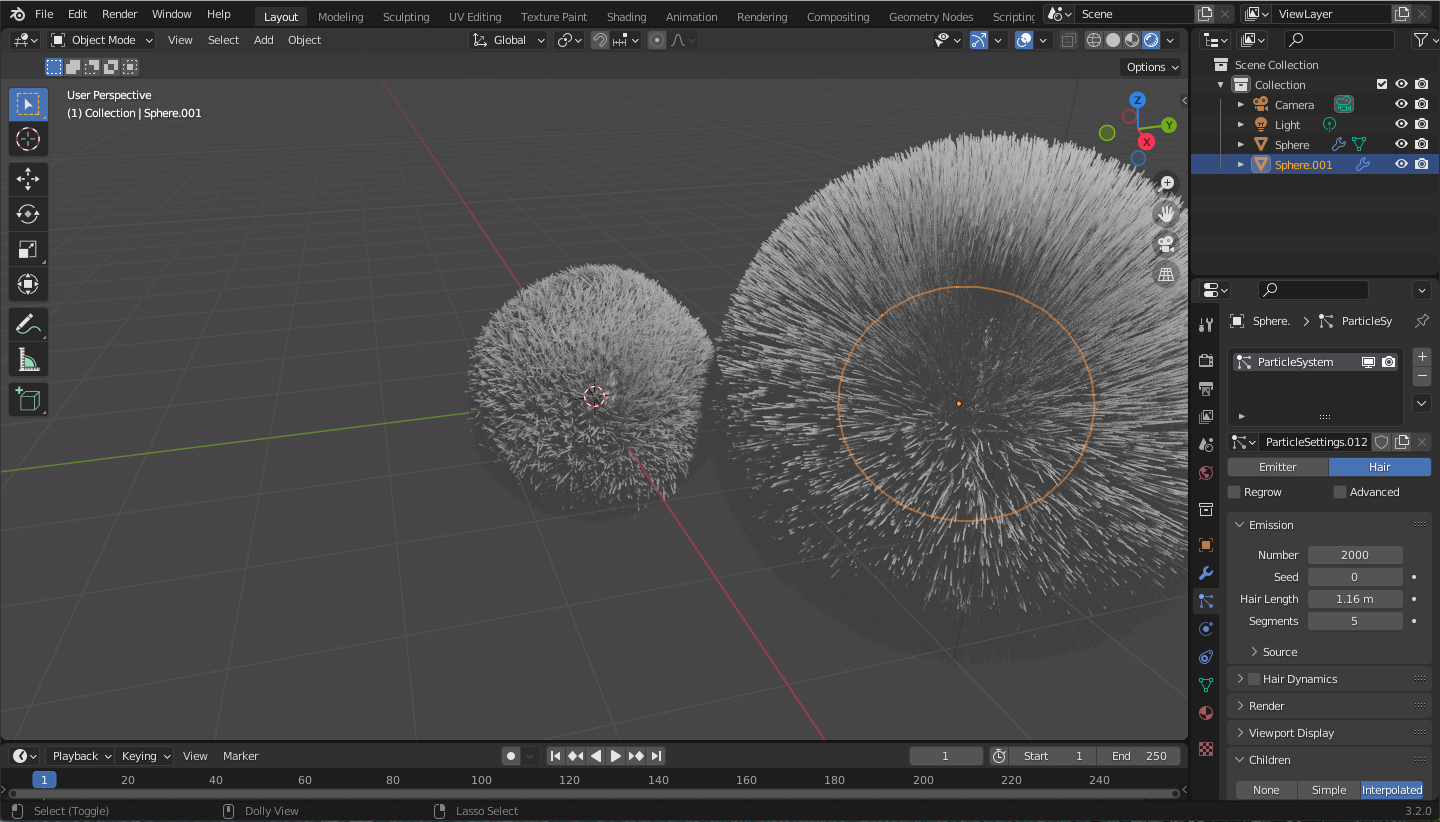
Now, you have two different hairy balls.
-