-
Noisy Outline
Add Modifier > Subdivision Surface
-
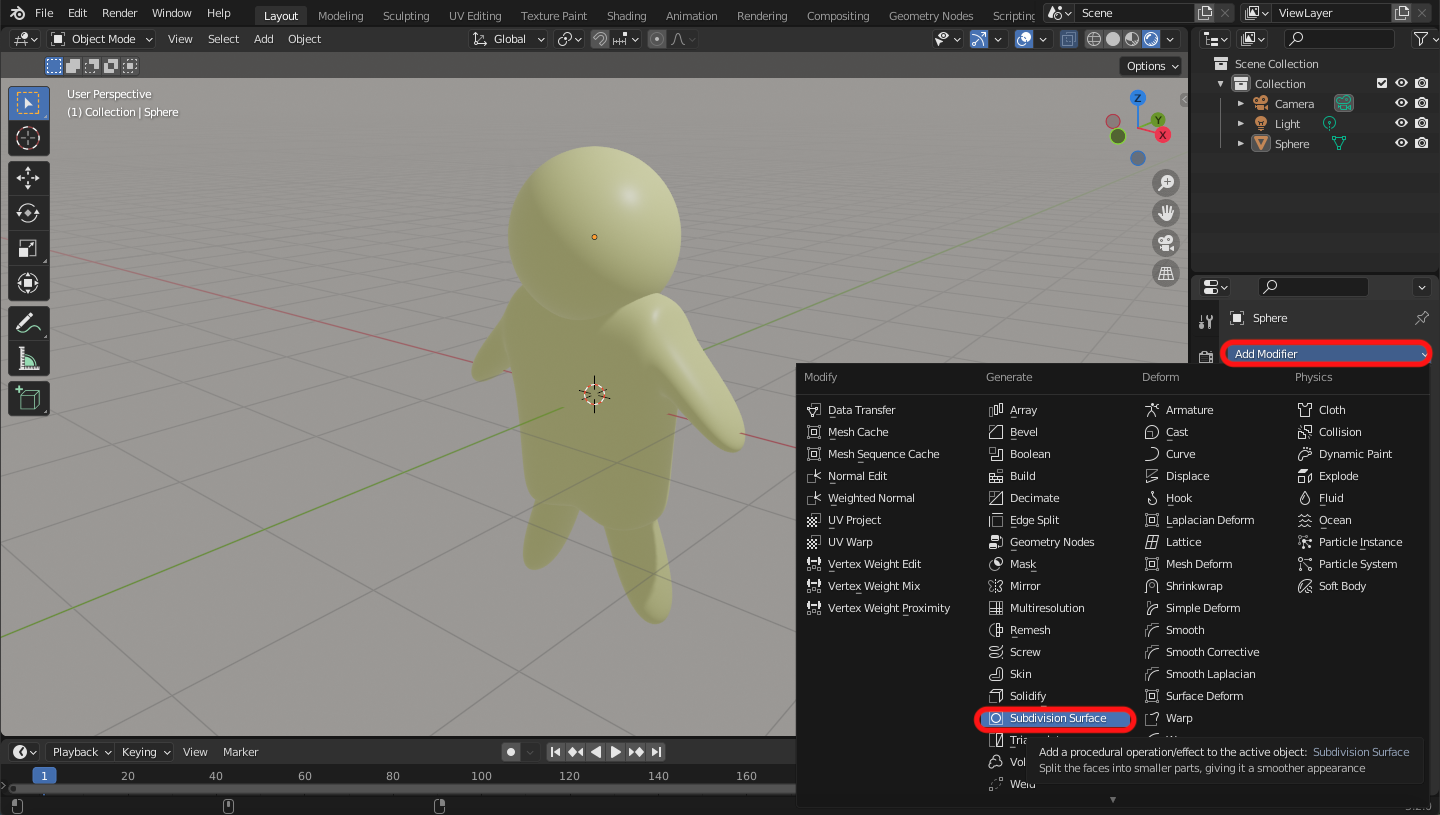
Add Modifier > Solidify
-
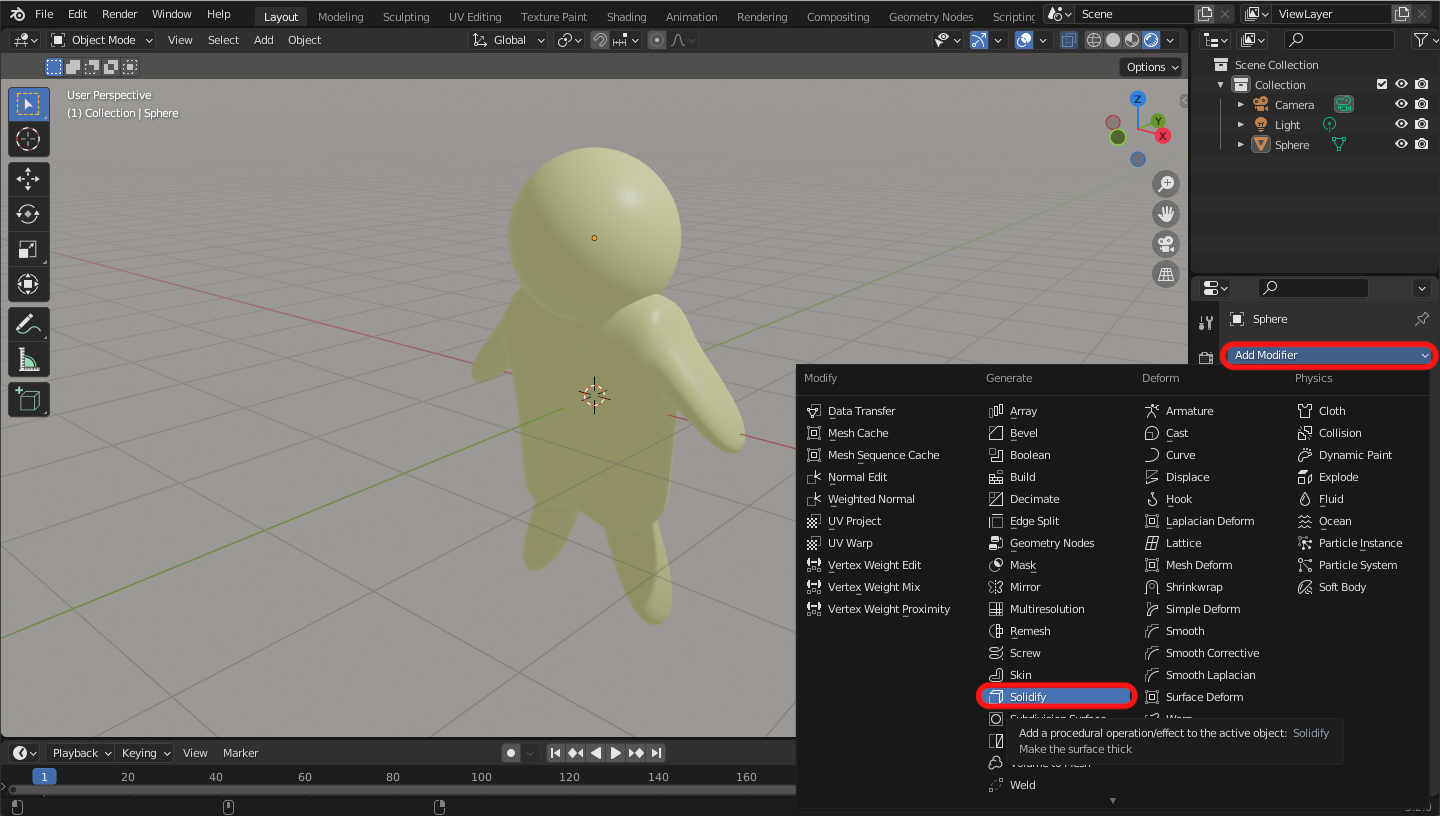
Normals > Check "Flip" > Materials > Material Offset = 1
-
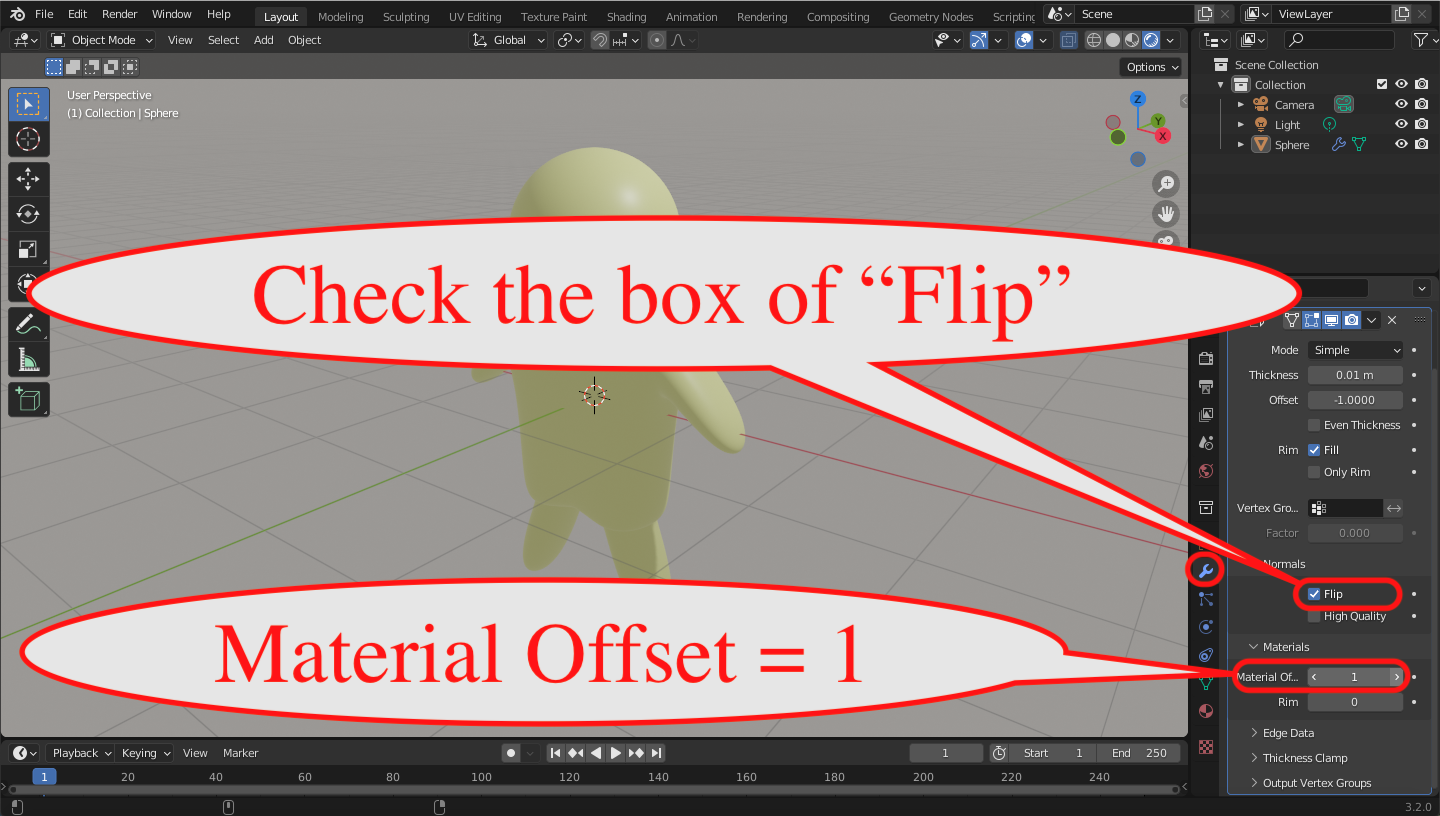
Create two Materials
-

Select the 2nd Material > Surface Principled BSDF
-
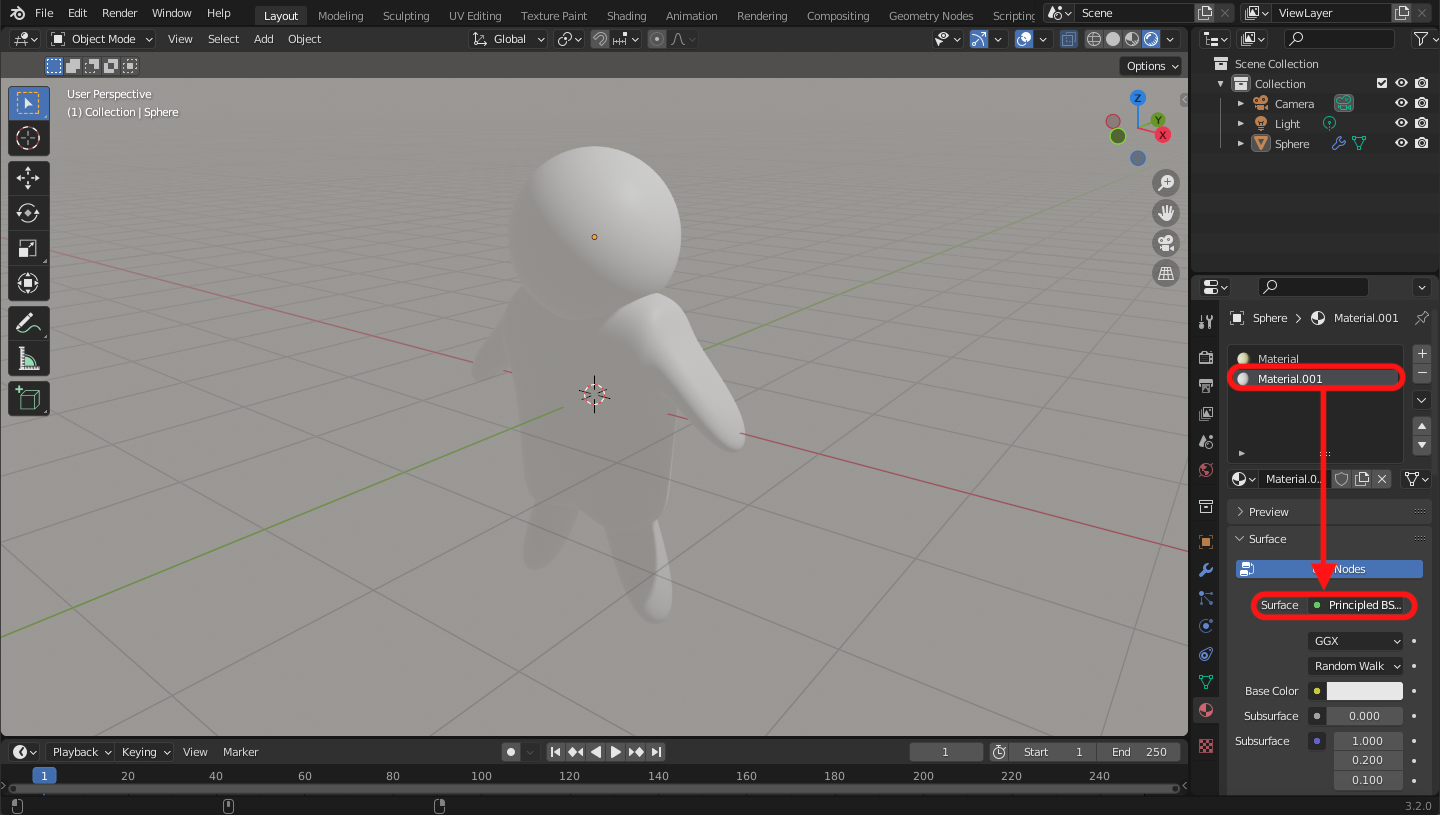
Remove the Principled BSDF
-
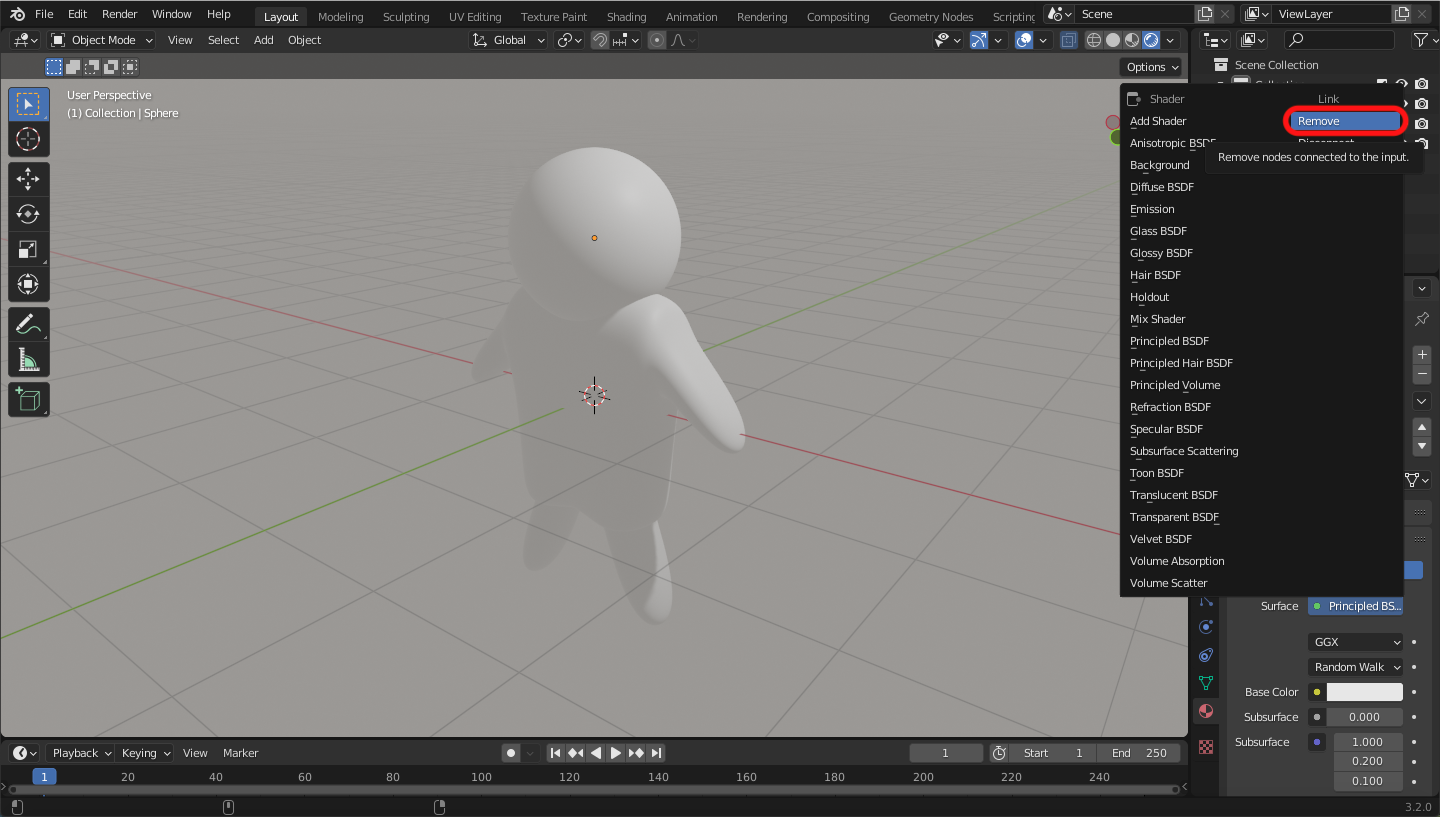
The outline appears.
-
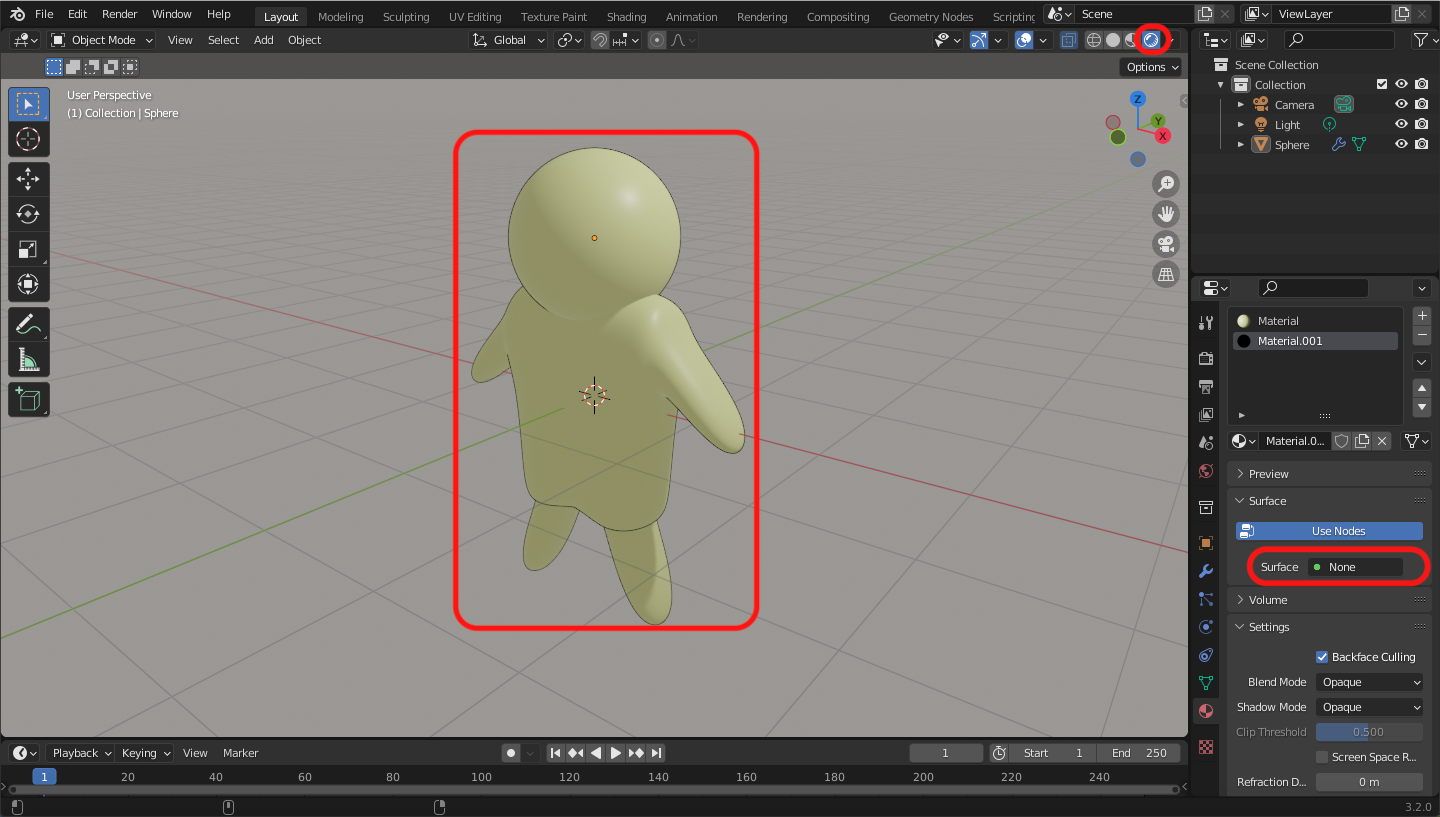
Add Modifier > Displace
-
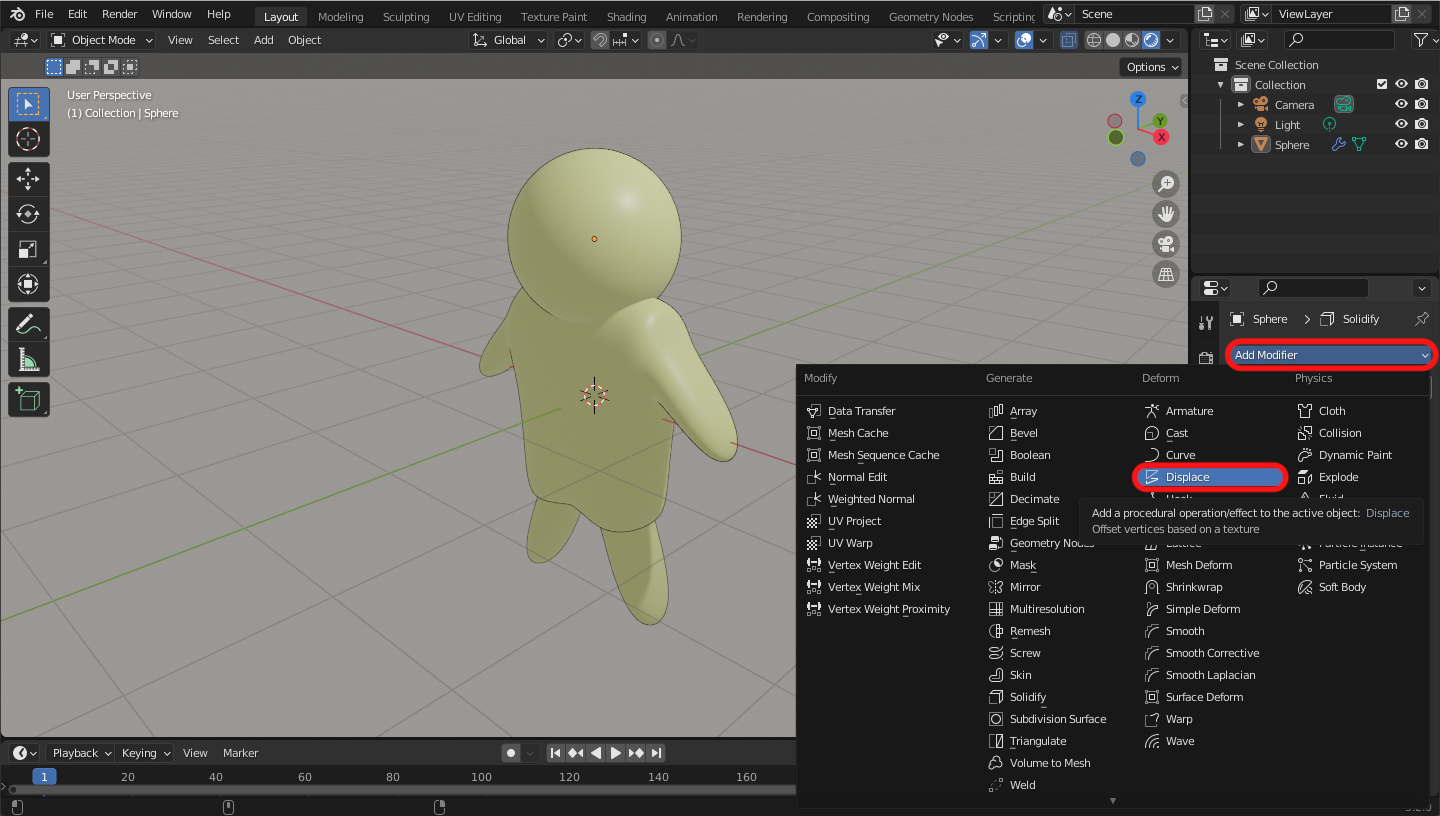
Adjust the Strength > Add New Texture
-
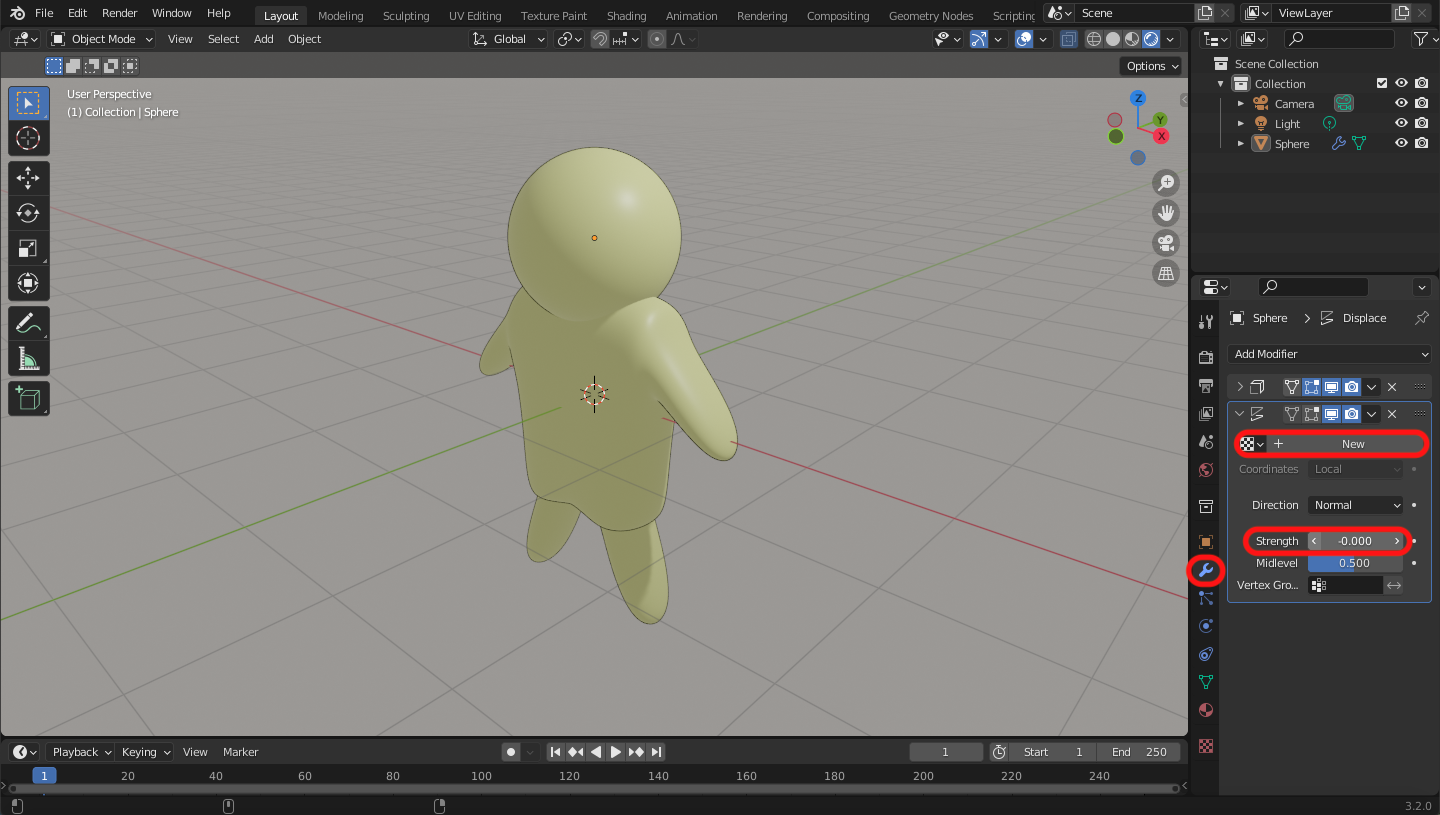
Select Texture Properties.
-
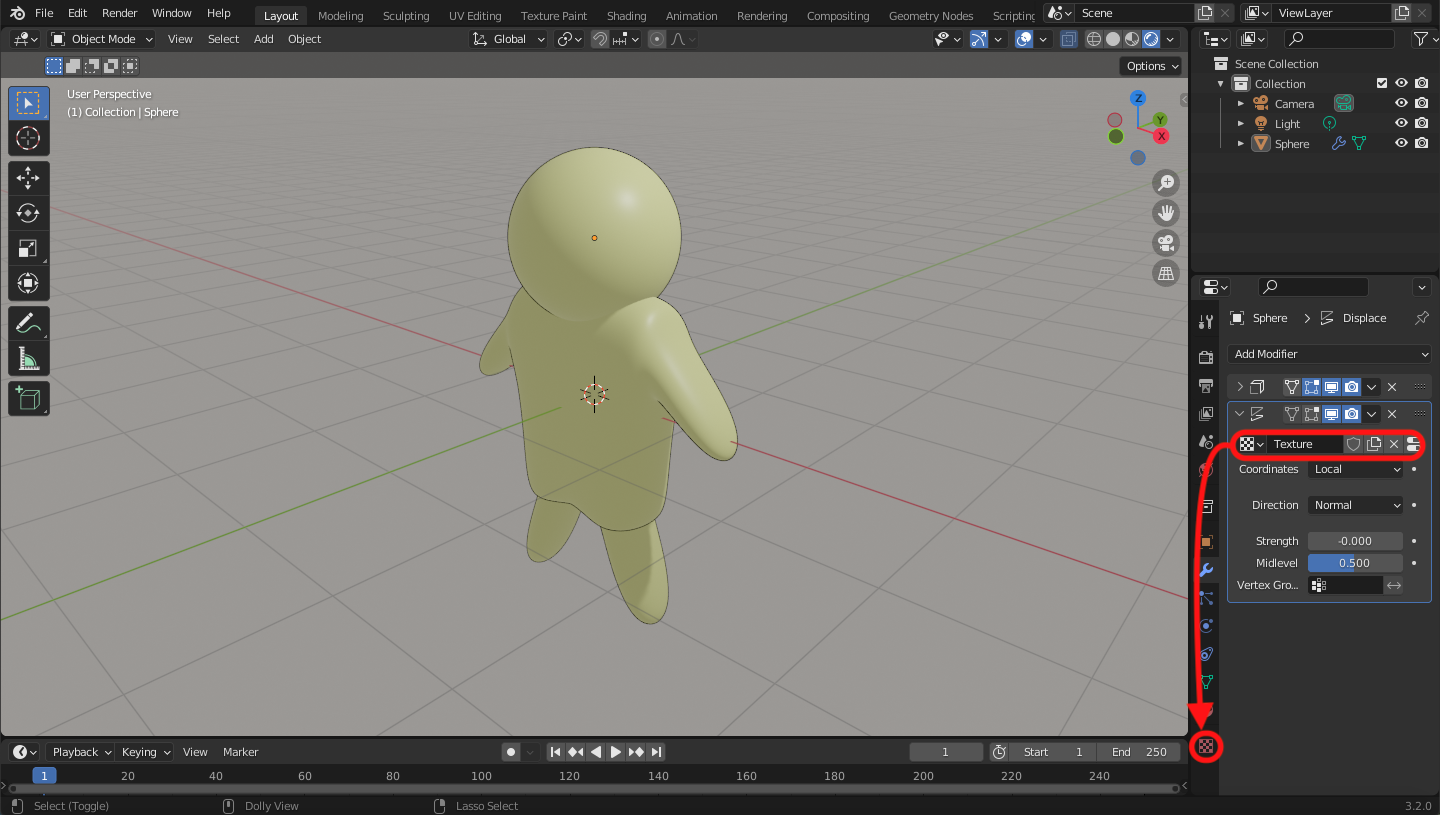
Type > Clouds
-
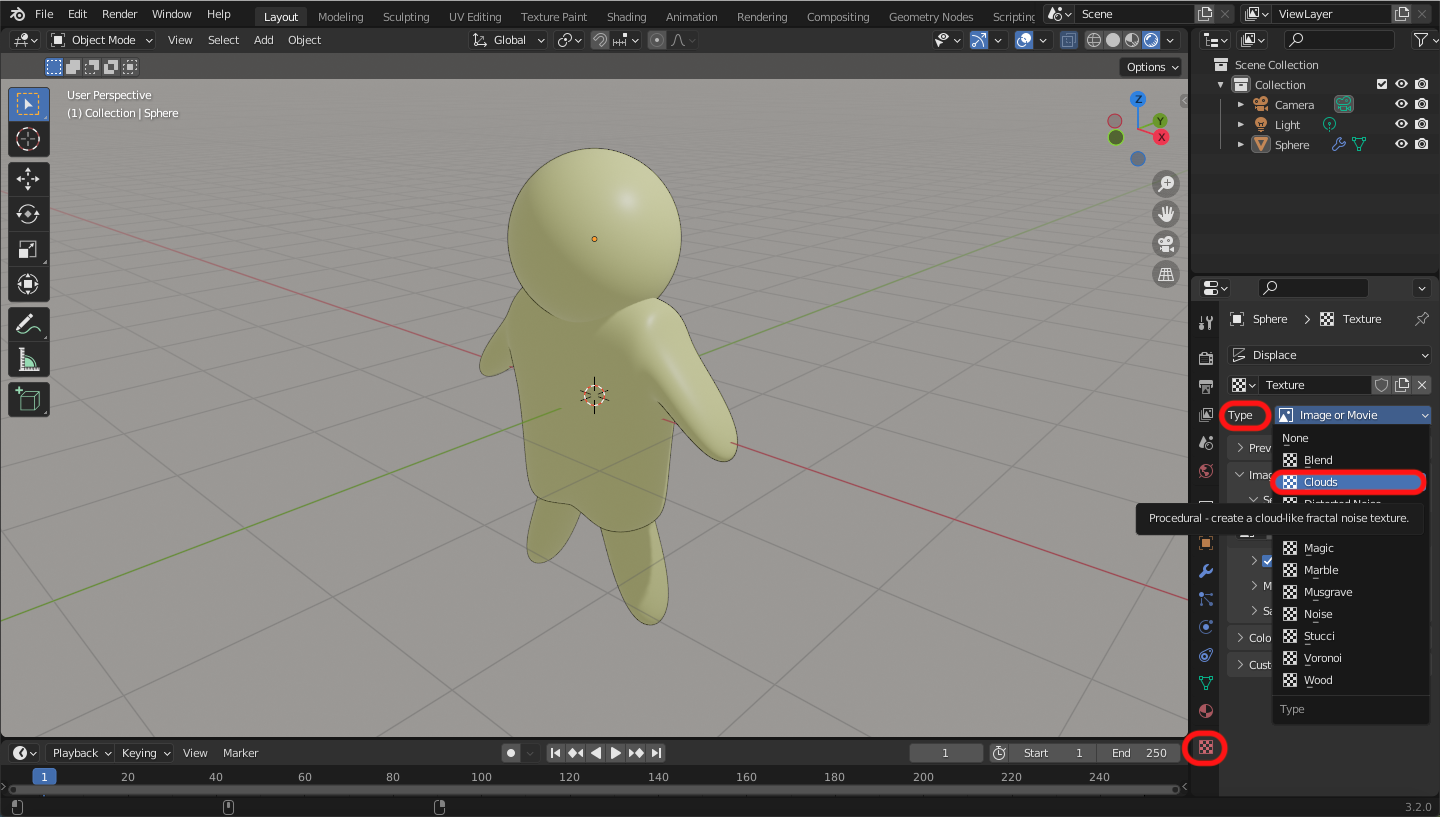
Change the thickness of the outline by modifier's Strength.
-
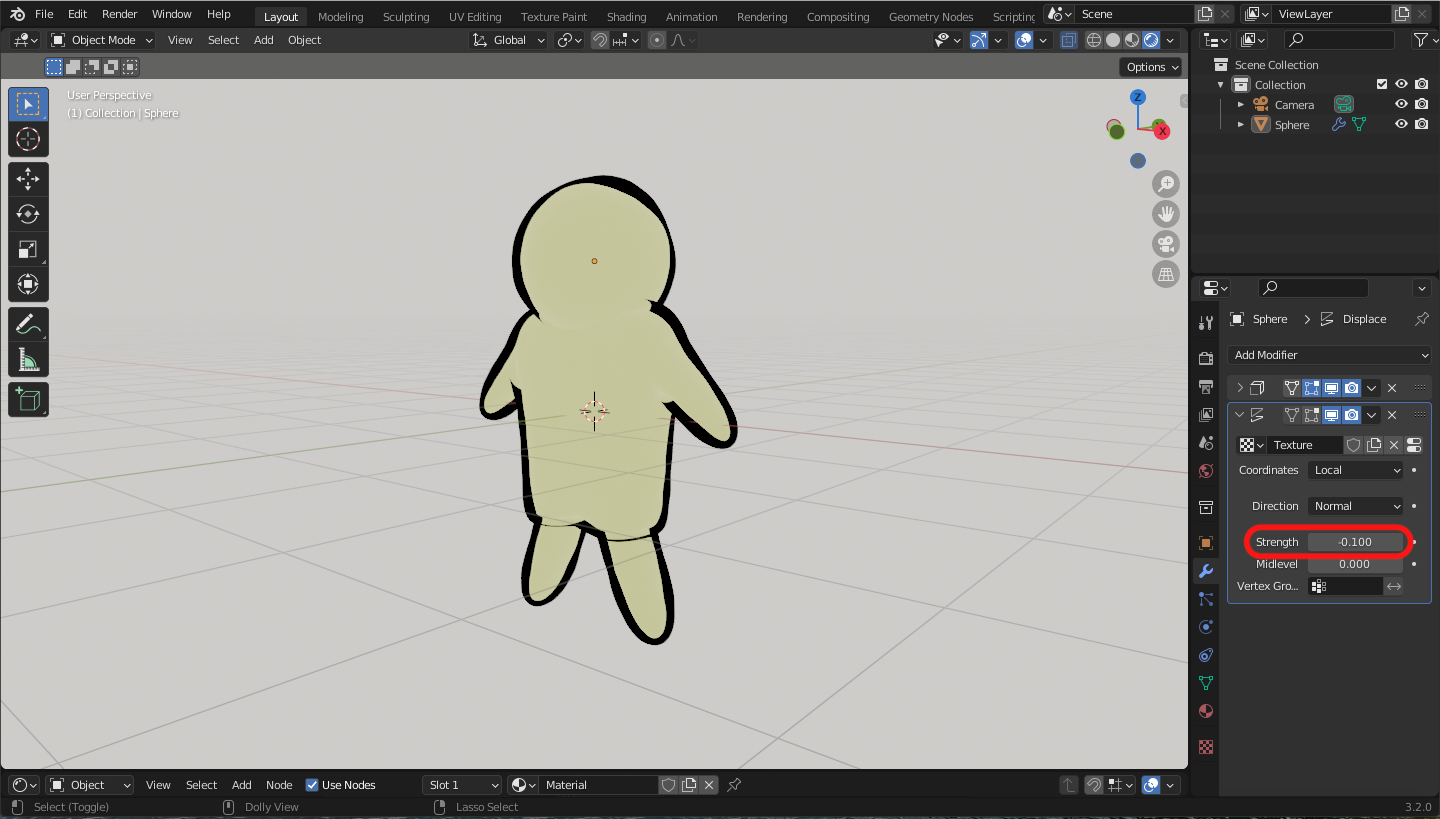
Strength = -0.200
-
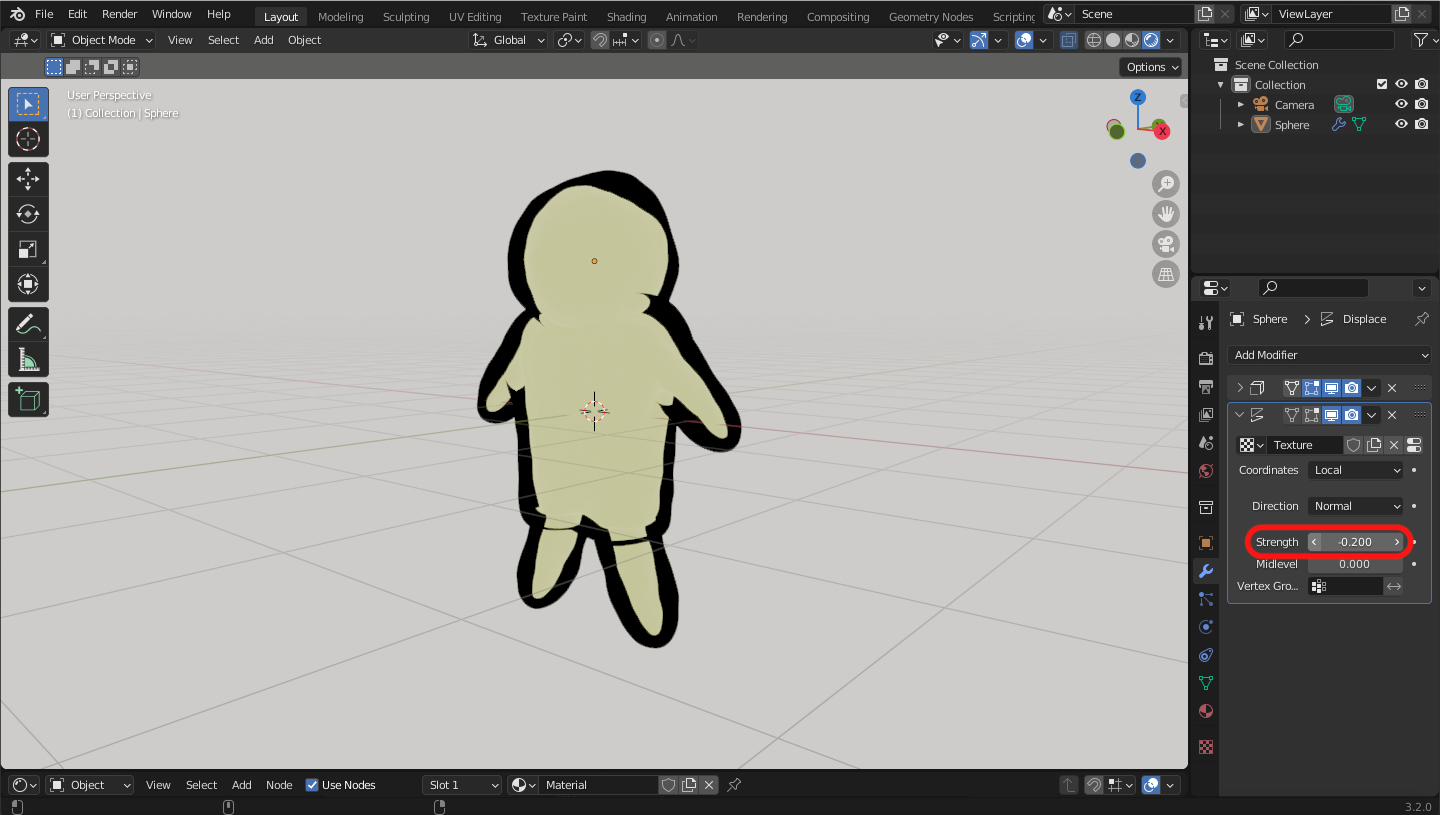
Strength = -0.300
-
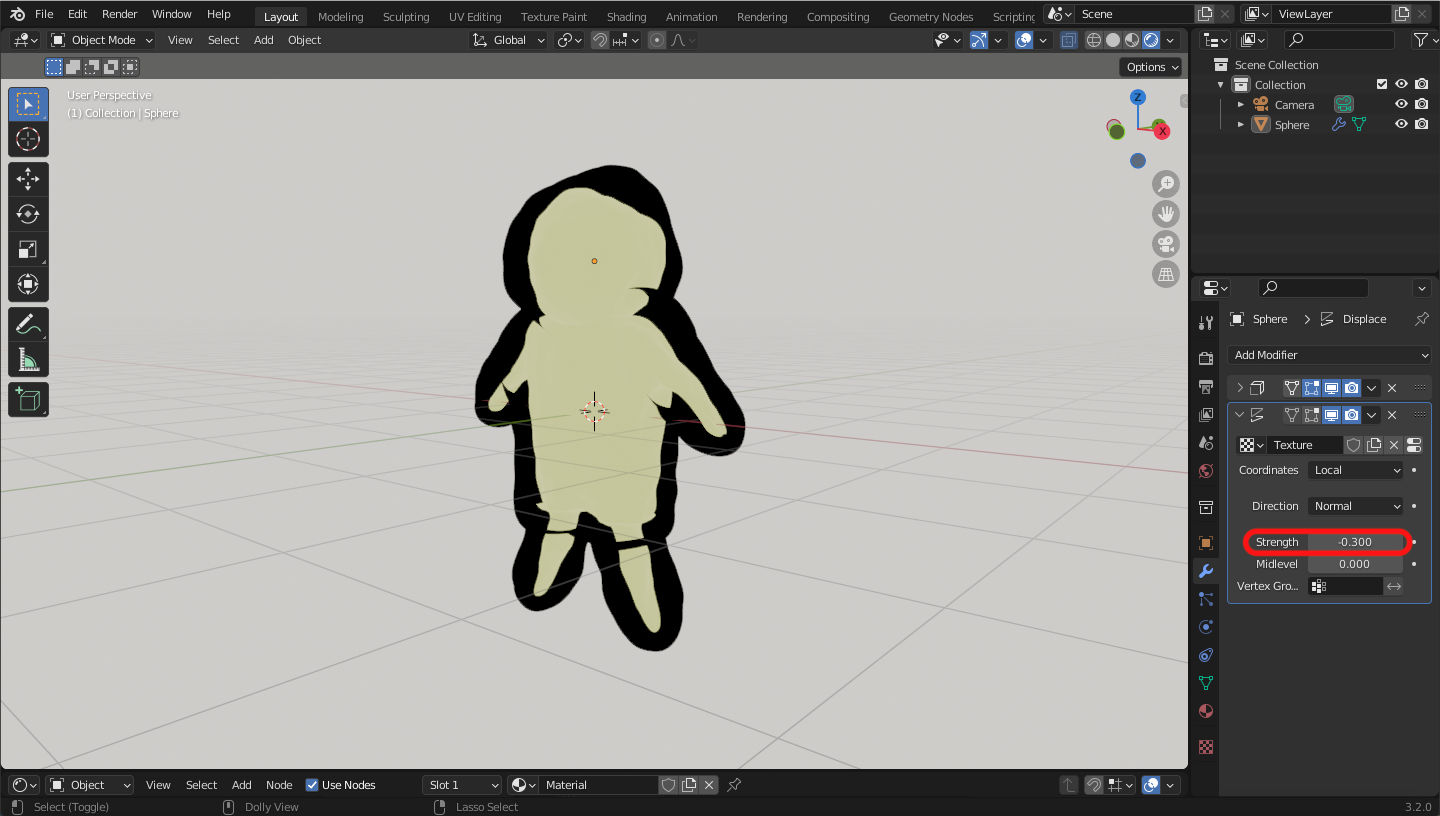
Strength = -0.700
-

