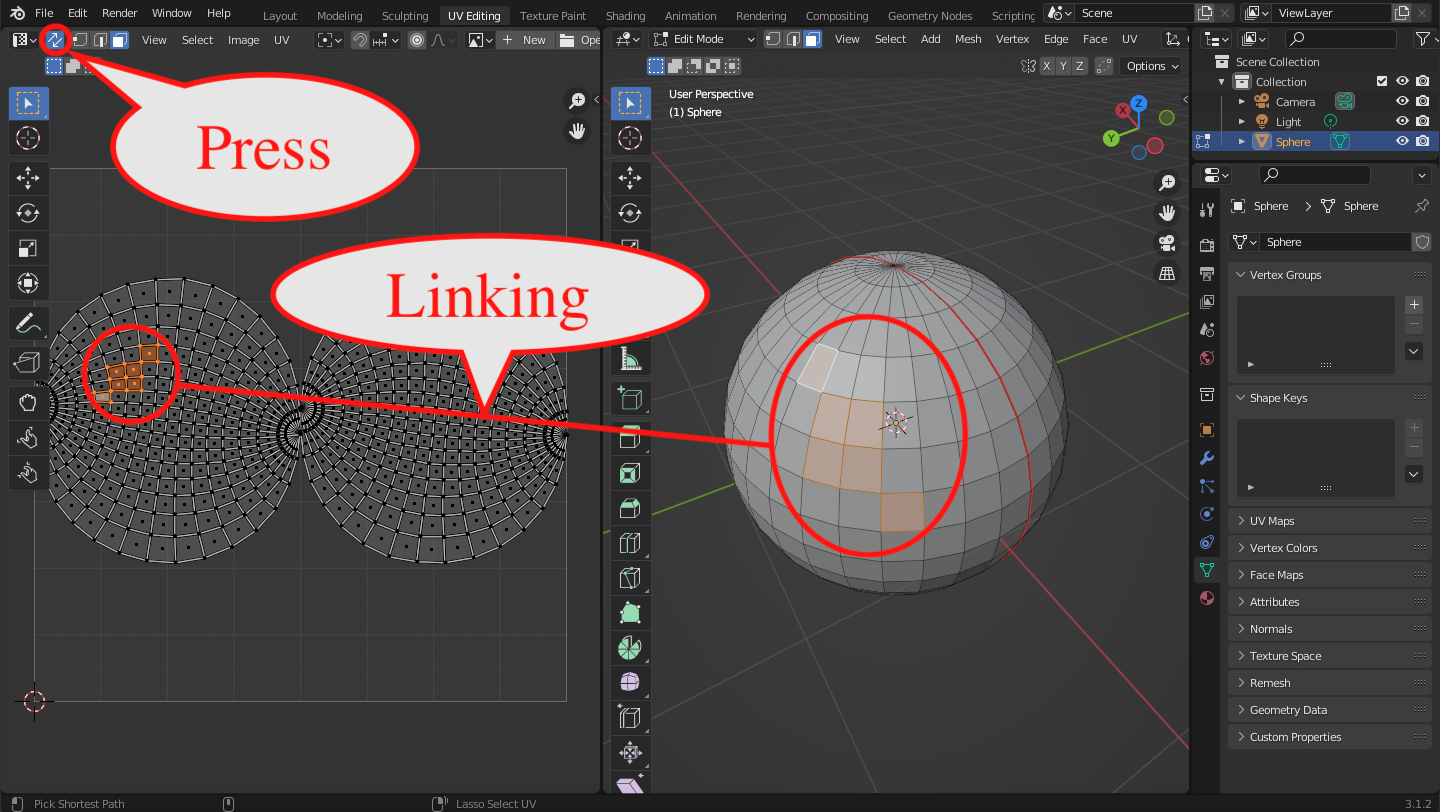-
UV Unwrapping
Choose UV Editing tab.
-
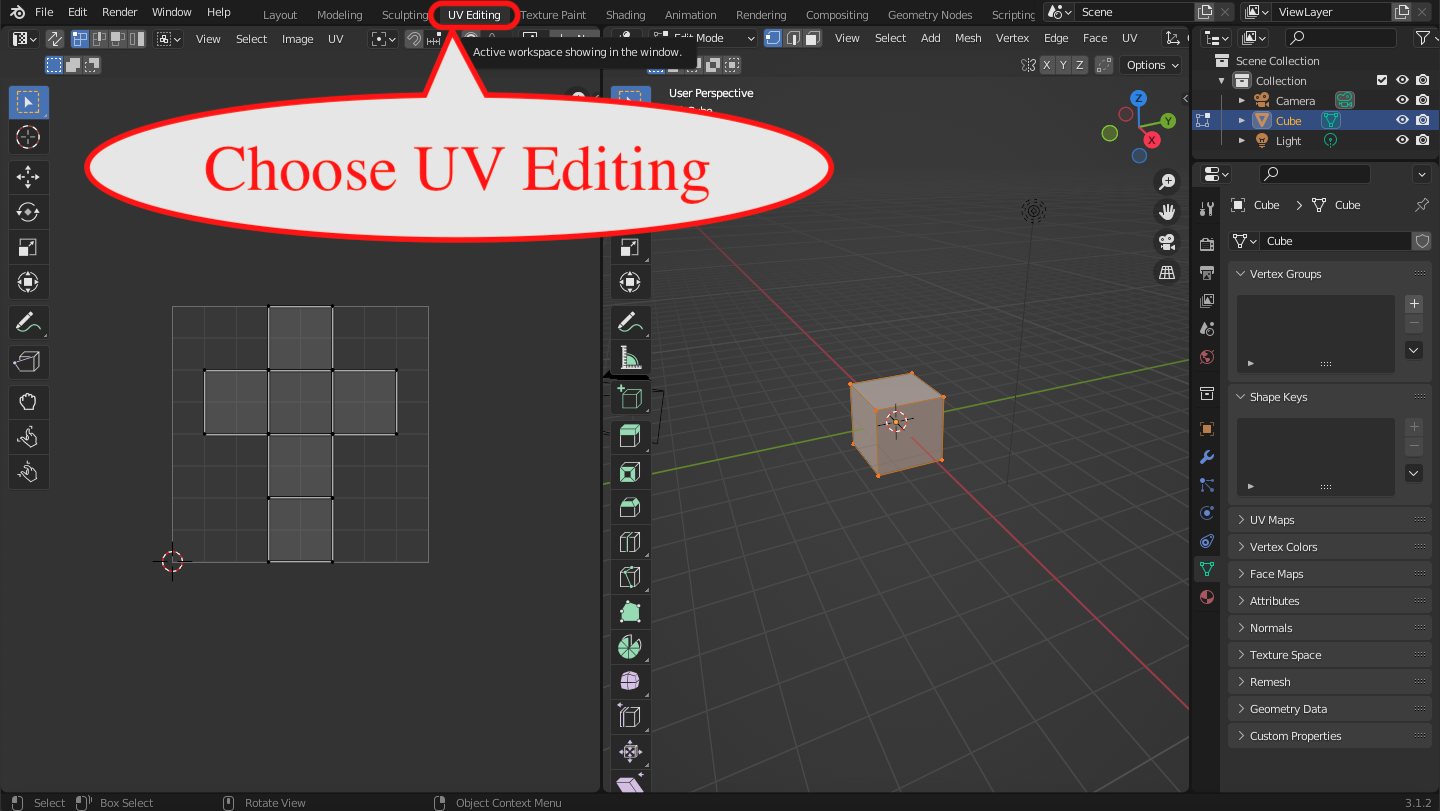
Edge-select > Select the edges > Edge > Mark Seam
-
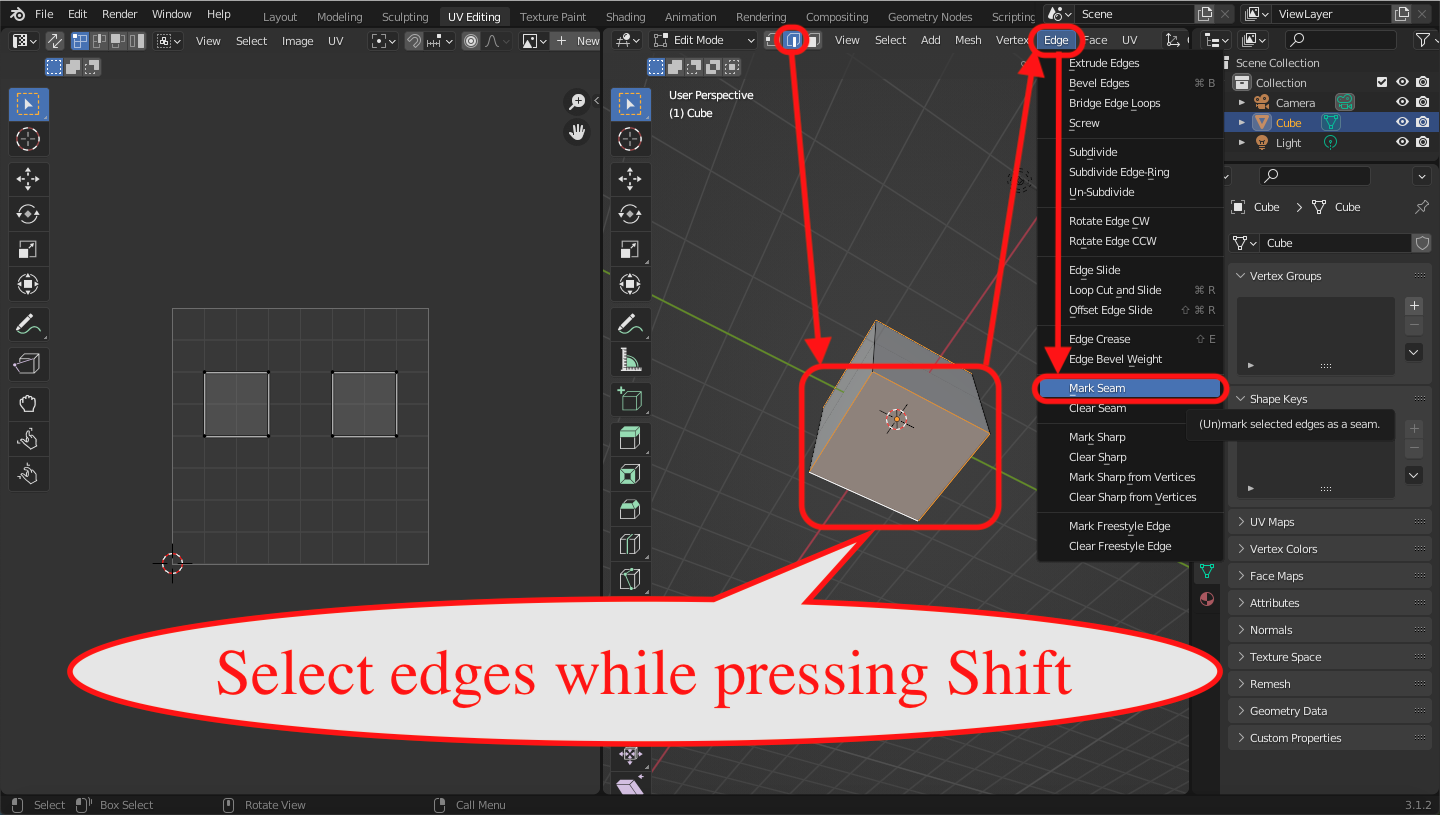
Select > All
-
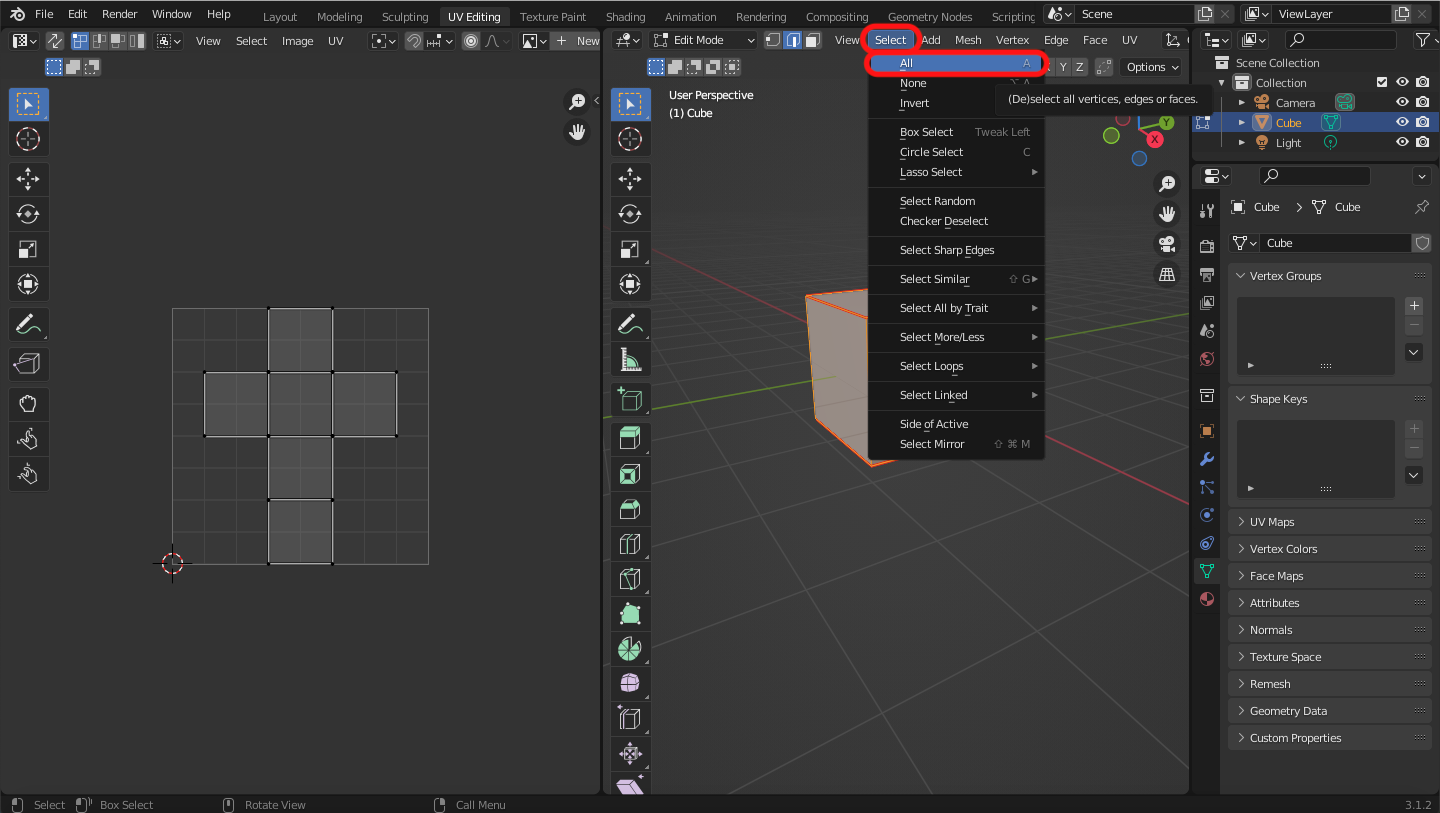
UV > Unwrap.
-
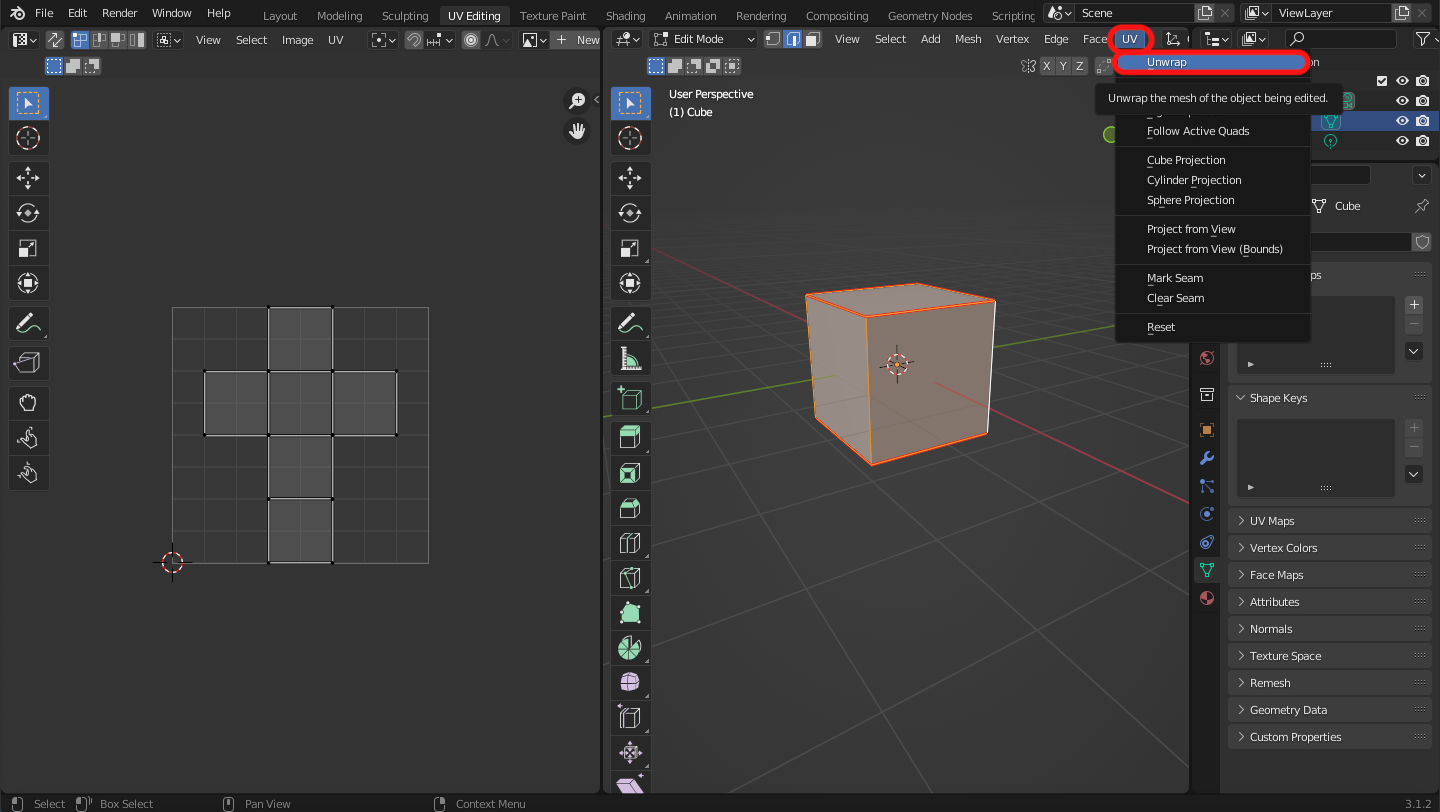
Now, you can edit the object as a plane object.
Press arrow mark, then both are linked.-
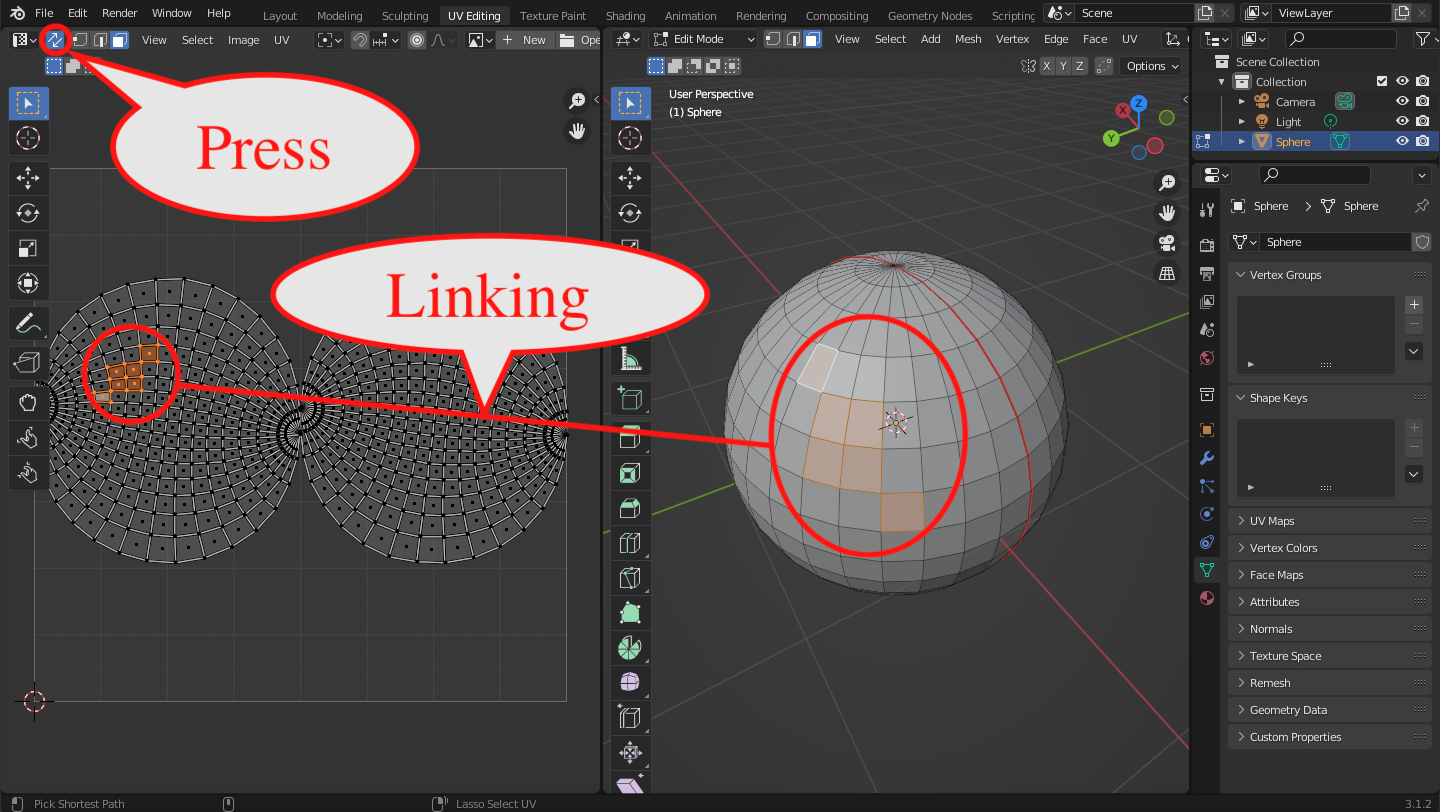
Choose UV Editing tab.
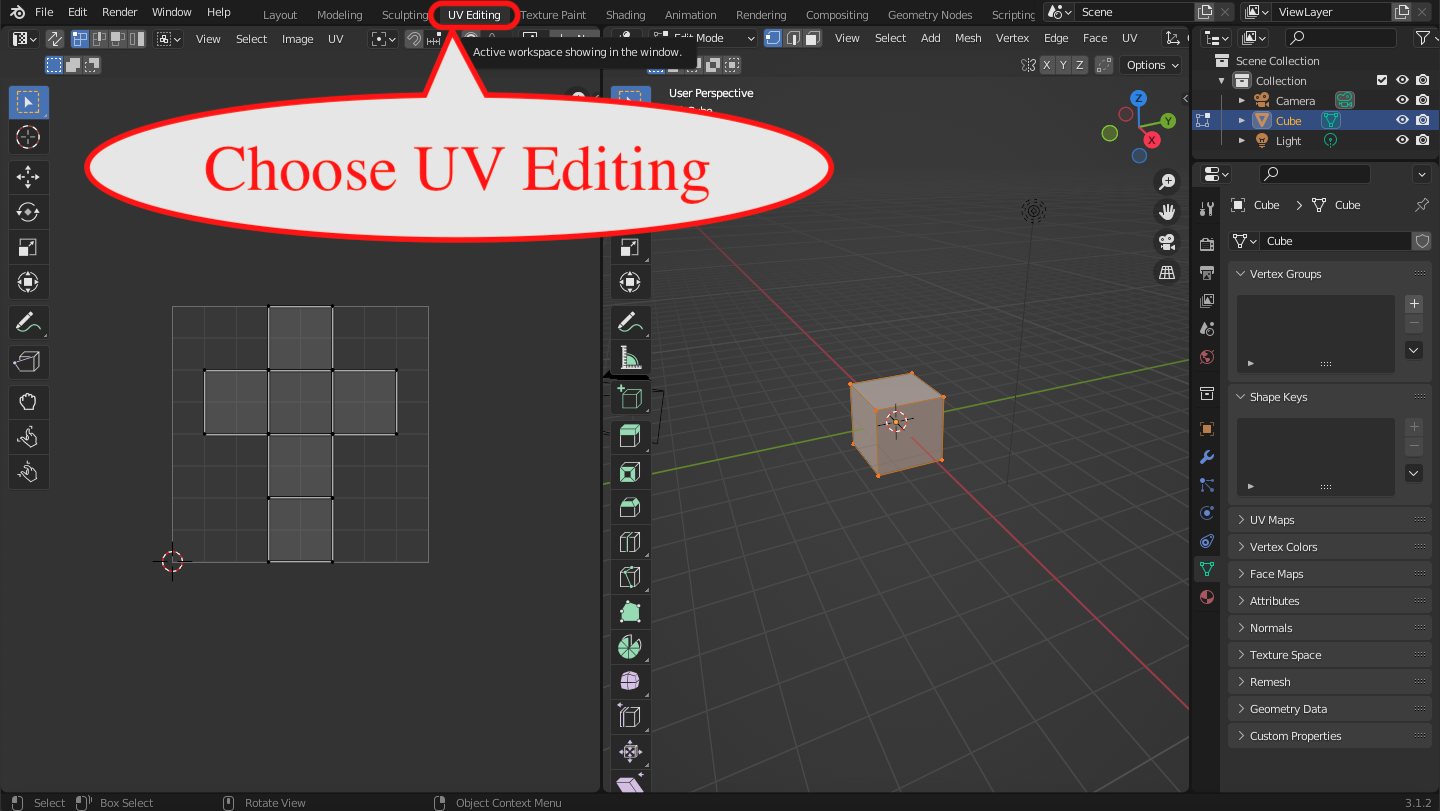
Edge-select > Select the edges > Edge > Mark Seam
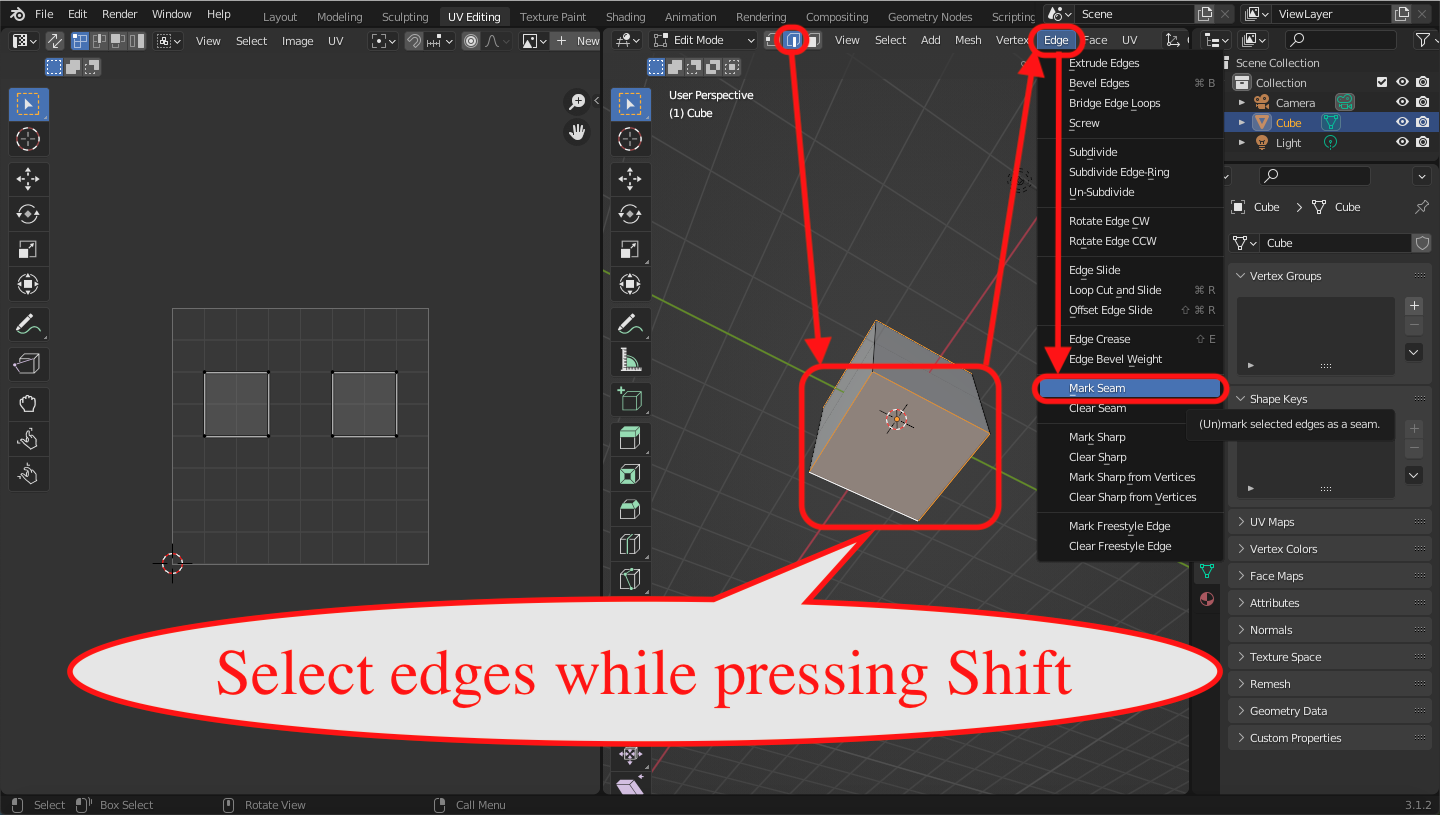
Select > All
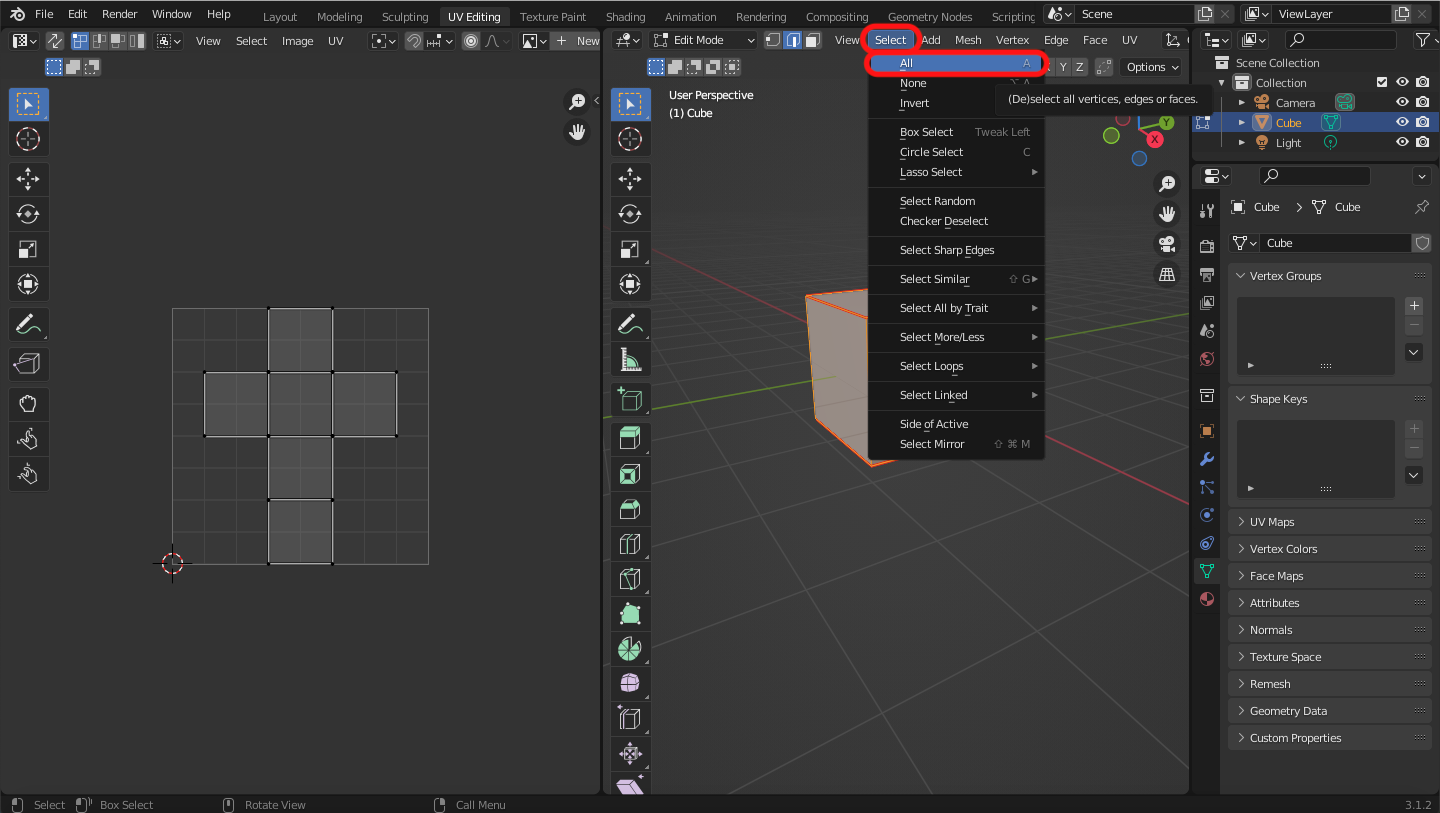
UV > Unwrap.
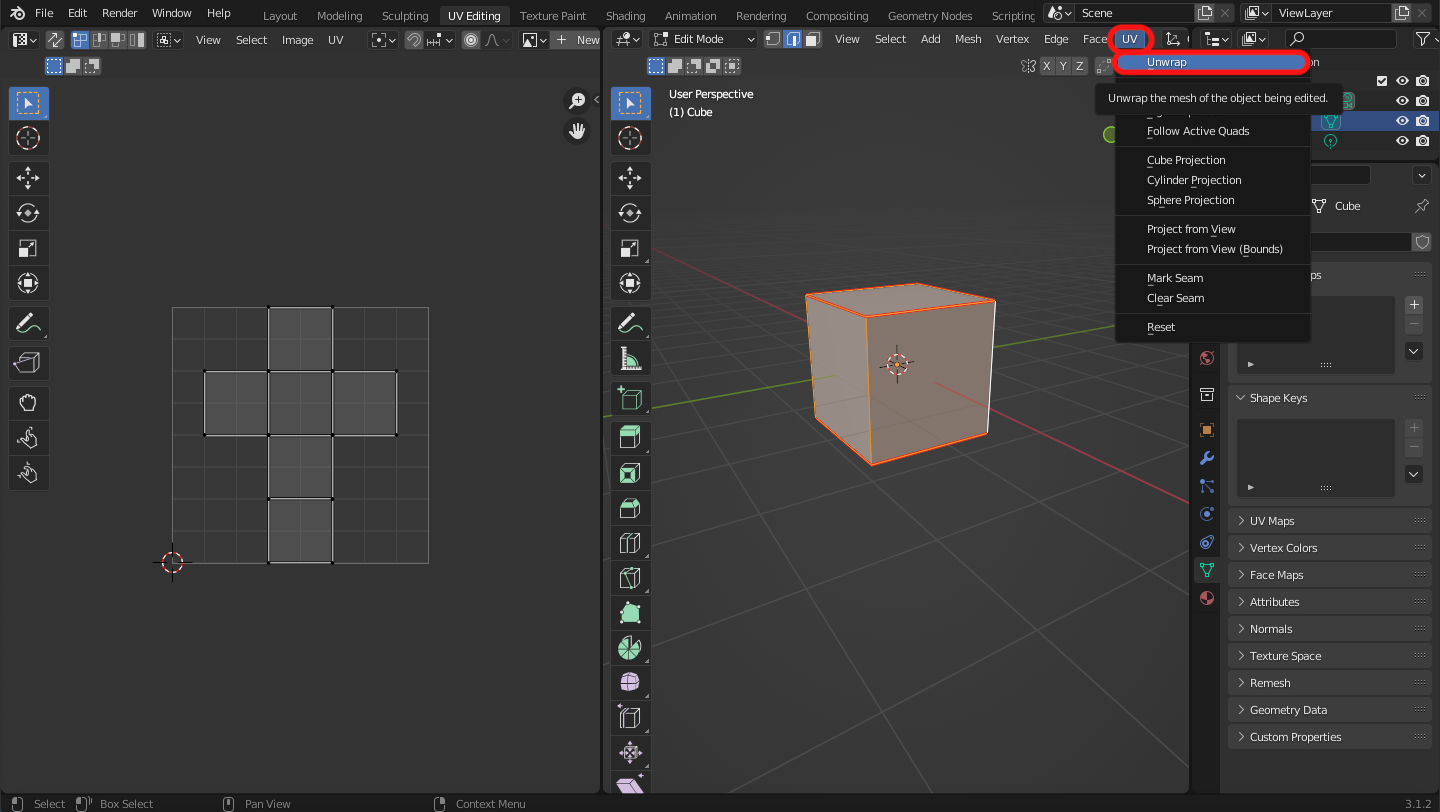
Now, you can edit the object as a plane object.
Press arrow mark, then both are linked.