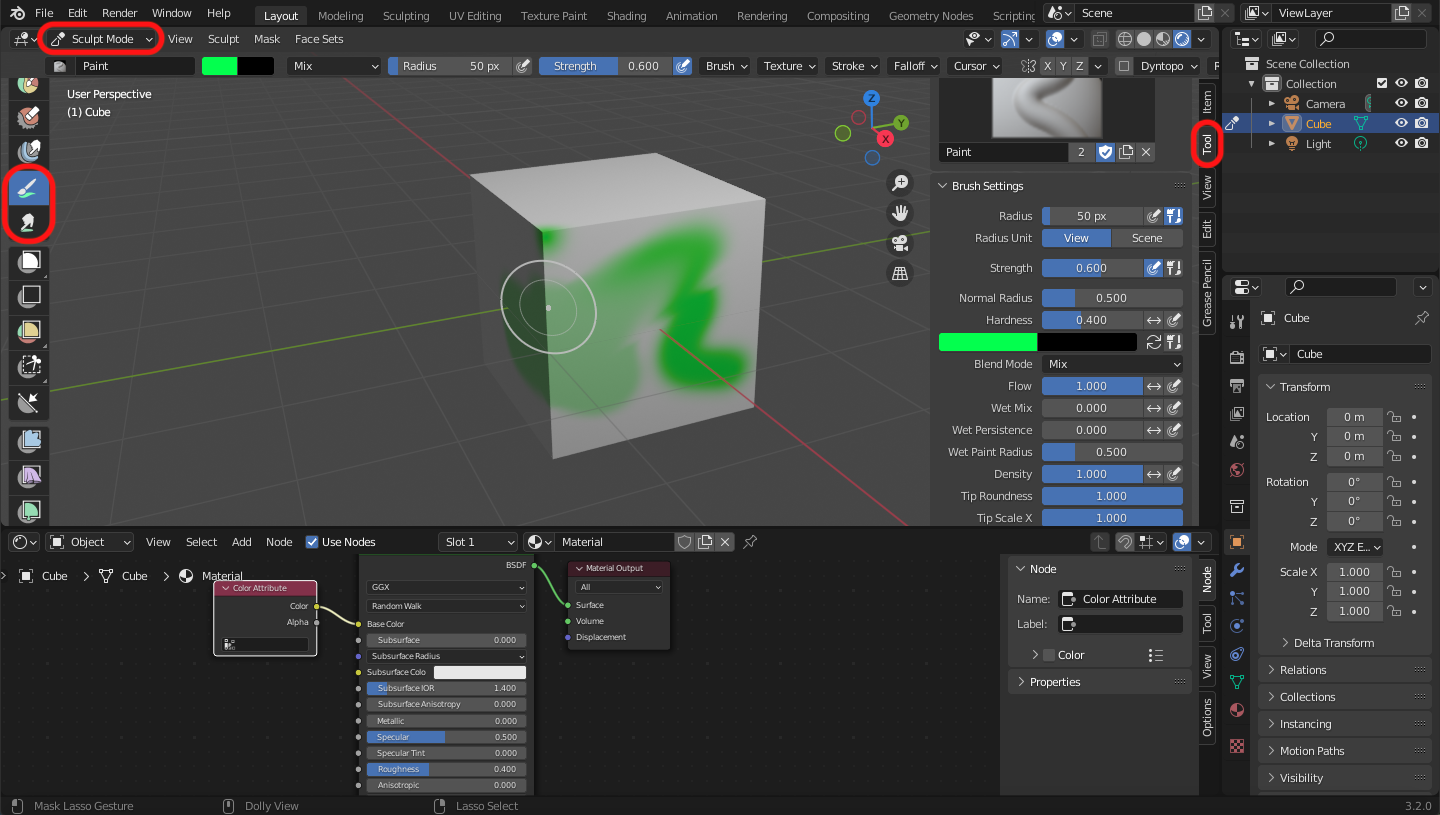-
Vertex Paint
Drag the under line upward.
-
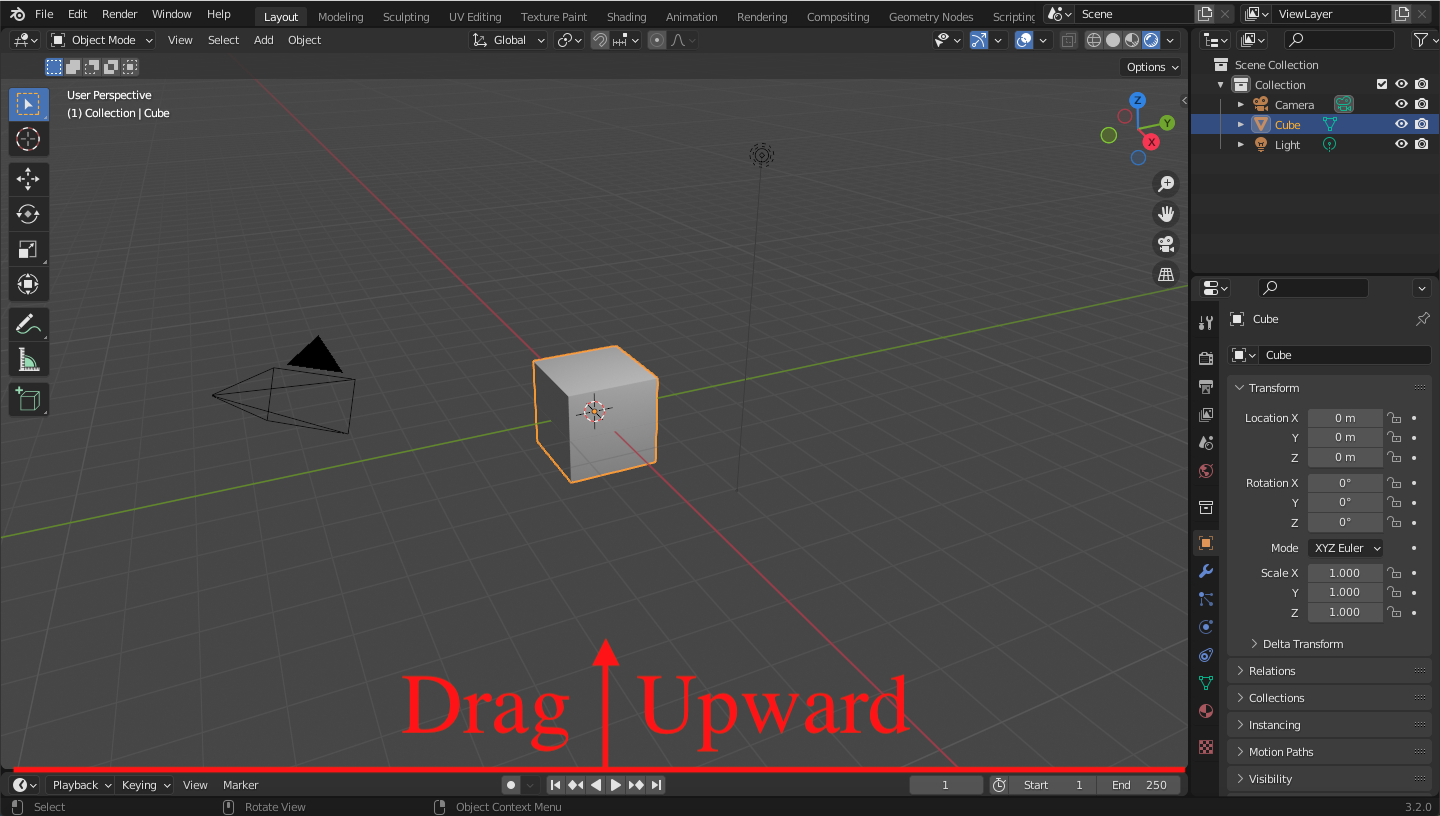
Shader Editor
-
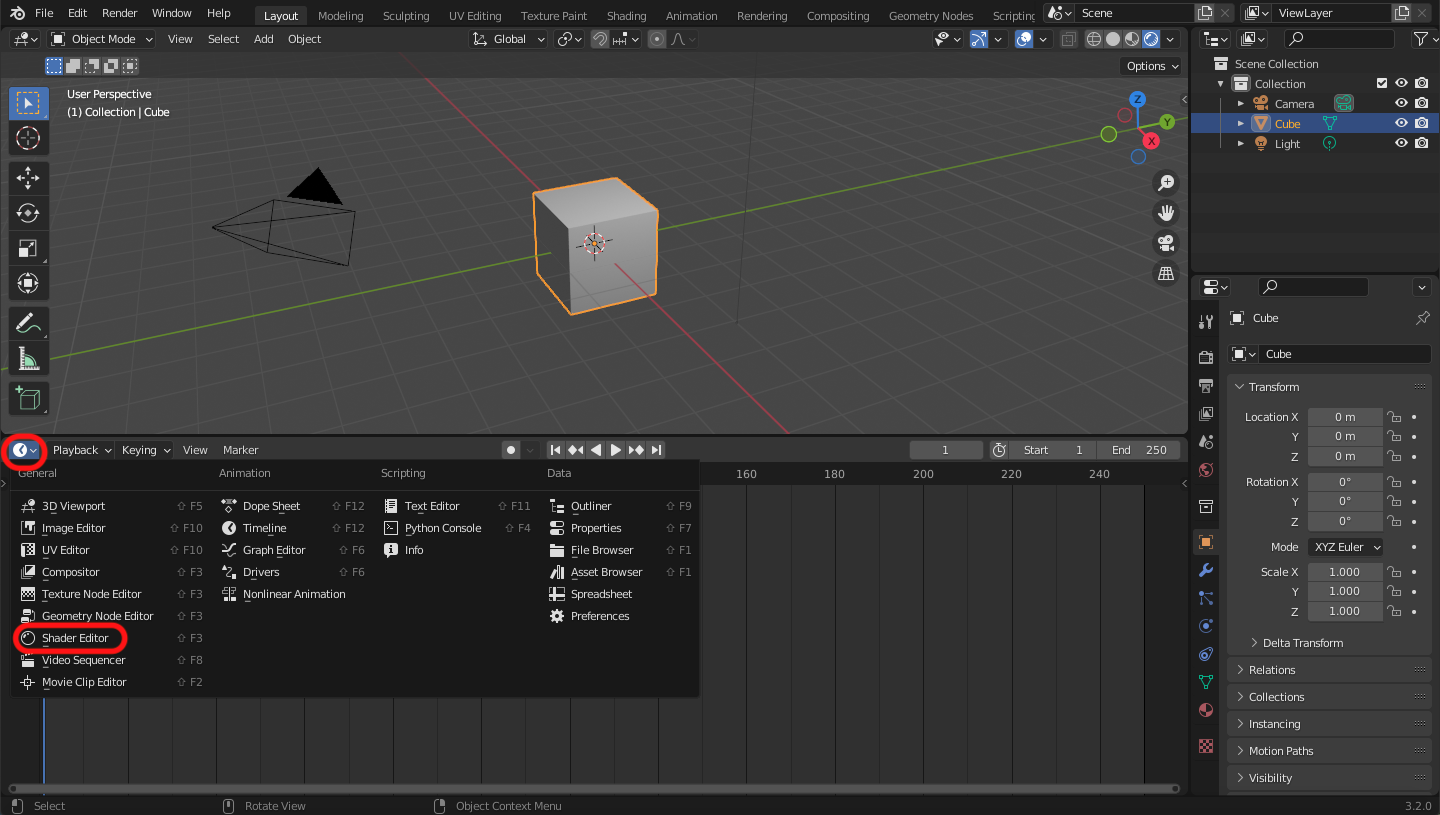
Add > Input > Color Attribute
-
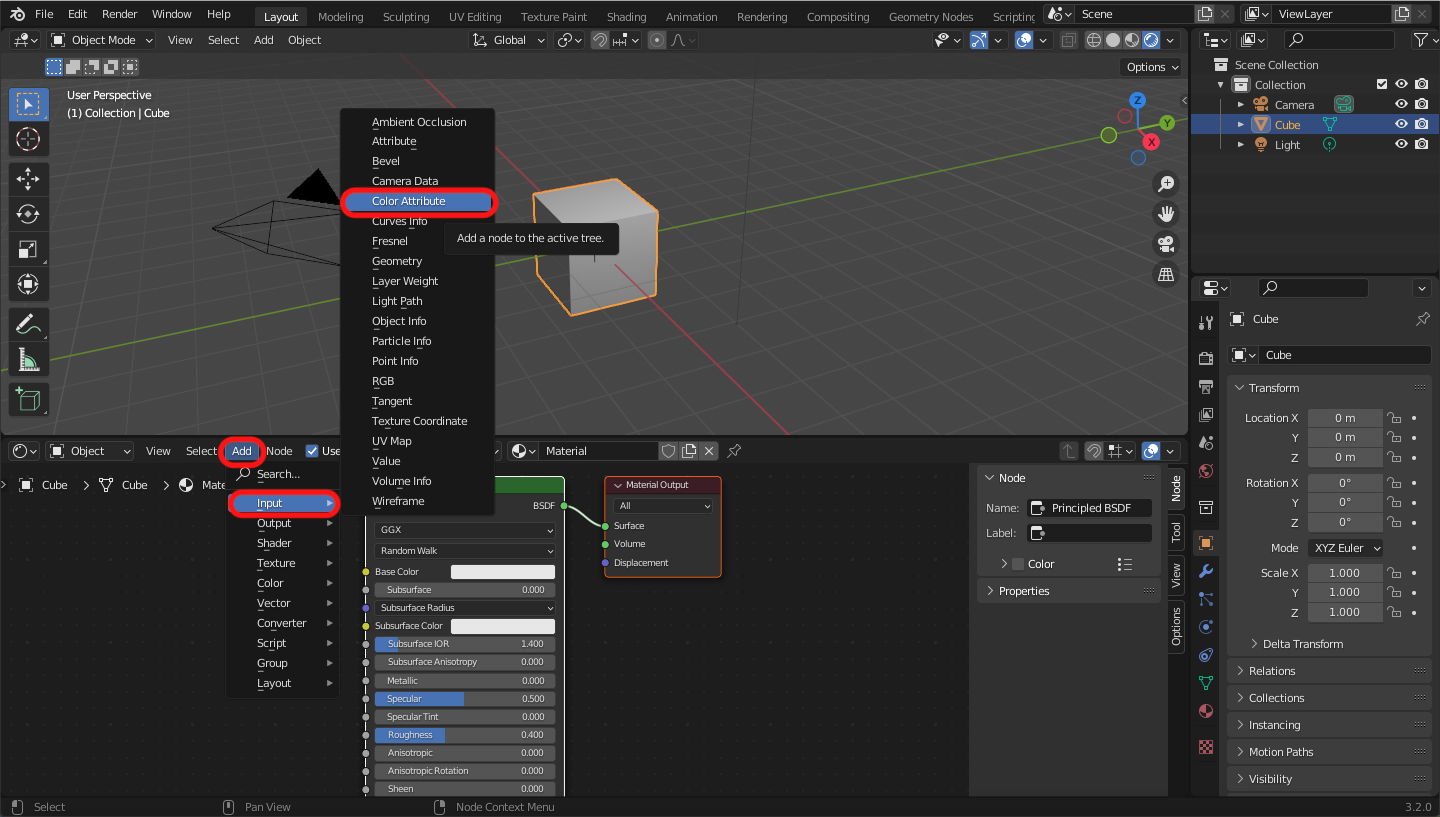
Connect like this.
-
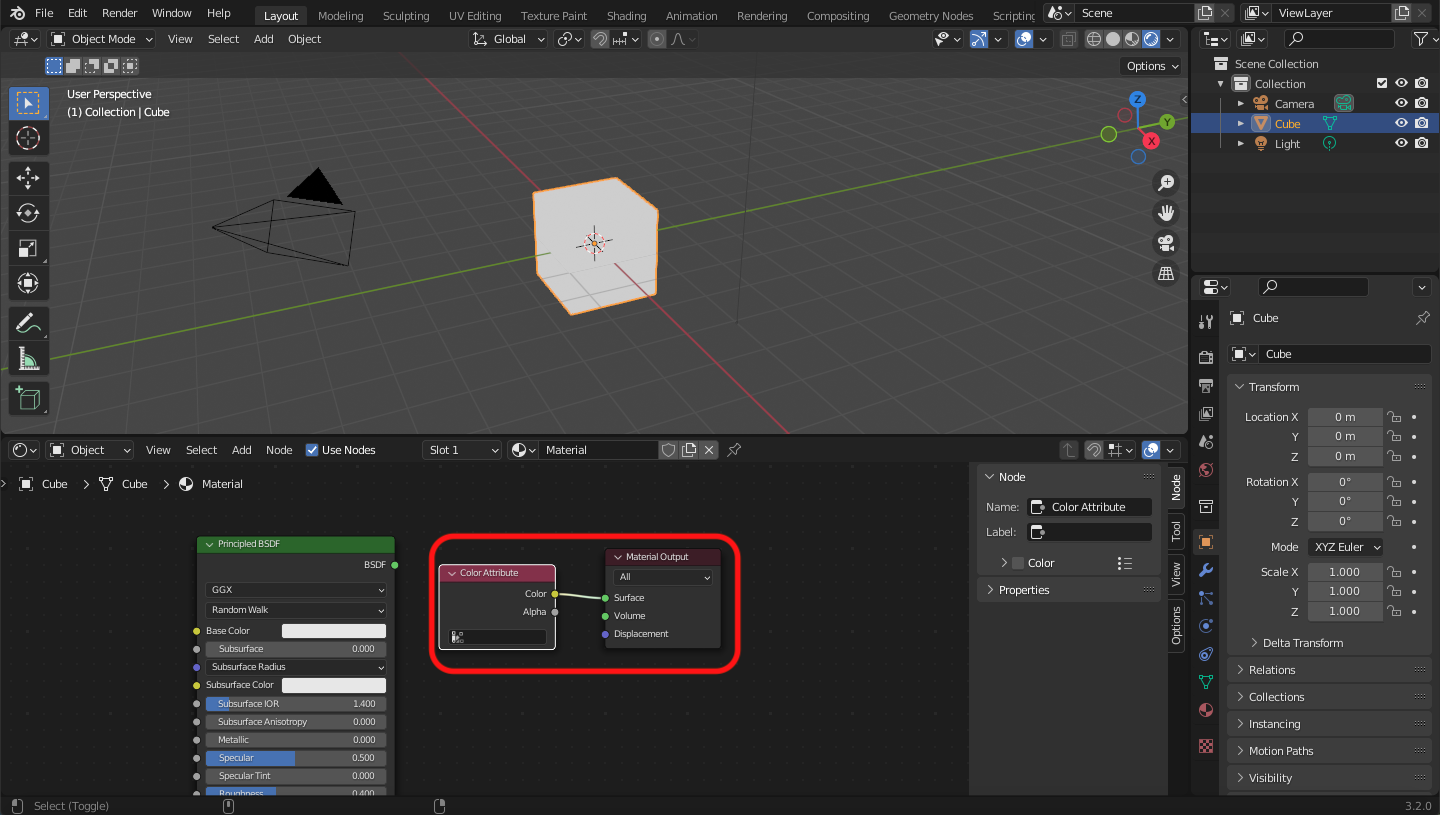
Or, like this.
-
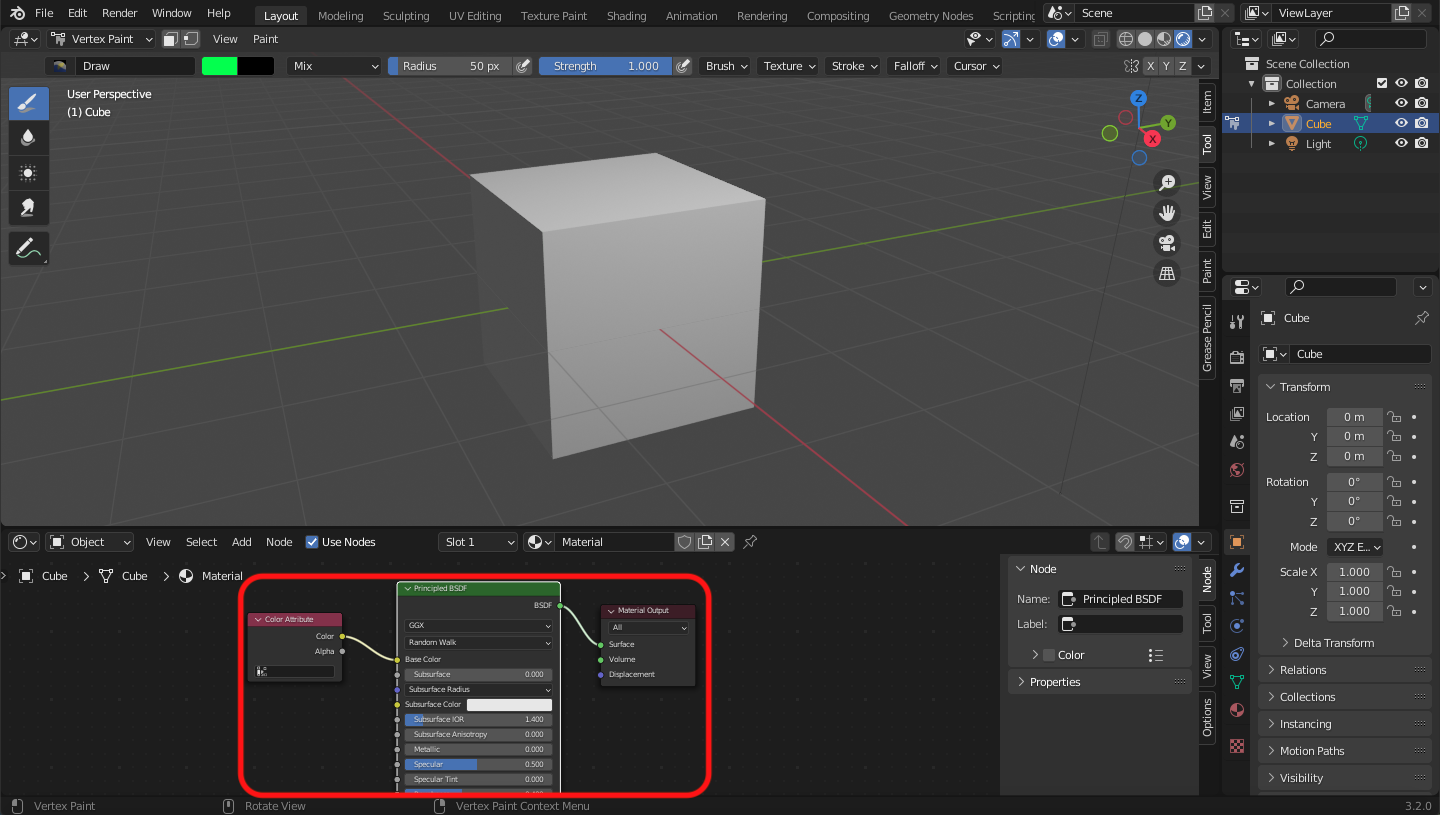
Select Vertex Paint Mode.
-
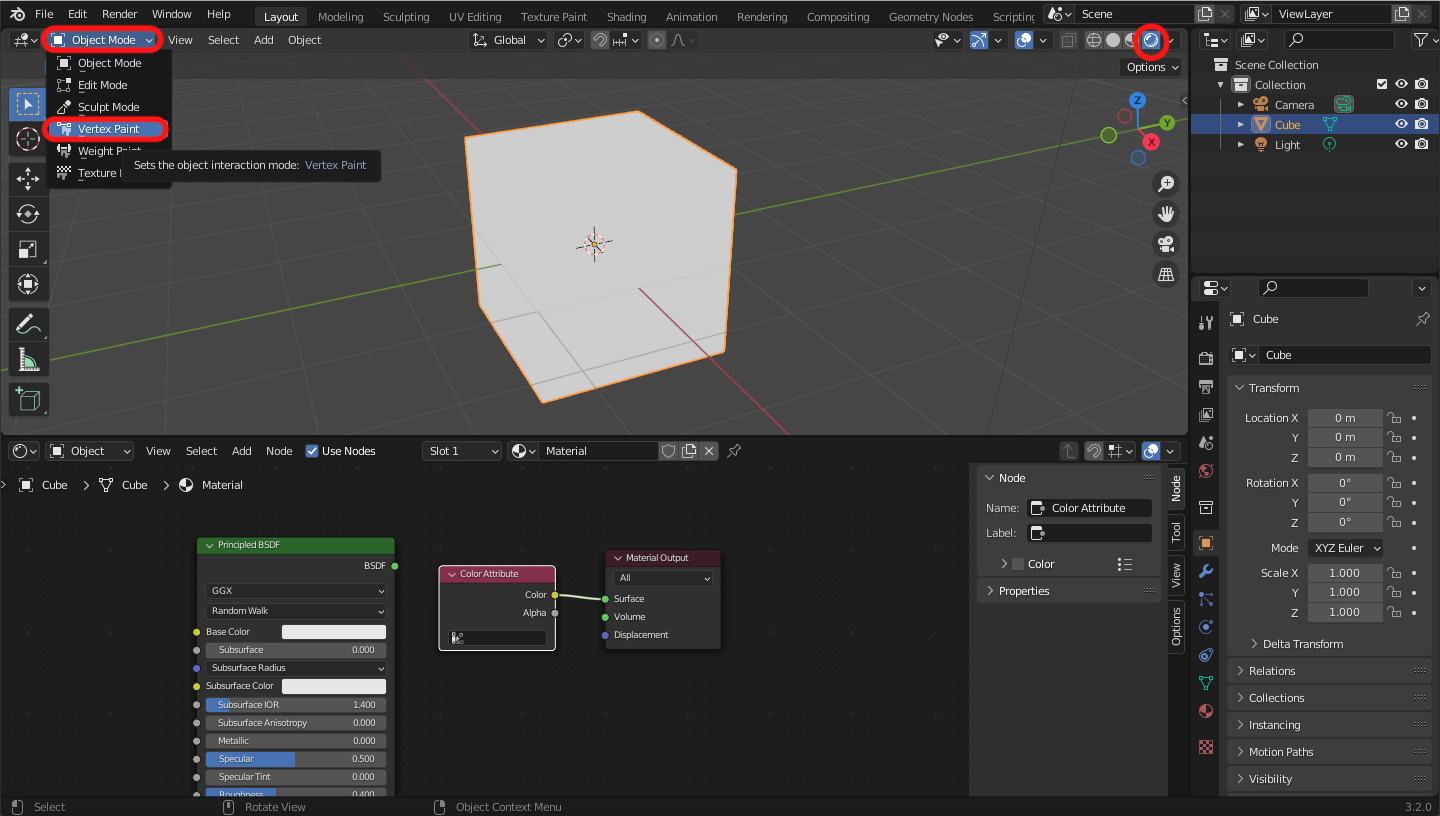
You can draw,but it's only on the vertex.
-
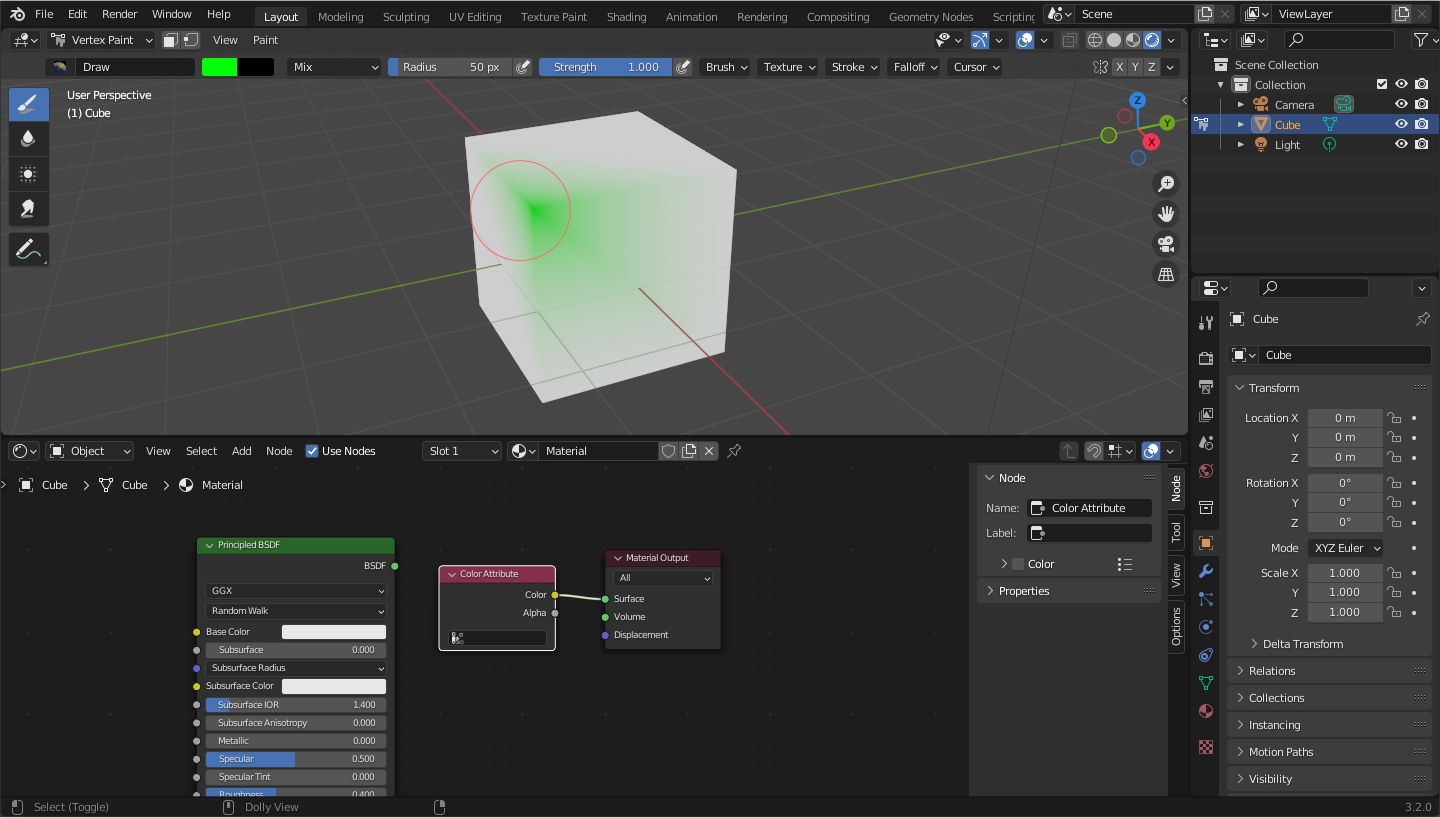
Edit Mode > Edge > Subdivide
-
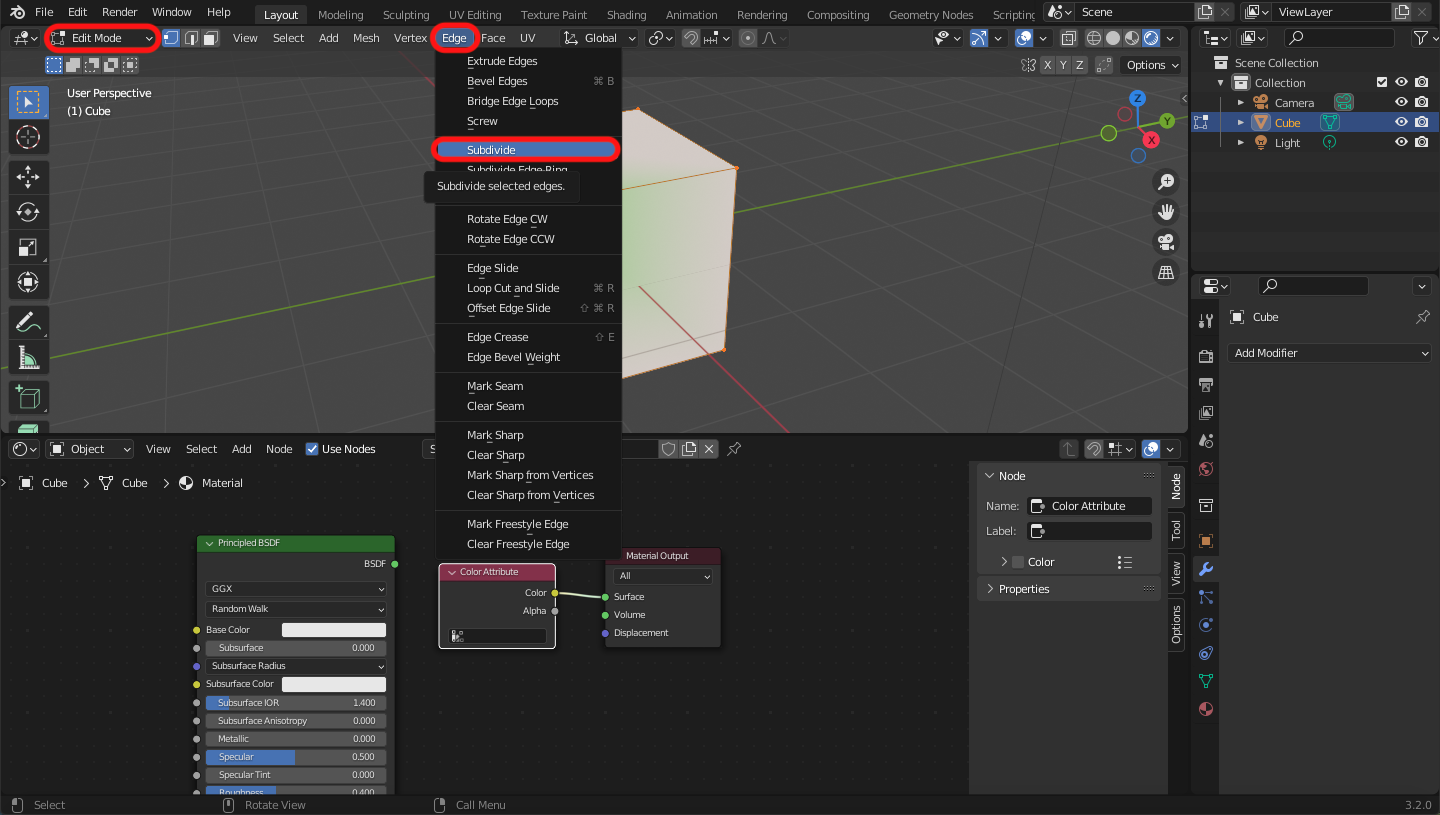
Increase the number of cuts.
-
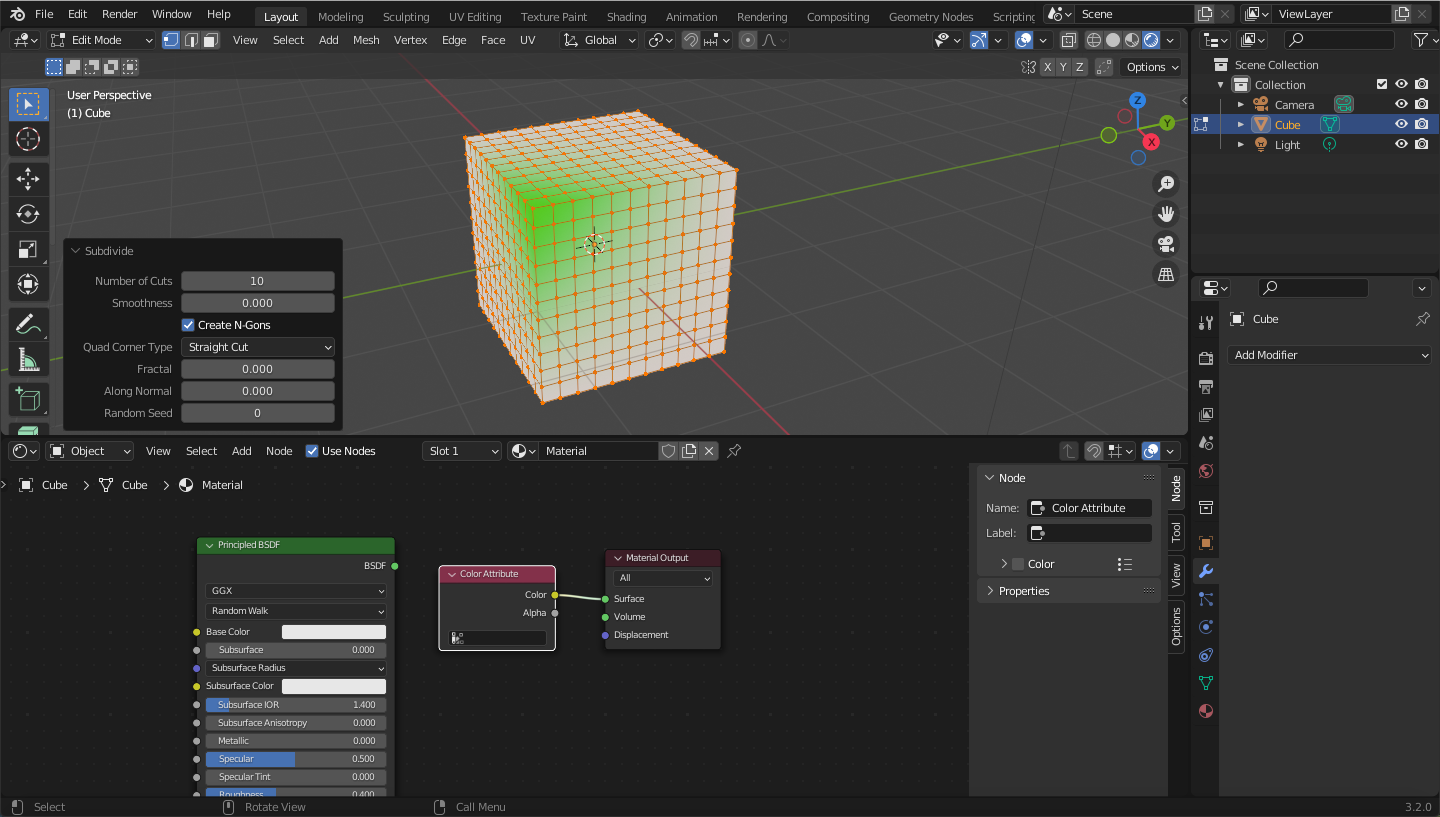
Increase the number of cuts as many as your computer spec allows.
-
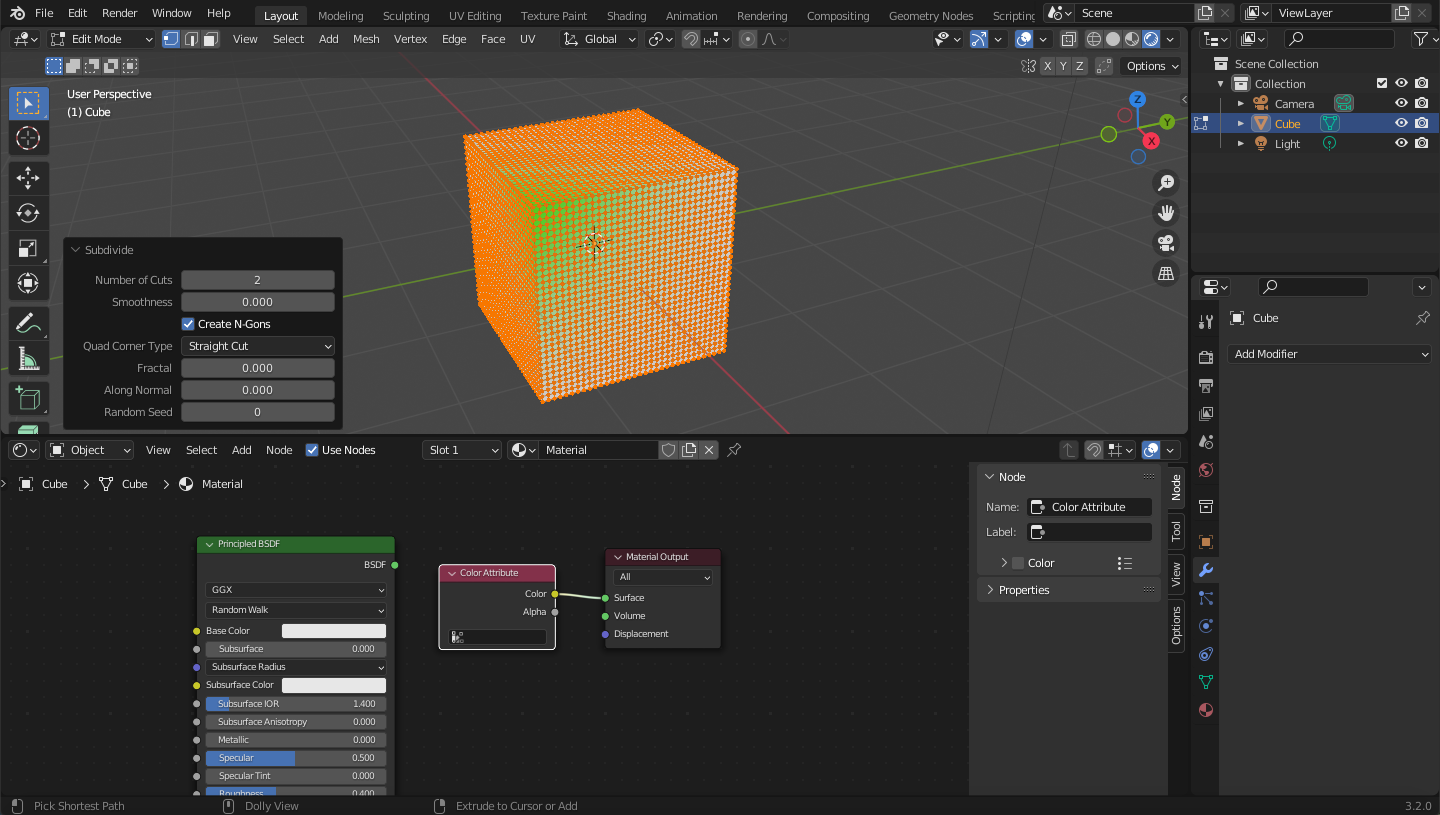
Now, you can draw on the surface.
-
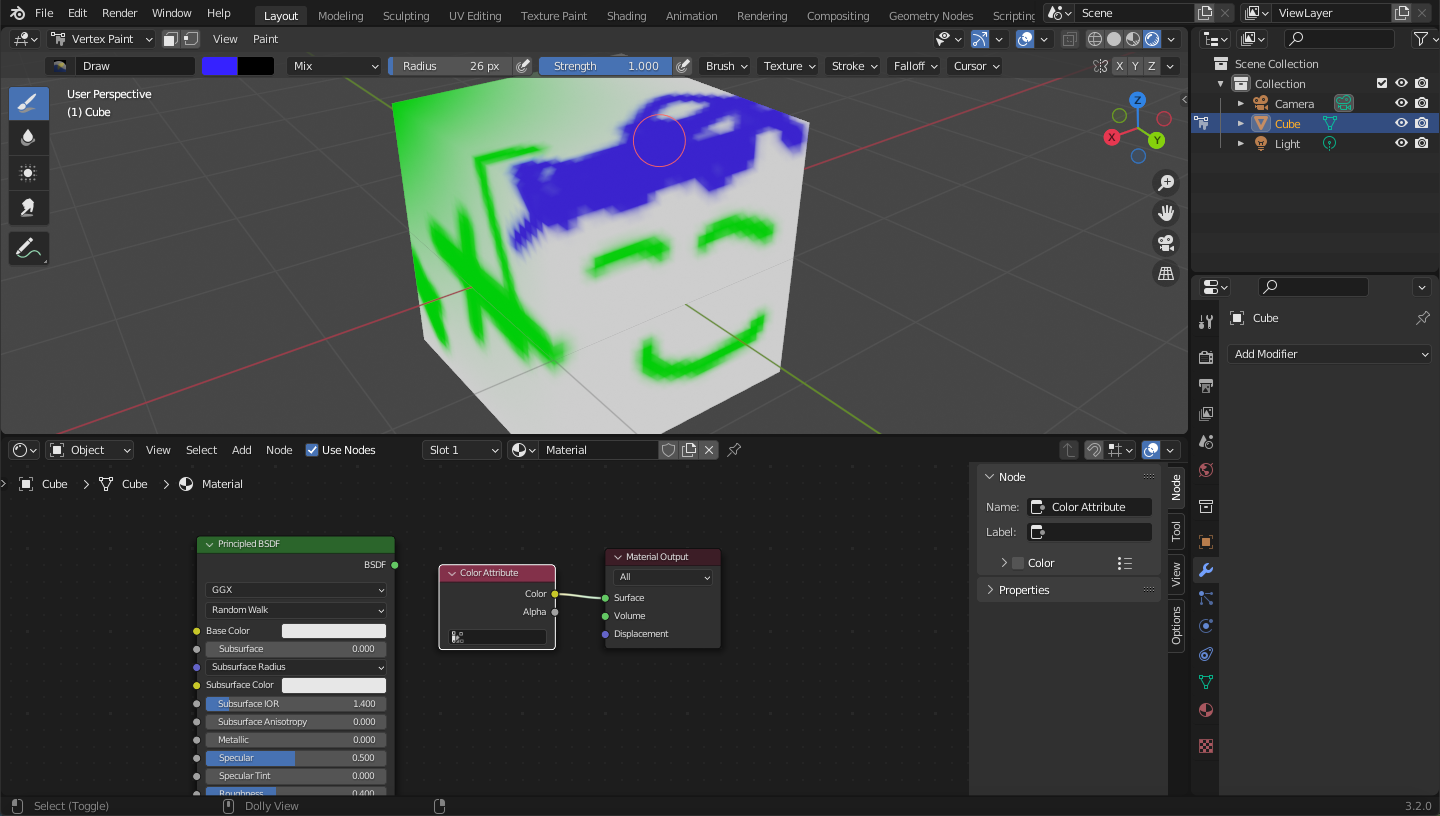
Sculpt Mode is also nice to draw on the surface.
-